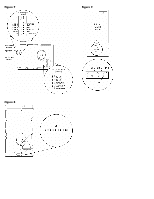HP 313706-B21 SCSI Hard Drives Preinstallation Instructions
HP 313706-B21 - Compaq 9.1 GB Removable Hard Drive Manual
 |
UPC - 743172501967
View all HP 313706-B21 manuals
Add to My Manuals
Save this manual to your list of manuals |
HP 313706-B21 manual content summary:
- HP 313706-B21 | SCSI Hard Drives Preinstallation Instructions - Page 1
SCSI Hard Drives Preinstallation Instructions © Copyright 2006 Hewlett-Packard Development Company, L.P. The information contained herein is subject to change without notice. The only warranties for HP products and services are set forth in the express warranty statements accompanying such products - HP 313706-B21 | SCSI Hard Drives Preinstallation Instructions - Page 2
the server) or in an external storage system, not both. • Remove all termination jumpers from third-party SCSI hard drives. NOTE: All HP SCSI hard drives are shipped with SCSI termination removed. The controller and SCSI cabling meet termination requirements. Locating the SCSI ID jumpers Jumpers - HP 313706-B21 | SCSI Hard Drives Preinstallation Instructions - Page 3
the following resources: • The documentation that ships with your server • Hood labels located on the inside of the server's access panel For additional information about HP SCSI hard drives, see the HP website (http://www.hp.com/servers/hdddocumentation). Figure 2 - HP 313706-B21 | SCSI Hard Drives Preinstallation Instructions - Page 4
Figure 3 Figure 5 Figure 4 Figure 6 - HP 313706-B21 | SCSI Hard Drives Preinstallation Instructions - Page 5
Figure 7 Figure 9 Figure 8

SCSI Hard Drives
Preinstallation Instructions
© Copyright 2006 Hewlett-Packard Development Company, L.P.
The information contained herein is subject to change without notice. The only
warranties for HP products and services are set forth in the express warranty
statements accompanying such products and services. Nothing herein should
be construed as constituting an additional warranty. HP shall not be liable for
technical or editorial errors or omissions contained herein.
May 2006 (First Edition)
Part Number 431556-001
Overview
This document provides handling procedures for SCSI hard
drives, and information on locating and setting the SCSI ID.
See the manual that ships with your server for
installation instructions.
Hard drive handling
precautions
Hard drives are sensitive, electromechanical devices that can
be permanently damaged through improper handling. The
packaging provided with the hard drive is designed to protect
it from accidental drops. HP recommends that hard drives
remain in their original packaging until installation. Drives
should be handled with care and never dropped, even from
short distances, onto a hard surface.
WARNING:
To reduce the risk of personal
injury, allow the drives to cool before
handling. Some drive surfaces might become
hot to the touch during normal operation.
CAUTION:
HP does not provide any serviceable
parts in any hard drives. Attempting to service any
hard drive will void applicable warranties.
Electrostatic discharge information
CAUTION:
Electrostatic discharge can damage
electronic components. Be sure you are properly
grounded before beginning this procedure.
See the documentation that came with your server, or contact
your authorized HP reseller for procedures to discharge
static electricity.
A discharge of static electricity can damage static-sensitive
devices or microcircuitry. Proper packaging and grounding
techniques are necessary precautions to prevent damage.
To prevent electrostatic discharge:
•
Transport products in their original packaging
until installation.
•
Always be properly grounded when touching a static-
sensitive component or assembly.
Setting SCSI IDs
Each SCSI device on the same SCSI bus must have a unique
SCSI ID. To set the SCSI ID:
1.
Read and understand the "SCSI bus requirements"
section on this card.
2.
Locate the SCSI ID jumpers on your hard drive.
3.
Set the SCSI ID between 0 and 6 using the SCSI bit
jumpers. See the "SCSI ID settings" section on this card.