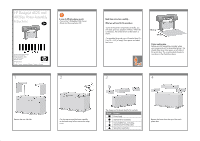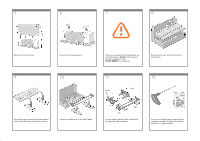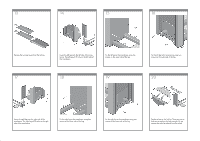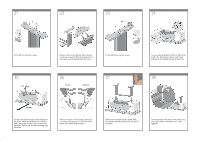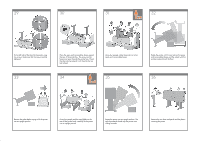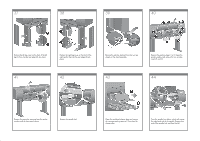HP 4020 HP Designjet 4020 Printer series - Assembly Instructions: English
HP 4020 - DesignJet - 42" large-format Printer Manual
 |
UPC - 884420909606
View all HP 4020 manuals
Add to My Manuals
Save this manual to your list of manuals |
HP 4020 manual content summary:
- HP 4020 | HP Designjet 4020 Printer series - Assembly Instructions: English - Page 1
HP Designjet 4020 and 4020ps Printer Assembly Instructions ? In case of difficulty, please consult: - Your printer's Embedded Web Server - Driver boxes identify the contents. Shape Contents Printer body Stand and bin assembly Consumables box, including... Maintenance Kit (keep safe) Spare box (used - HP 4020 | HP Designjet 4020 Printer series - Assembly Instructions: English - Page 2
5 6 7 8 Remove the main printer box. 9 Remove the two packing pieces. 10 When you are unpacking the leg assembly, you will see that there is anti-slip material around two of the wheels on the feet. DO NOT REMOVE this material yet. Remove the first tray from the stand and bin assembly box. 11 - HP 4020 | HP Designjet 4020 Printer series - Assembly Instructions: English - Page 3
leg. Lower the left leg onto the left side of the crossbrace. The left leg will fit only on the left side of the cross-brace. Fix the left leg to Lower the right leg onto the right side of the cross-brace. The right leg will fit only on the right side of the cross-brace. Fix the right leg to - HP 4020 | HP Designjet 4020 Printer series - Assembly Instructions: English - Page 4
. Fix the right foot using four screws. You now need to identify the left and right of the printer. This information is shown on the foam end packs. Also identify the rear of the printer. 26 Left leg Right leg 27 28 x2 3m (9ft) Pull open the protective plastic from the - HP 4020 | HP Designjet 4020 Printer series - Assembly Instructions: English - Page 5
29 30 31 32 x4 Fix the left side of the stand to the printer using two screws. Make sure that the screws are fully tightened. 33 Place the spare and consumables boxes against the rear of the printer box. The arrows on the boxes must point towards the printer box. Check that the anti - HP 4020 | HP Designjet 4020 Printer series - Assembly Instructions: English - Page 6
37 38 39 40 Position the left leg cover on the front of the left leg (1), printer window and the front panel screen. Remove the spindle lock. Open the printhead cleaner door and remove the carriage packing material. Then close the cleaner door. Press the spindle lever down, which will unseat - HP 4020 | HP Designjet 4020 Printer series - Assembly Instructions: English - Page 7
four screws to attach the brackets to the lower part of the printer legs. (Each bracket requires two screws.) 50 51 Attach the two plastic brackets to the top part of the printer legs. Insert the tab at the bottom of the bracket into the leg, - HP 4020 | HP Designjet 4020 Printer series - Assembly Instructions: English - Page 8
on the printer. 57 58 59 60 Wait until you see this message (~10 minutes). Highlight your language using the Up and Down keys. Press the Select (ü) key. The front panel will now display how to install the ink supplies. Remove the printheads, printhead cleaners, and ink cartridges from the - HP 4020 | HP Designjet 4020 Printer series - Assembly Instructions: English - Page 9
ink cartridge onto the ink cartridge drawer. Note that there are marks on the drawer showing the correct location. Position the ink cartridge at the rear of the drawer as indicated. Push the ink cartridge drawer back into the printer until it locks into poition. Following the same instructions - HP 4020 | HP Designjet 4020 Printer series - Assembly Instructions: English - Page 10
the ink cartridge door. 73 Wait (about a minute) until you see this front panel message. Open the printer window. 74 75 Remove the packing tape that is holding down the printhead carriage latch. 76 Pull up and release the latch on top of the carriage assembly. Lift up the cover. This will - HP 4020 | HP Designjet 4020 Printer series - Assembly Instructions: English - Page 11
, the front panel prompts, "Close printhead cover and window". If "Reseat" is displayed on the front panel, check that the protective tape has been removed. Then try reseating the printhead more firmly. If the problem persists, refer to the Using Your Printer CD. Close the carriage assembly cover - HP 4020 | HP Designjet 4020 Printer series - Assembly Instructions: English - Page 12
Wait until you see this front panel message. 91 92 Press the printhead cleaner door, which is on the right side of the printer. Open the printhead cleaner door. Insert the printhead cleaner into the slot of the correct color. Push the printhead cleaner in and down until it clicks into place. - HP 4020 | HP Designjet 4020 Printer series - Assembly Instructions: English - Page 13
Remove the blue-colored stop (1) from the left-hand end of the spindle. Keep the spindle horizontal. Slide a roll of paper onto the spindle. Make sure the paper is oriented exactly as shown. Put the blue-colored stop onto the spindle and push it on as far as it will go without using excessive - HP 4020 | HP Designjet 4020 Printer series - Assembly Instructions: English - Page 14
blue-colored stop is seated correctly. 105 With the blue stop on the left, slide the spindle into the printer. The blue spindle lever will drop lever will be in the horizontal position when the spindle has been correctly inserted. 106 107 108 From the front panel, highlight the Paper icon - HP 4020 | HP Designjet 4020 Printer series - Assembly Instructions: English - Page 15
you see this front panel message. Open the printer window. 113 114 Lift the paper load lever. 115 112 1m (3ft) Pull out approximately 1 m (3 ft) of the roll. 116 Insert the edge of the roll above the black roller. Wait until the paper emerges from the printer as shown above. Make sure the - HP 4020 | HP Designjet 4020 Printer series - Assembly Instructions: English - Page 16
on to the spindle. The printer will automatically perform printhead alignment and a color calibration for the paper type that you have inserted. During this process the printer will advance the paper up to 3 m (~10 ft) before printing. Please do not try to stop the paper advance; it is necessary to - HP 4020 | HP Designjet 4020 Printer series - Assembly Instructions: English - Page 17
: * If the CD/DVD does not start automatically, open the CD/DVD icon on your desktop. * Open the Mac OS X HP Designjet Installer icon and follow the instructions on your screen. NOTE: You can download the latest software from: http://www.hp.com/go/4020/drivers or http://www.hp.com/go/4020ps/drivers - HP 4020 | HP Designjet 4020 Printer series - Assembly Instructions: English - Page 18
statements accompanying such products and services. Nothing herein should be construed as constituting an additional warranty. HP shall not be liable for technical or editorial errors or omissions contained herein. Trademarks Microsoft ®; and Windows ®; are U.S. registered trademarks of Microsoft

x4
1
2
3
4
Remove the boxes from the top of the main
printer box.
Remove the two side lids.
Cut the strap around the boxes carefully,
as the boxes may fall as soon as the strap
is cut.
The shapes on the boxes identify the contents.
Shape
Contents
Printer body
Stand and bin assembly
Consumables box, including…
Maintenance Kit (keep safe)
Spare box (used later)
?
In case of difficulty, please consult:
- Your printer’s Embedded Web Server
- Driver and Documentation CD
Read these instructions carefully...
What you will need for this procedure
- Some of the printer components are bulky, you
will need up to four people to lift them. When this
is necessary, the symbol shown at the bottom is
shown.
- To assemble the printer you will need at least 3 ×
5 m (10 × 16 ft) of empty floor space, and about
four hours.
Printer working area
Before you start unpacking, consider where
you are going to put the assembled printer. You
should allow some clear space on all sides of
the printer box. The recommended clearances
are shown in the illustration above.
HP Designjet 4020 and
4020ps Printer Assembly
Instructions
© 2009 Hewlett-Packard Company
Inkjet Commercial Division
Avenida Graells 501 · 08174
Sant Cugat del Vallès
Barcelona · Spain
All rights reserved
Printed in Germany · Imprimé en Allemagne · Stampato in Germania
10 cm
179 cm