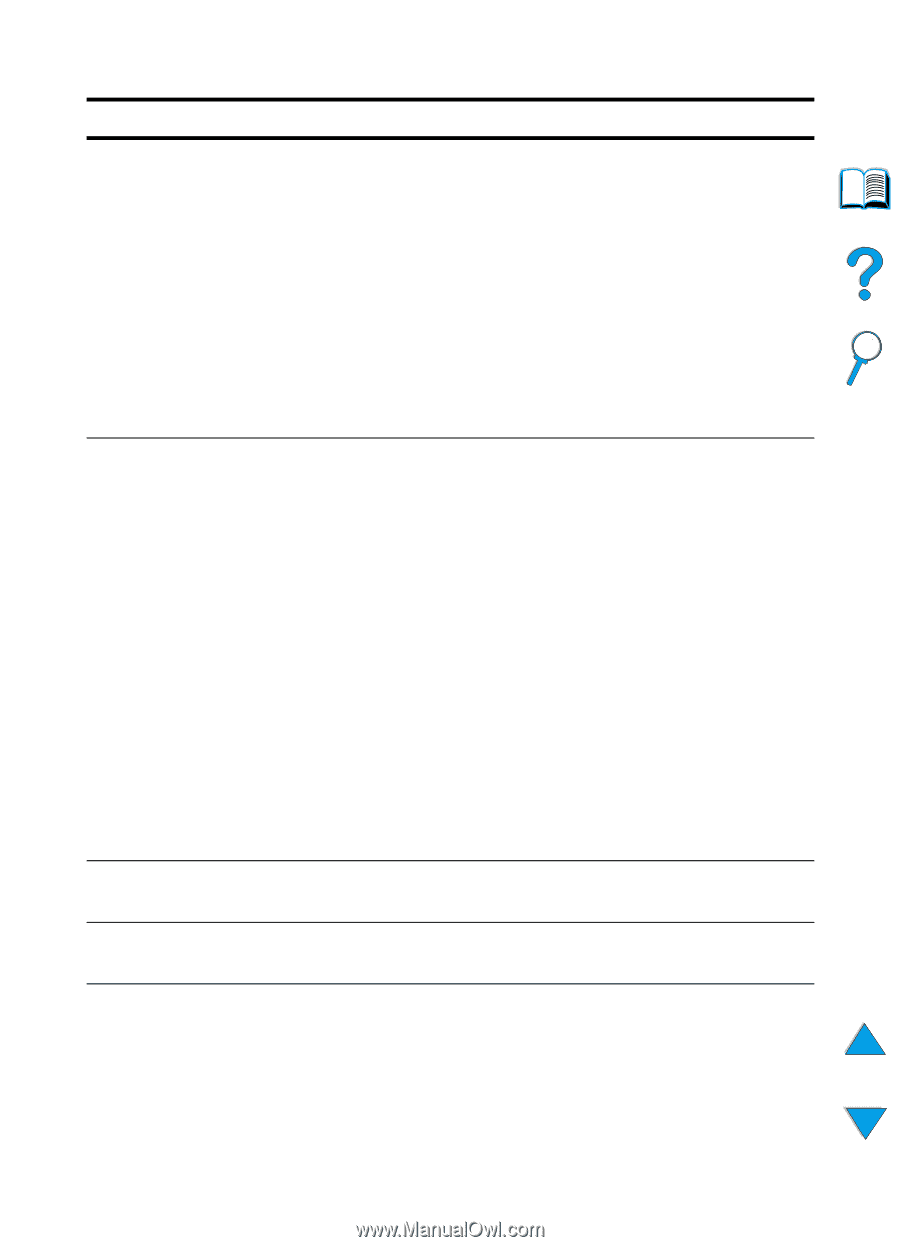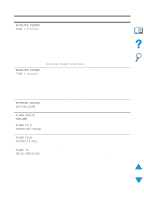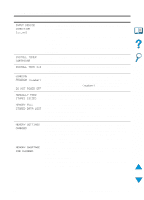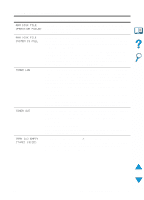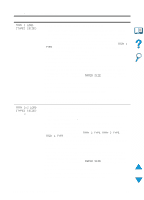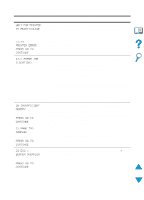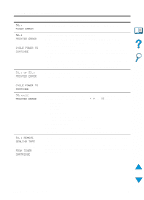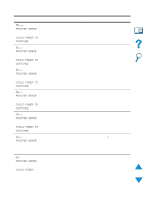HP 4100n HP LaserJet 4100 Series - User Guide - Page 121
Tray 1 Size, Xxxx], Tray 1 Type=xxxx, Tray 1 Size, Tray 1 Type, Cassette, Unable To, Mopy Job, - printer tray
 |
View all HP 4100n manuals
Add to My Manuals
Save this manual to your list of manuals |
Page 121 highlights
Printer messages (continued) Message Explanation or recommended action TRAY 1 SIZE = [xxxx] TRAY 1 TYPE = [xxxx] UNABLE TO MOPY JOB UNSUPPORTED SIZE IN TRAY [yy] USE [TYPE] [SIZE] INSTEAD? The printer is asking what size of paper has been loaded in tray 1. In response, you can take either of the following actions: • press SELECT to accept the current paper size • press -VALUE+ to change the size and then press SELECT to accept the new size The printer will first display the TRAY 1 TYPE=xxxx message (see the description of that message). If you do not press any buttons in the timeout period (about 1 minute), it displays this TRAY 1 SIZE= xxxx message). Note Changing the size here changes the default for tray 1 paper size in the Paper Handling Menu (see the description of "TRAY 1 SIZE= LETTER" on page 210). The printer has received a job under the three following conditions: • the paper type requested by the job is not available in the printer • tray 1 has been set for CASSETTE • paper has been placed in tray 1 (thus triggering tray 1's paper sensor) If you do press any buttons, the message disappears in about 1 minute. You can take either of the following actions: • press SELECT to accept the paper type • press -VALUE+ to change the type and then press SELECT to accept the new type Note Changing the type here changes the default for tray 1 paper type in the Paper Handling Menu (see the description of "TRAY 1 TYPE= PLAIN" on page 211). If you do not do anything during the timeout period (about 1 minute), the printer will print on the paper in tray 1. It will also change the default for tray 1 paper type in the Paper Handling Menu to the type requested by the application that sent the job. Memory or file system failures would not allow a mopy job to occur. Only one copy will be produced. An external paper handling device detected an unsupported paper size. The printer will go offline until the condition is corrected. If the requested paper size or type is not available, the printer asks if it should use another paper size or type instead. Press -VALUE+ to scroll through the available types and sizes. Press SELECT to accept the alternate type or size. EN Understanding printer messages 119