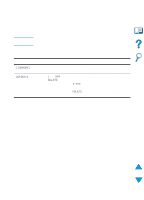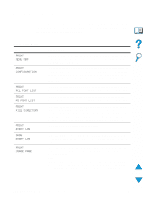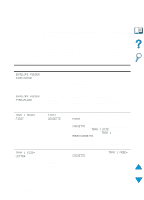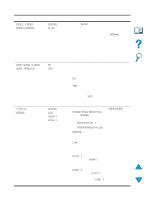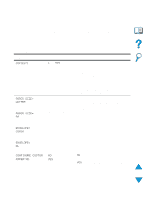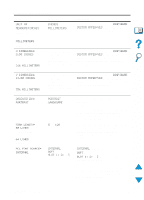HP 4100n HP LaserJet 4100 Series - User Guide - Page 211
Information Menu continued, Explanation, PRINT, SUPPLIES STATUS, PAPER PATH TEST
 |
View all HP 4100n manuals
Add to My Manuals
Save this manual to your list of manuals |
Page 211 highlights
Information Menu (continued) Item Explanation PRINT SUPPLIES STATUS The supplies status page shows toner cartridge information, statistics on the total number of pages and jobs processed, toner cartridge manufacture date, serial number, page counts, and maintenance information. PRINT PAPER PATH TEST The paper path test can be used to verify that the paper path is working properly, or to troubleshoot problems with a type of paper. Choose the input tray, output bin, duplexer (if available), and number of copies. EN Information Menu 209
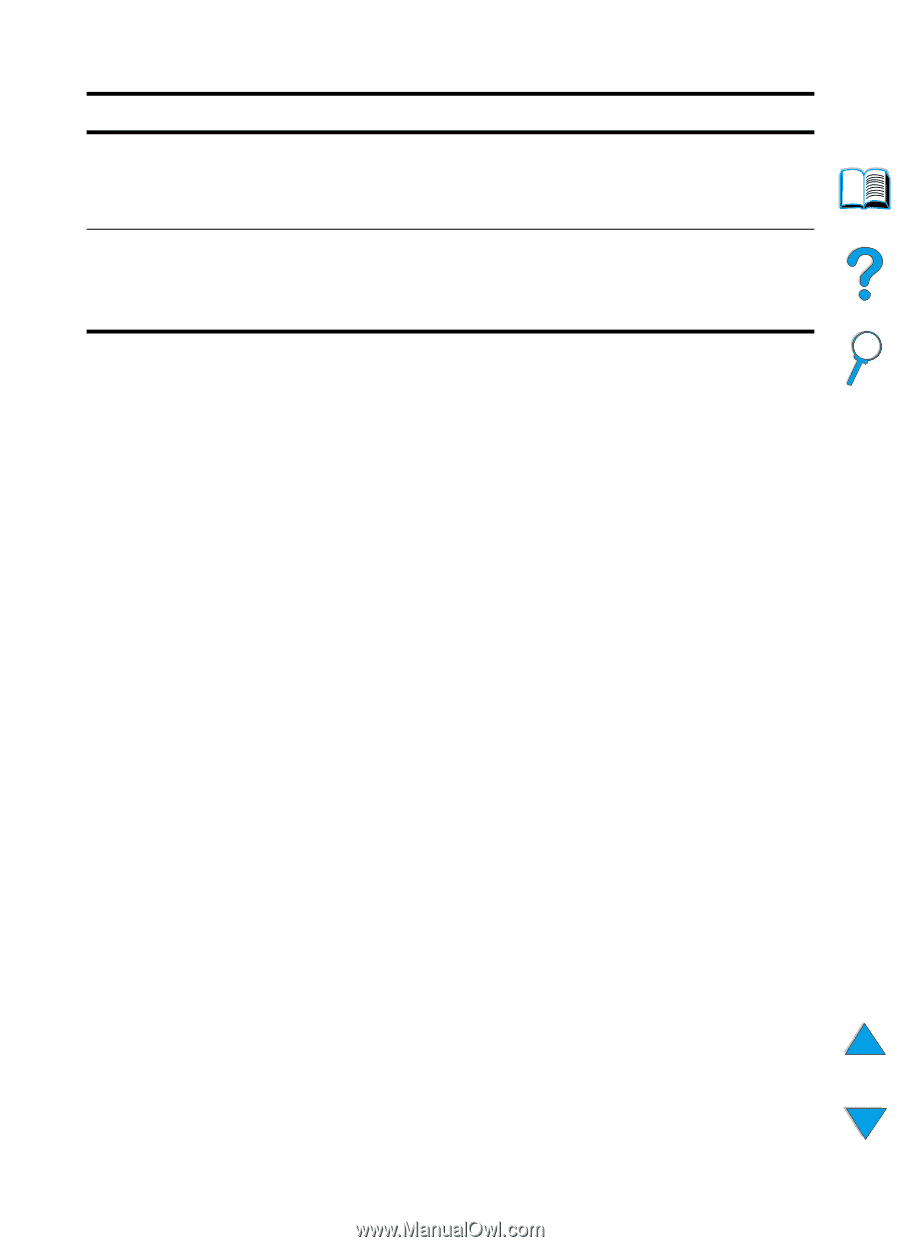
EN
Information Menu
209
PRINT
SUPPLIES STATUS
The supplies status page shows toner cartridge information,
statistics on the total number of pages and jobs processed, toner
cartridge manufacture date, serial number, page counts, and
maintenance information.
PRINT
PAPER PATH TEST
The paper path test can be used to verify that the paper path is
working properly, or to troubleshoot problems with a type of paper.
Choose the input tray, output bin, duplexer (if available), and number
of copies.
Information Menu (continued)
Item
Explanation