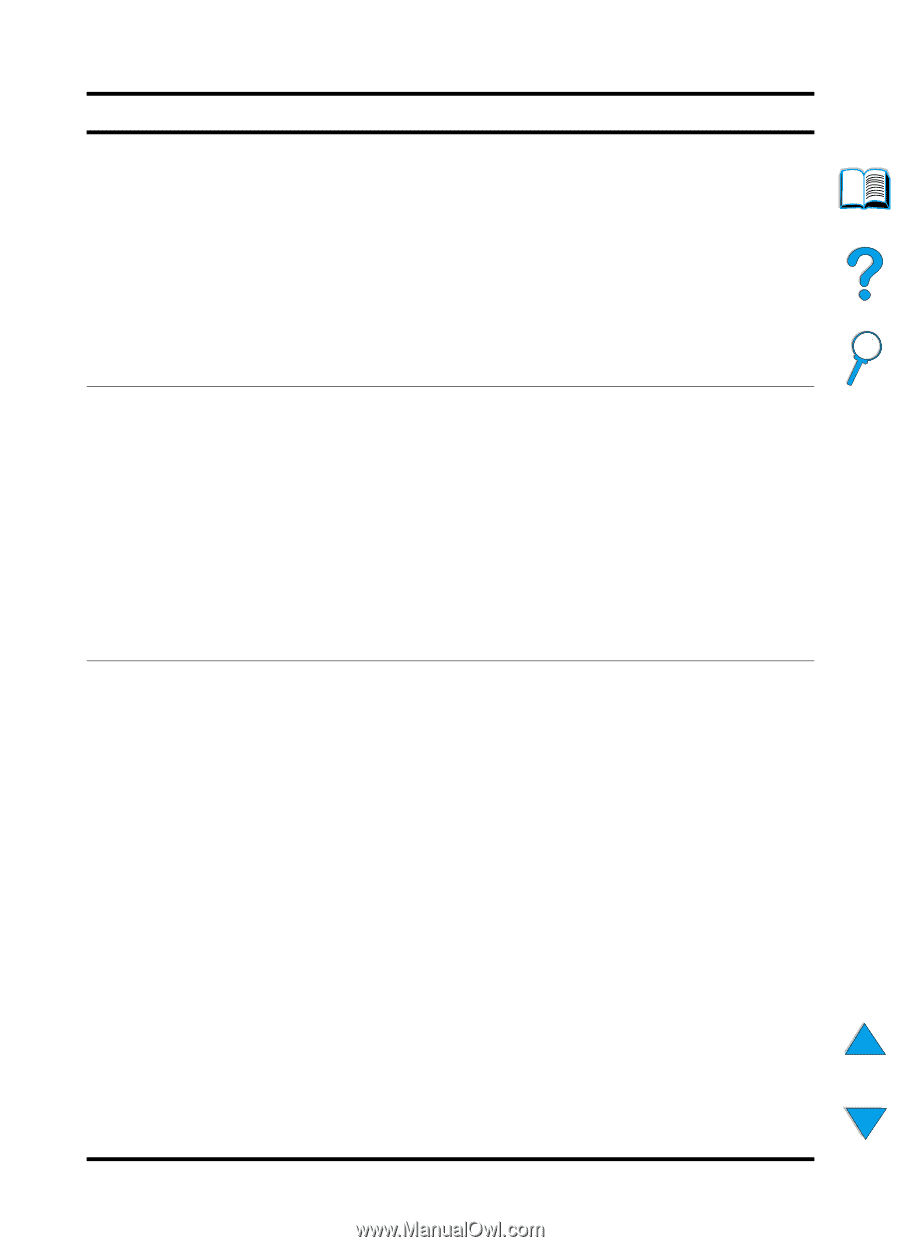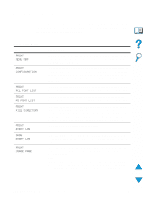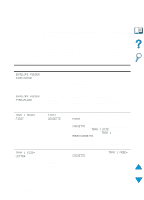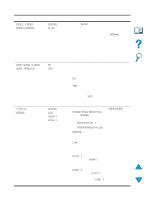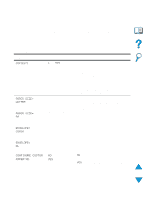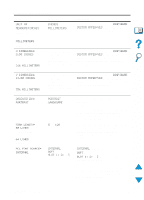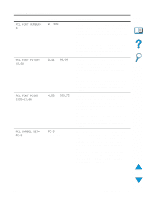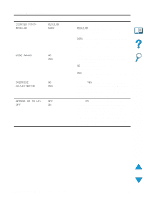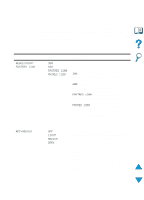HP 4100n HP LaserJet 4100 Series - User Guide - Page 214
Small Paper, Speed=normal, Normal, Con Fuser, Mode Menu=no, Type], High 1, Con
 |
View all HP 4100n manuals
Add to My Manuals
Save this manual to your list of manuals |
Page 214 highlights
Paper Handling Menu (continued) Item Values SMALL PAPER SPEED=NORMAL NORMAL SLOW CONFIGURE FUSER NO MODE MENU=NO YES [TYPE]= NORMAL NORMAL LOW HIGH 1 HIGH 2 Explanation Select SLOW when alternately printing envelopes (or small paper) and standard paper sizes and print problems appear. Be sure to return the speed to NORMAL when finished. When slow is selected, the printer briefly pauses between pages to reduce a repeating image defect (see "Repeating image" on page 134). For more information, see "Printing envelopes" on page 55. Configure the fuser mode associated with each paper type. (This is only necessary if you are experiencing loose toner problems printing on certain paper types.) NO: The fuser mode menu items are not accessible. YES: Additional items appear (see below). Note To see the default fuser mode for each paper type, select YES, scroll back to the Information Menu, and print a menu map (see "Information Menu" on page 208). This item appears only when CONFIGURE FUSER MODE MENU=YES. Most paper types are set to NORMAL fuser mode by default. The exceptions are as follows: ROUGH=HIGH 1 TRANSPARENCY=LOW NORMAL fuser mode provides a fuser temperature for optimum results on most typical papers. LOW fuser mode provides a lower temperature, which can help reduce curl on light-weight paper. However, the toner might not adhere as well to the page. HIGH 1 fuser mode provides a higher fuser temperature. HIGH1 should be used with rough-textured or heavy paper if you are having trouble with toner adhering to the page. HIGH 2 fuser mode uses the same higher temperature as HIGH 1, but it also slows printer throughput, which creates the best fusing for very rough paper. HIGH 2 is available only for A4, Letter, and Legal sizes. 212 Appendix B - Control panel menus EN