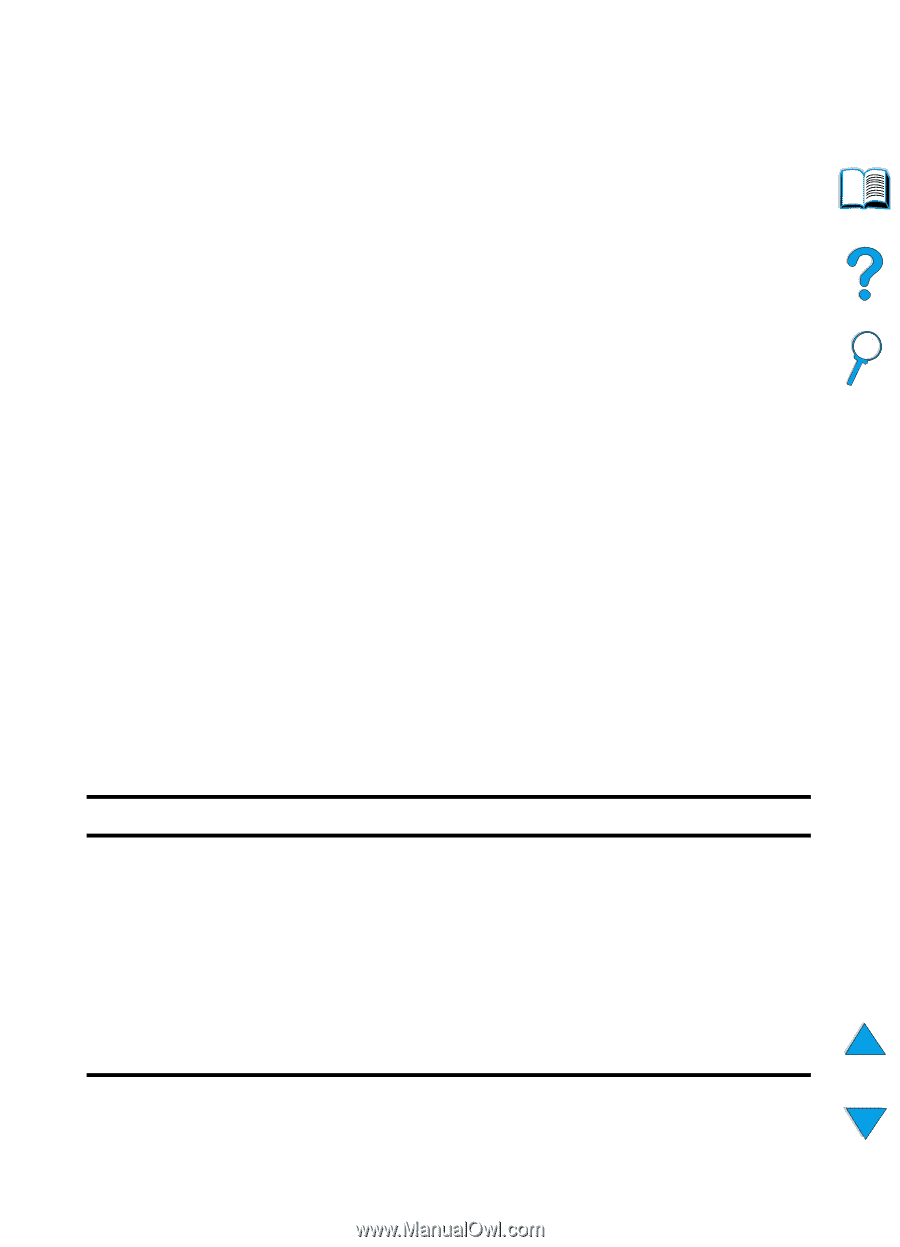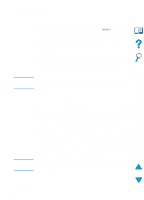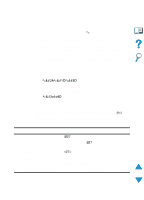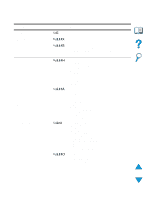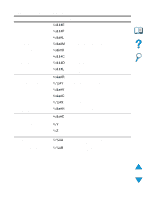HP 4100n HP LaserJet 4100 Series - User Guide - Page 239
Combining escape sequences, Entering escape characters, &l3A?&l1O?&l8D, &l3a1o8D
 |
View all HP 4100n manuals
Add to My Manuals
Save this manual to your list of manuals |
Page 239 highlights
Combining escape sequences Escape sequences may be combined into one escape sequence string. There are three important rules to follow when combining code: 1 The first two characters after the ? character (the parameterized and group characters-see the figure on the previous page) must be the same in all of the commands to be combined. 2 When combining escape sequences, change the uppercase (termination) character in each individual escape sequence to lower case. 3 The final character of the combined escape sequence must be uppercase. The following is an example of an escape sequence string that would be sent to the printer to select legal paper, landscape orientation, and 8 lines per inch: ?&l3A?&l1O?&l8D The following escape sequence sends the same printer commands by combining them into a shorter sequence: ?&l3a1o8D Entering escape characters Printer commands always begin with the escape character (?). The following table shows how the escape character can be entered from various MS-DOS® software applications. DOS software application Lotus 1-2-3 and Symphony Microsoft Word for DOS WordPerfect for DOS MS-DOS Edit MS-DOS Edlin dBase Entry Type \027 Hold down Alt and type 027 on the numeric keypad Type Hold down Ctrl-P, and press Esc Hold down Ctrl-V, and press [ ?? CHR(27)+"command" What appears 027 ← ← ^[ ?? CHR(27)+" " EN Understanding PCL 5e printer command syntax 237