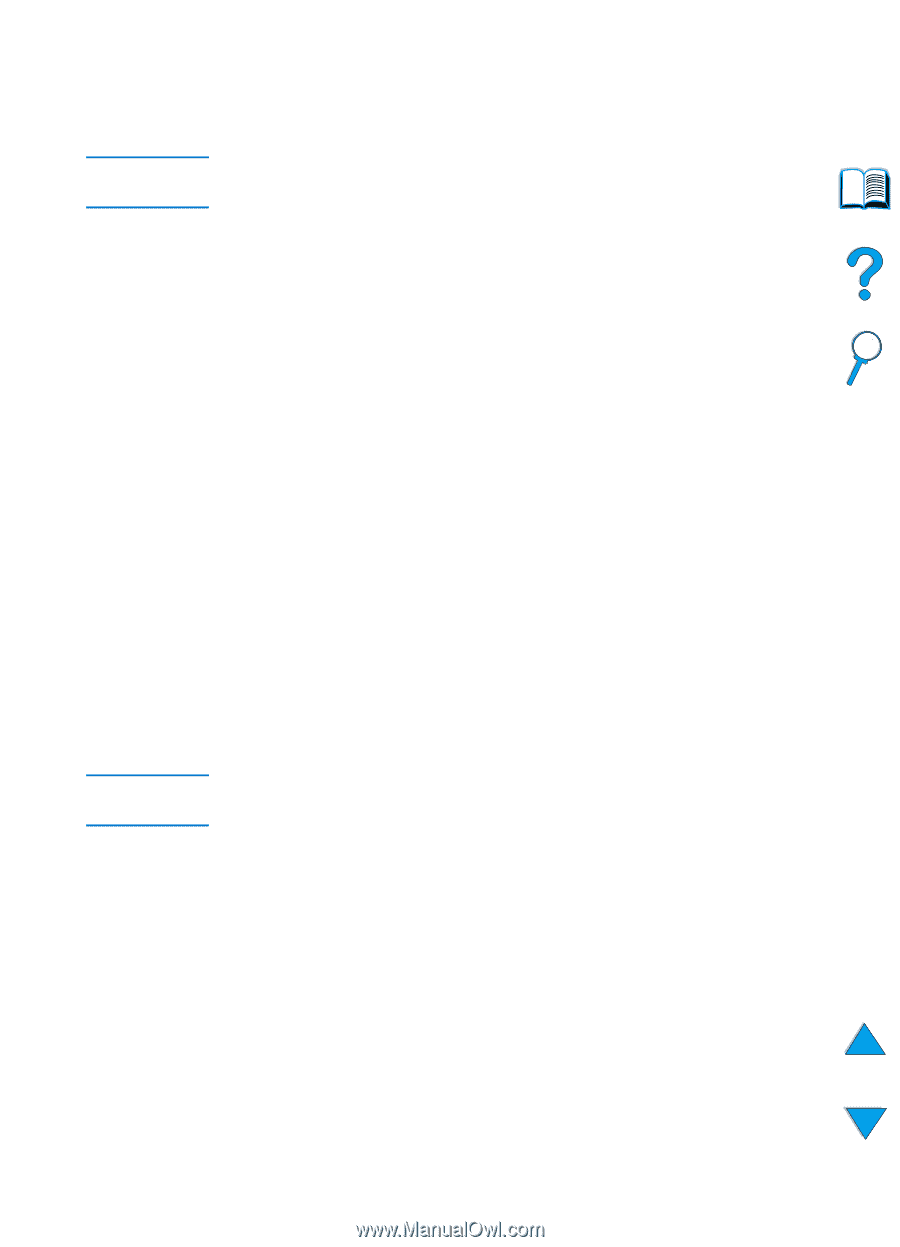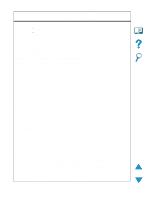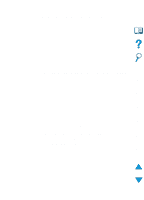HP 4100n HP LaserJet 4100 Series - User Guide - Page 254
Accessing the embedded web server, Embedded web server s
 |
View all HP 4100n manuals
Add to My Manuals
Save this manual to your list of manuals |
Page 254 highlights
Accessing the embedded web server Note To use the embedded web server, you must have an IP-based network and web browser. Type the IP address assigned to the printer into your web browser to access the embedded web server. For example, if the printer's IP address is 123.456.789.123, you would enter http://123.456.789.123 into your web browser. If you do not know the IP address for the printer, it is listed on the printer configuration page. For more information about printing a configuration page, see "Configuration page" on page 152. Embedded web server pages Note The embedded web server has three different sections for providing detailed information about the printer: q Home pages q Device pages q Networking pages The various sections for the embedded web server are located on the right side of your web browser screen. Click the section that you want to view. Under the different section is a list of additional websites that you might use frequently. Each page in the embedded web server has access to Internet Help. For information regarding a particular page, click the Help icon. 252 Appendix F - Embedded web server EN