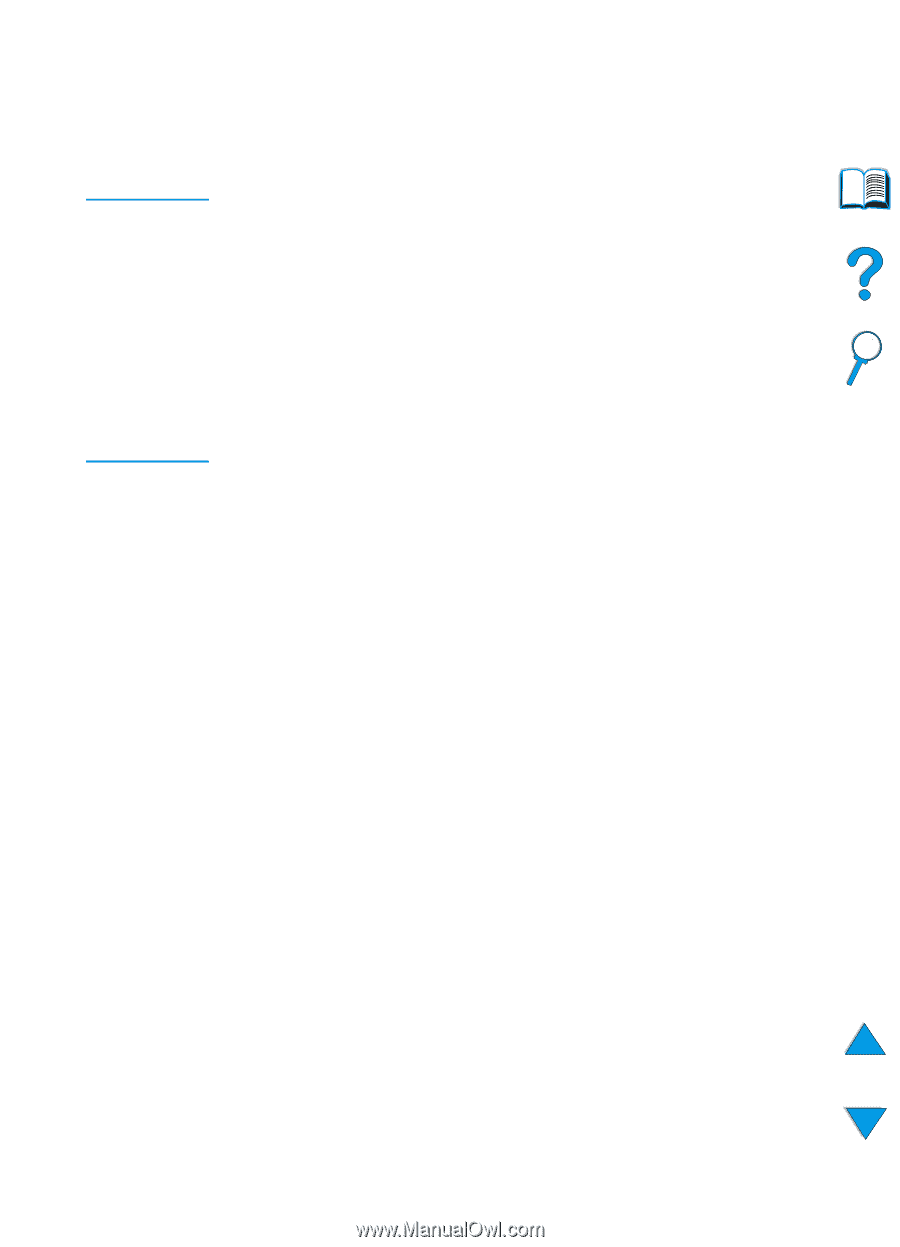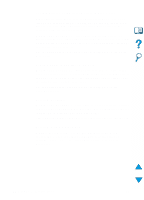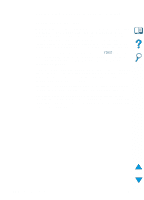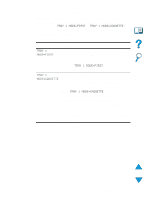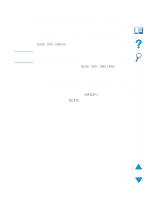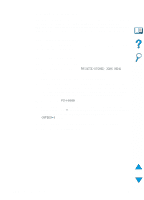HP 4100n HP LaserJet 4100 Series - User Guide - Page 73
Manually feeding paper from tray 1, TRAY 1 MODE=CASSETTE, TRAY 1= FIRST, MANUAL FEED=ON
 |
View all HP 4100n manuals
Add to My Manuals
Save this manual to your list of manuals |
Page 73 highlights
Note • Optional envelope feeder: Set the paper size from the Paper Handling Menu. 4 From the software or printer driver, select the desired type and size of paper. The type and size settings can also be configured from HP Web JetAdmin software for networked printers. See the printer driver online help. To print by type and size, it might be necessary to unload or close tray 1, or set TRAY 1 MODE=CASSETTE from the Paper Handling Menu in the printer control panel. For more information, see "Customizing tray 1 operation" on page 69. Settings in the printer driver and software application override control panel settings. (Software application settings generally override printer driver settings.) Manually feeding paper from tray 1 The manual feed feature is another way of printing on special paper from tray 1. Setting manual feed to on either from the printer control panel or from the printer driver will stop the printer after each job is sent, allowing you time to load special media in tray 1. Press GO to continue printing. If there is already paper in tray 1 when you send the print job and the printer control panel has TRAY 1= FIRST as the default configuration for tray 1 operation, the printer will not stop and wait for paper to be loaded. To use this feature, set TRAY 1=CASSETTE in the Paper Handling Menu (see the description of "TRAY 1 MODE= FIRST" on page 210). If you have selected MANUAL FEED=ON in the printer control panel, this setting will override the printer driver, and all print jobs sent to the printer will request manually fed paper in tray 1 unless a specific tray has been selected from the printer driver. If this feature is to be used only occasionally, it is best to set MANUAL FEED=OFF in the printer control panel and to select the manual feed option from within the printer driver on a job-by-job basis. EN Advanced printing tasks 71