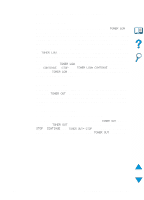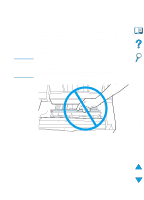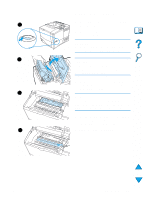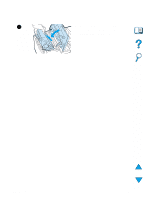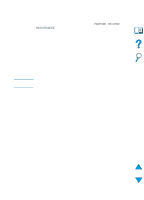HP 4100n HP LaserJet 4100 Series - User Guide - Page 91
Cleaning procedure, WARNING, CAUTION
 |
View all HP 4100n manuals
Add to My Manuals
Save this manual to your list of manuals |
Page 91 highlights
Cleaning procedure 1 Turn the printer off and unplug the 1 power cord. 2 Open the top cover and remove the toner cartridge. WARNING! Avoid reaching too far into the printer. The adjacent fusing area might be hot! 2 CAUTION To prevent damage to the toner cartridge, do not expose it to light for more than a few minutes. 3 Wipe any dust or dirt off the paper feed guides (shaded areas) with a dry, lint-free cloth. 3 Note If toner gets on your clothing, wipe it off with a dry cloth and wash clothing in cold water. (Hot water sets toner into fabric.) 4 Using the green handle, lift the paper access plate and wipe off any residue with a dry, lint-free cloth. 4 Continued on the next page. EN Cleaning the printer 89
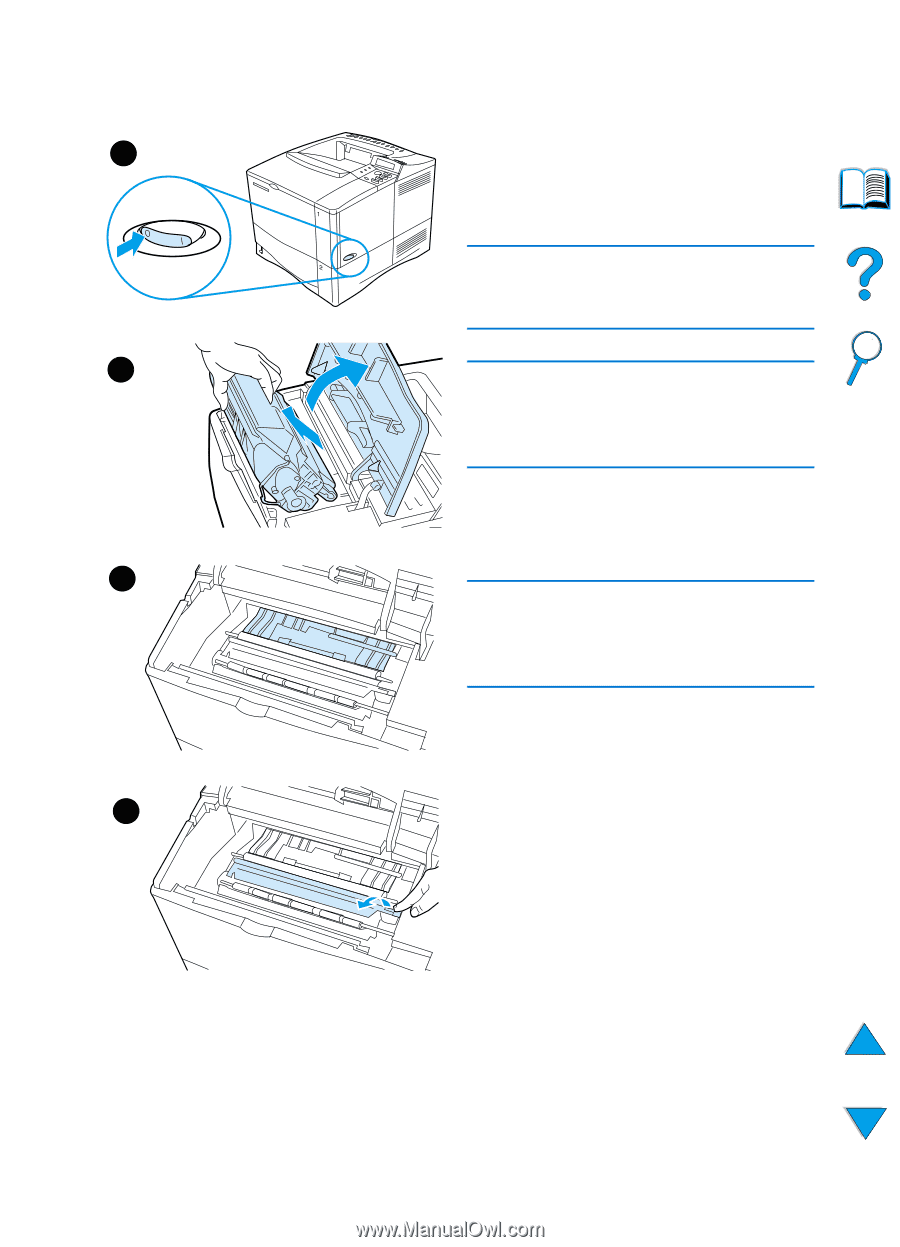
EN
Cleaning the printer
89
Cleaning procedure
1
Turn the printer off and unplug the
power cord.
2
Open the top cover and remove the
toner cartridge.
WARNING!
Avoid reaching too far into the printer.
The adjacent fusing area might be hot!
CAUTION
To prevent damage to the toner
cartridge, do not expose it to light for
more than a few minutes.
3
Wipe any dust or dirt off the paper
feed guides (shaded areas) with a
dry, lint-free cloth.
Note
If toner gets on your clothing, wipe it off
with a dry cloth and wash clothing in cold
water. (Hot water sets toner into fabric.)
4
Using the green handle, lift the paper
access plate and wipe off any
residue with a dry, lint-free cloth.
Continued on the next page.
2
3
4
1