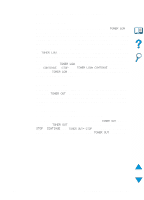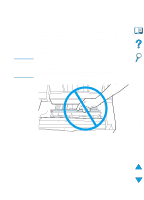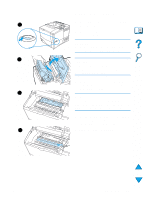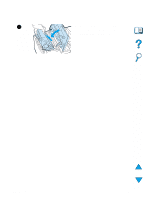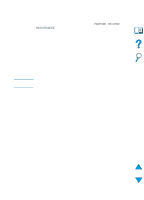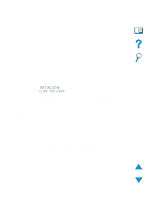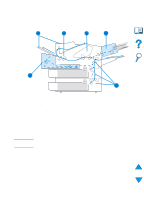HP 4100n HP LaserJet 4100 Series - User Guide - Page 94
Running the cleaning automatically, PRINT QUALITY, AUTO CLEANING OFF
 |
View all HP 4100n manuals
Add to My Manuals
Save this manual to your list of manuals |
Page 94 highlights
Running the cleaning page automatically Using the procedure below, you can set the printer to print cleaning pages automatically at an interval that you choose. In order for the cleaning page to run without intervention, you must keep the selected size and Plain paper type available in the printer. The printer will not interrupt a printing job in process. You can discard the output page created by the automatic cleaning process. To set the cleaning page to run automatically: 1 At the printer control panel, press MENU until PRINT QUALITY MENU appears. 2 Press ITEM until AUTO CLEANING PAGE=OFF appears. 3 Press -VALUE+ to change OFF to ON and then press SELECT. 4 Press ITEM until AUTO CLEANING FREQUENCY=2000 appears. The default frequency is every 2,000 pages. To change this value, press -VALUE+ up or down. The options are 1,000, 2,000, 5,000, 10,000, and 20,000 pages. 5 Once you have selected the page frequency, press SELECT to save the choice. 6 Press ITEM once again until CLEANING PAGE SIZE=LETTER appears. You can choose to run the cleaning page on either Letter size or A4 size. 7 Press -VALUE+ to select either A4 or Letter and then press SELECT to save your selection. 92 Chapter 3 - Printer maintenance EN