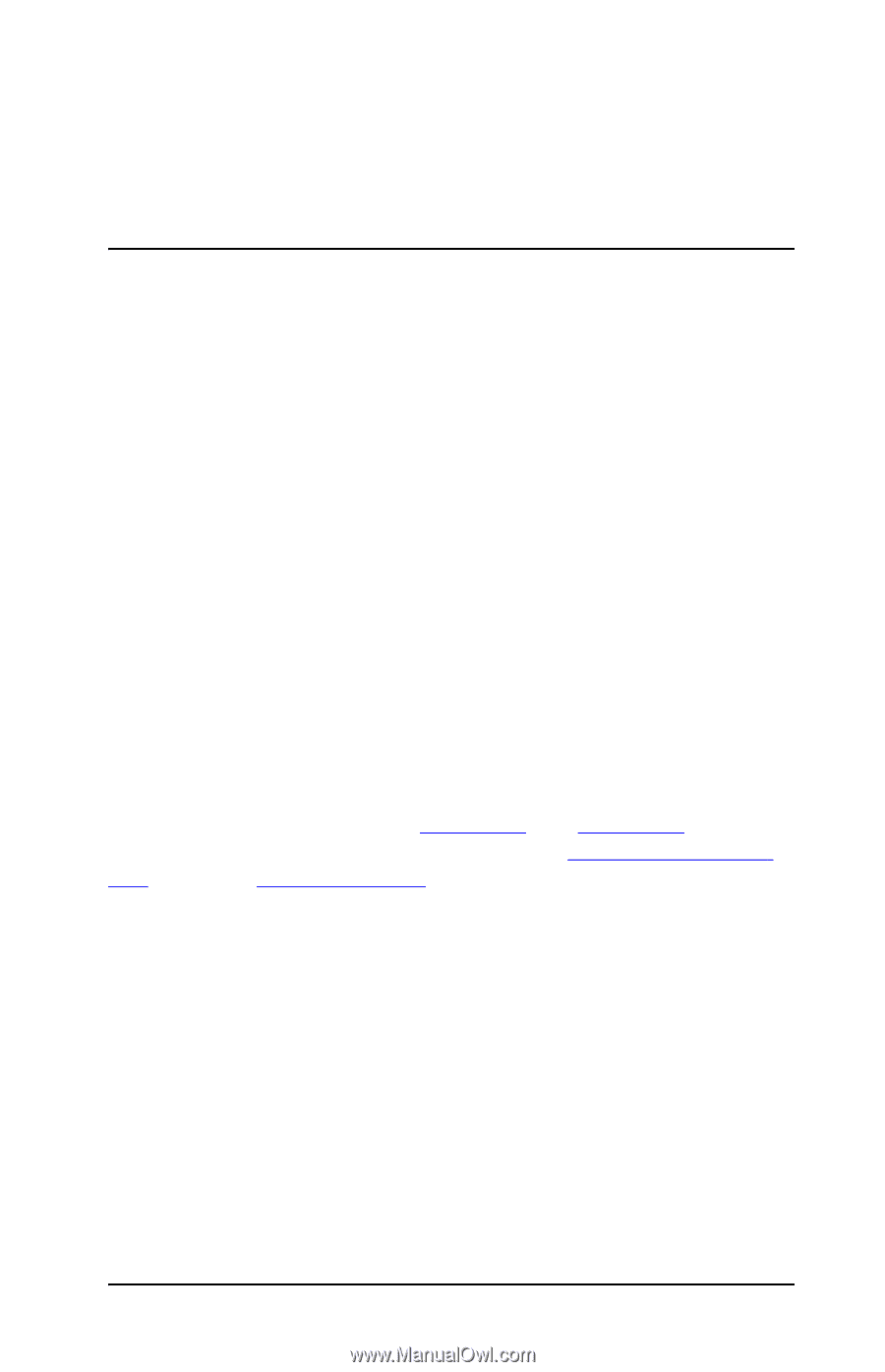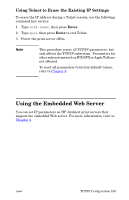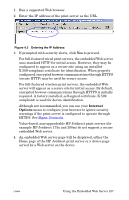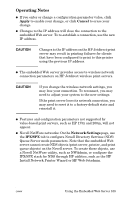HP 4200n HP Jetdirect Print Servers - Administrator Guide - Page 103
Using the Embedded Web Server, Introduction
 |
UPC - 808736313971
View all HP 4200n manuals
Add to My Manuals
Save this manual to your list of manuals |
Page 103 highlights
4 Using the Embedded Web Server Introduction HP Jetdirect print servers contain an embedded Web server that can be accessed from a compatible Web browser over an intranet. The embedded Web server provides access to configuration and management pages for the HP Jetdirect print server and the attached network device (such as a printer or multifunction, all-in-one device). Tabs across the upper portion of your browser window provide access to device and networking pages. The tabs and functions displayed will vary depending on the capabilities of the device attached to the Jetdirect print server: G If the attached device can serve up its own Web pages, then the available tabs and functions provided by the device are displayed, along with a Networking tab served by the Jetdirect print server. G If Web pages for the attached device are not available, then the Jetdirect print server provides two tabs: Home and Networking. Typical Home and Networking tabs served by the HP Jetdirect print server are illustrated in Figure 4.1 and Figure 4.2, respectively. For more information, see the "HP Jetdirect Home Tab" and the "Networking Tab". As described in this section, the available Home and Networking features will depend on the version of Jetdirect firmware, currently x.25.00 or later. ENWW 103