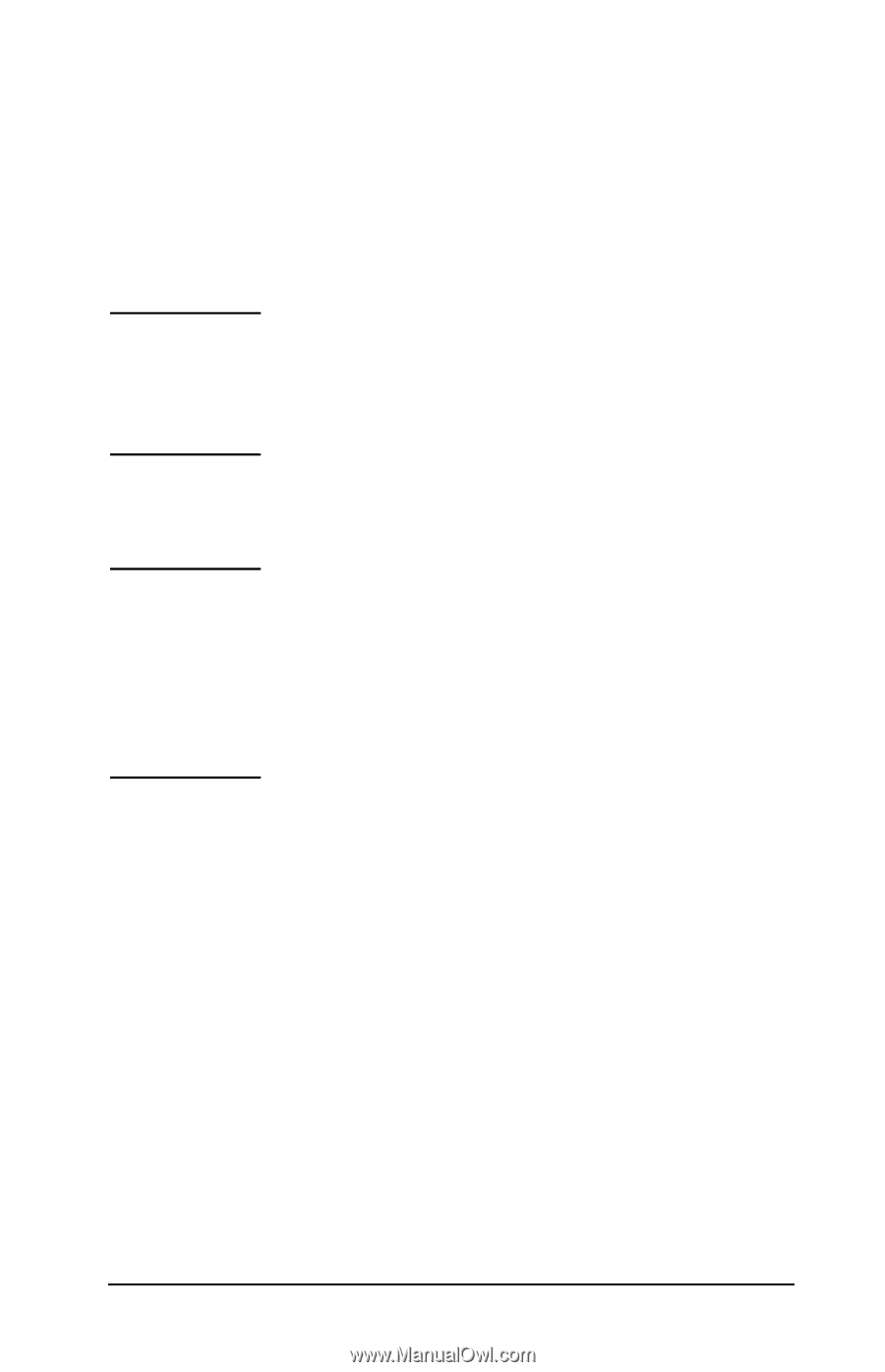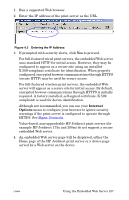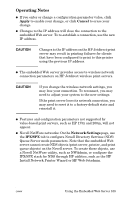HP 4200n HP Jetdirect Print Servers - Administrator Guide - Page 108
Operating Notes, Apply, Cancel, Network Settings, IPX/SPX
 |
UPC - 808736313971
View all HP 4200n manuals
Add to My Manuals
Save this manual to your list of manuals |
Page 108 highlights
Operating Notes G If you enter or change a configuration parameter value, click Apply to enable your change, or click Cancel to erase your change. G Changes to the IP address will close the connection to the embedded Web server. To re-establish a connection, use the new IP address. CAUTION Changes to the IP address on the HP Jetdirect print server may result in printing failures for clients that have been configured to print to this printer using the previous IP address. G The embedded Web server provides access to wireless network connection parameters on HP Jetdirect wireless print servers. CAUTION If you change the wireless network settings, you may lose your connection. To reconnect, you may need to adjust your system to the new settings. If the print server loses its network connection, you may need to reset it to a factory-default state and reinstall it. G Features and configuration parameters not supported by value-based print servers, such as HP 175x and 200m, will not appear. G Novell NetWare networks: On the Network Settings page, use the IPX/SPX tab to configure Novell Directory Services (NDS) Queue Server mode parameters. Note that the embedded Web server cannot create NDS objects (print server, printer, and print queue objects) on the Novell server. To create these objects, use a Novell NetWare utility, such as NWAdmin, or configure the IPX/SPX stack for NDS through HP utilities, such as the HP Install Network Printer Wizard or HP Web Jetadmin. ENWW Using the Embedded Web Server 108