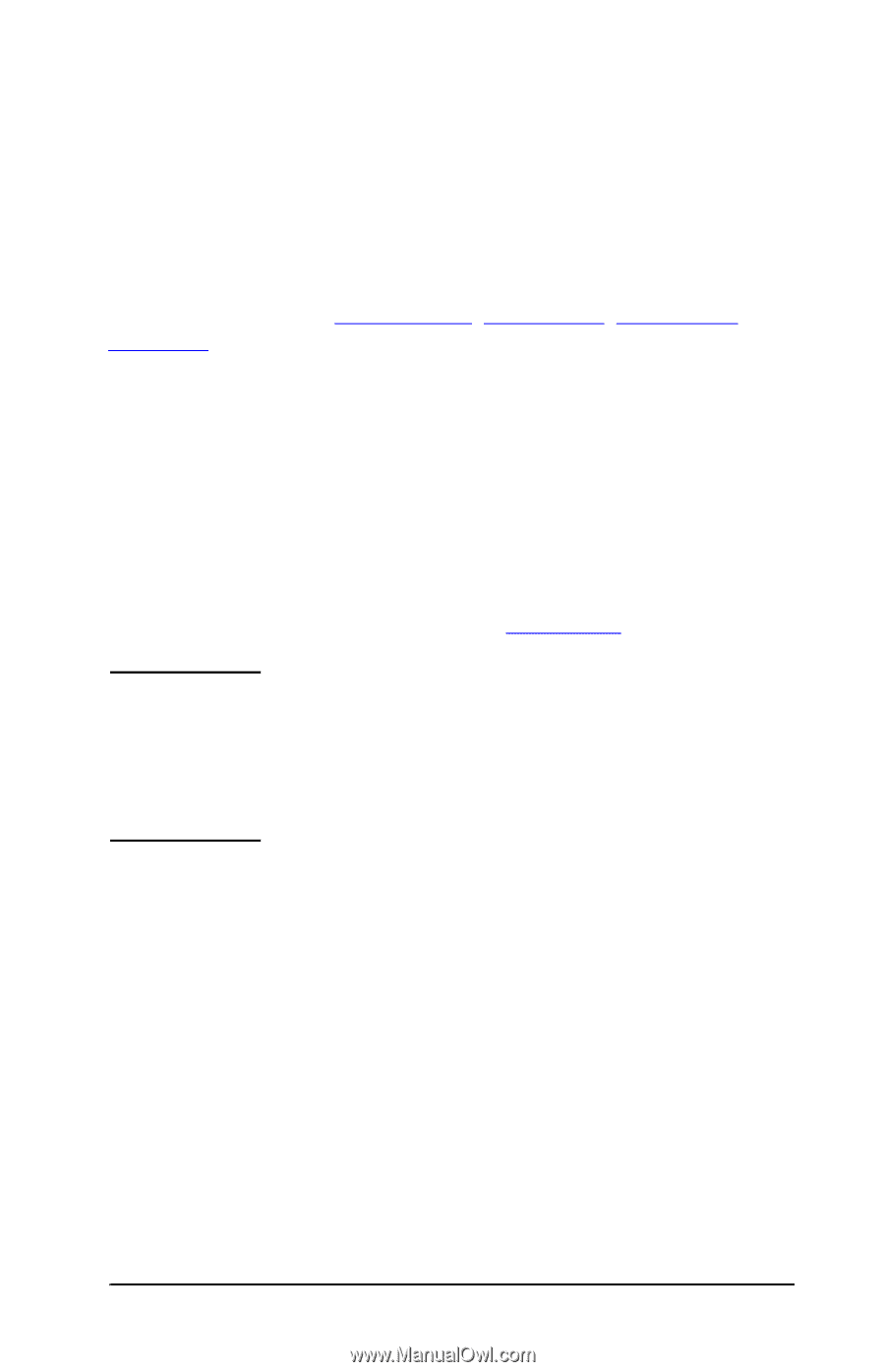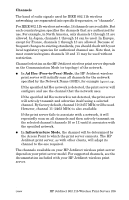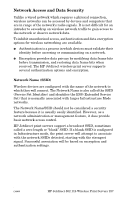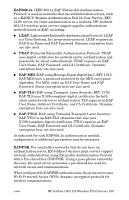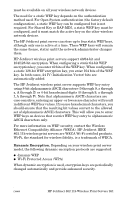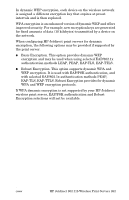HP 4200n HP Jetdirect Print Servers - Administrator Guide - Page 258
Authentication, Open System., Shared Key., EAP/802.1x, EAP/PSK, Encryption
 |
UPC - 808736313971
View all HP 4200n manuals
Add to My Manuals
Save this manual to your list of manuals |
Page 258 highlights
Authentication Authentication is used to validate the identification of each device or computer that is attempting to communicate. The authentication method used on a wireless network is decided during network design and is primarily based on network security requirements. Consequently, the authentication method is closely associated with encryption options also used on the network. The authentication methods supported by the HP Jetdirect wireless print servers include: Open System, Shared Key, EAP/802.1x, and EAP/PSK. Open System. Open System authentication is used when positive validation of a device's identity is not required for network access. If a device is configured for Open System authentication, then any other device or Access Point can authenticate with it. Open System authentication is the factory-default authentication method configured on HP Jetdirect wireless print servers. While Open System authentication virtually allows open access to a device, data security can still be implemented for the device using encryption. For more information, see Encryption. Note If the print server is configured with Open System authentication while the network requires EAP authentication, the Jetdirect configuration page will indicate a Ready status with an Authentication Failed message. Shared Key. Shared Key authentication is used when a standard level of validation for a device's identity is required before network access is permitted. Shared Key authentication requires that WEP security be implemented on all wireless network devices. In Shared Key authentication, a secret WEP key must be independently configured on each wireless device (that is, the same key is shared by the devices on the network). During the authentication process, a comparison is made between a transmitted challenge and an encrypted and decrypted response. An appropriate match must occur before access is allowed. For information on WEP keys, see WEP Security. ENWW HP Jetdirect 802.11b Wireless Print Servers 258