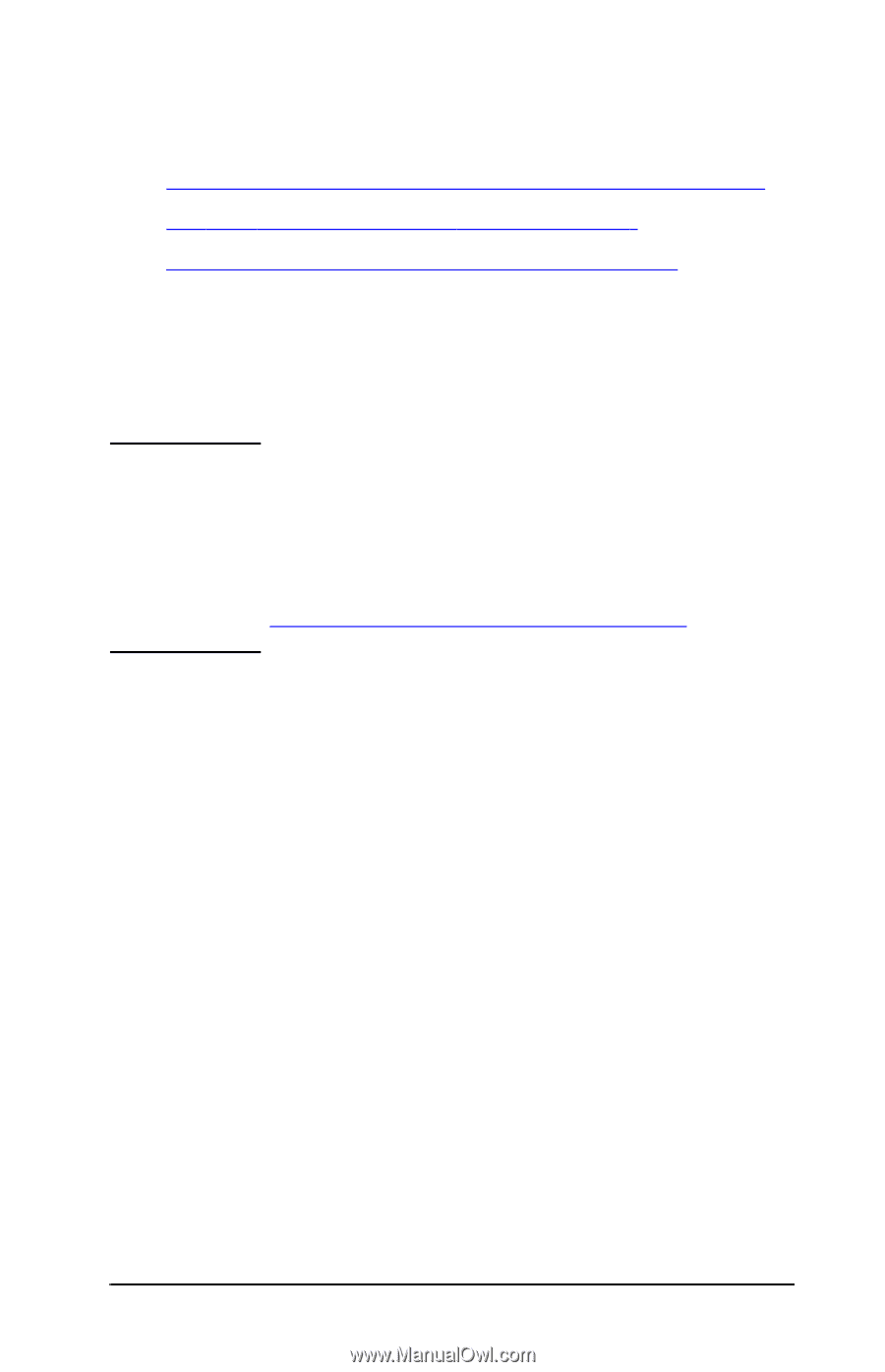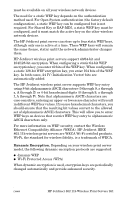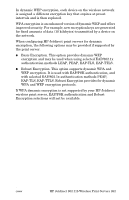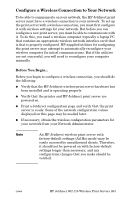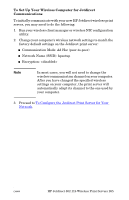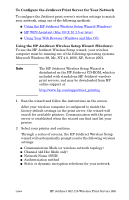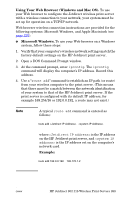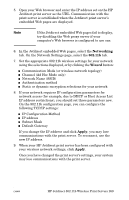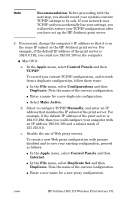HP 4200n HP Jetdirect Print Servers - Administrator Guide - Page 266
To Con the Jetdirect Print Server for Your Network
 |
UPC - 808736313971
View all HP 4200n manuals
Add to My Manuals
Save this manual to your list of manuals |
Page 266 highlights
To Configure the Jetdirect Print Server for Your Network To configure the Jetdirect print server's wireless settings to match your network, using one of the following methods: I Using the HP Jetdirect Wireless Setup Wizard (Windows) I HP WPS Assistant (Mac OS X 10.1.5 or later) I Using Your Web Browser (Windows and Mac OS) Using the HP Jetdirect Wireless Setup Wizard (Windows). To use the HP Jetdirect Wireless Setup wizard, your wireless computer must be running one of the following operating systems: Microsoft Windows 98, Me, NT 4.0, 2000, XP, Server 2003. Note The HP Jetdirect Wireless Setup Wizard is distributed on the HP Jetdirect CD-ROM, which is included with standalone HP Jetdirect wireless print servers, and may be downloaded from HP online support at: http://www.hp.com/support/net_printing 1. Run the wizard and follow the instructions on the screen. After your wireless computer is configured to match the factory-default settings on the print server, the wizard will search for available printers. Communication with the print server is established when the wizard can find and list your printer. 2. Select your printer and continue. Through a series of screens, the HP Jetdirect Wireless Setup wizard will systematically prompt you for the following wireless settings: I Communication Mode (or wireless network topology) I Channel (Ad Hoc Mode only) I Network Name (SSID) I Authentication method I Static or dynamic encryption selections for your network ENWW HP Jetdirect 802.11b Wireless Print Servers 266