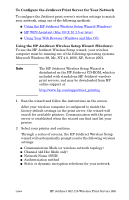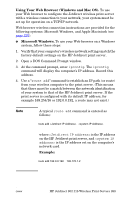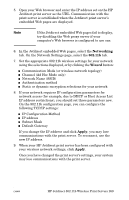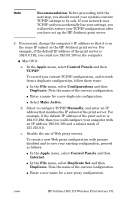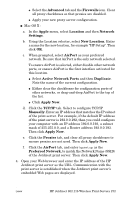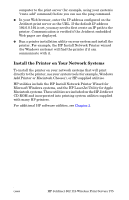HP 4200n HP Jetdirect Print Servers - Administrator Guide - Page 271
Recommendation, Apple, Control Panels, TCP/IP, Configurations, Duplicate, Make Active, Manually
 |
UPC - 808736313971
View all HP 4200n manuals
Add to My Manuals
Save this manual to your list of manuals |
Page 271 highlights
Note Recommendation: Before proceeding with the next step, you should record your system's current TCP/IP settings to be safe. If your network uses TCP/IP and you accidentally lose your settings, you will need to restore your TCP/IP configuration after you have set up the HP Jetdirect print server. 3. If necessary, change the computer's IP address so that it is on the same IP subnet as the HP Jetdirect print server. For example, if the default IP address of the print server is 192.0.0.192, you could use 192.0.0.193 on the computer. I Mac OS 9: a. In the Apple menu, select Control Panels and then TCP/IP. To record your current TCP/IP configuration, and to work from a duplicate configuration, follow these steps: G In the File menu, select Configurations and then Duplicate. Note the name of the current configuration. G Enter a name for a new duplicate configuration. G Select Make Active. b. Select to configure TCP/IP Manually, and enter an IP address that matches the IP subnet of the print server. For example, if the default IP address of the print server is 192.0.0.192, then you could configure your computer with an IP address 192.0.0.193 and a subnet mask of 255.255.0.0. c. Disable the use of Web proxy servers. To create a new Web proxy configuration with proxies disabled and to save your existing configuration, proceed as follows: G In the Apple menu, select Control Panels and then Internet. G In the File menu, select Duplicate Set and then Duplicate. Note the name of the current configuration. G Enter a new name for a new proxy configuration. ENWW HP Jetdirect 802.11b Wireless Print Servers 271