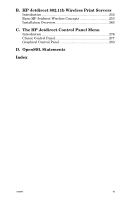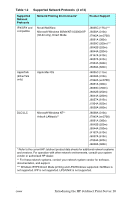ENWW
v
5.
Configuring for LPD Printing
Introduction
.........................................................................
157
LPD Setup Overview
...........................................................
159
LPD on UNIX Systems
........................................................
161
LPD on Windows NT/2000 Systems
...................................
165
LPD on Windows XP Systems
.............................................
170
LPD on Mac OS Systems
.....................................................
173
6.
FTP Printing
Introduction
.........................................................................
175
Requirements
.......................................................................
175
Print Files
............................................................................
176
Using FTP Printing
.............................................................
176
Example of an FTP Session
.................................................
181
7.
Security Features
Introduction
.........................................................................
182
Using Security Features
......................................................
186
8.
Troubleshooting the HP Jetdirect
Print Server
Introduction
.........................................................................
188
Resetting to Factory Defaults
.............................................
189
General Troubleshooting
.....................................................
191
Troubleshooting Wireless Print Servers
...........................
199
Troubleshooting an LPD UNIX Configuration
..................
205
9.
HP Jetdirect Configuration Page
Introduction
.........................................................................
207
Configuration Page Format
.................................................
208
Configuration Page Messages
.............................................
210
Error Messages
....................................................................
232
A.
TCP/IP Overview
Introduction
.........................................................................
243
IP Address
............................................................................
244
Configuring IP Parameters
.................................................
247
Subnets
.................................................................................
248
Gateways
..............................................................................
249
Syslog Server
.......................................................................
249