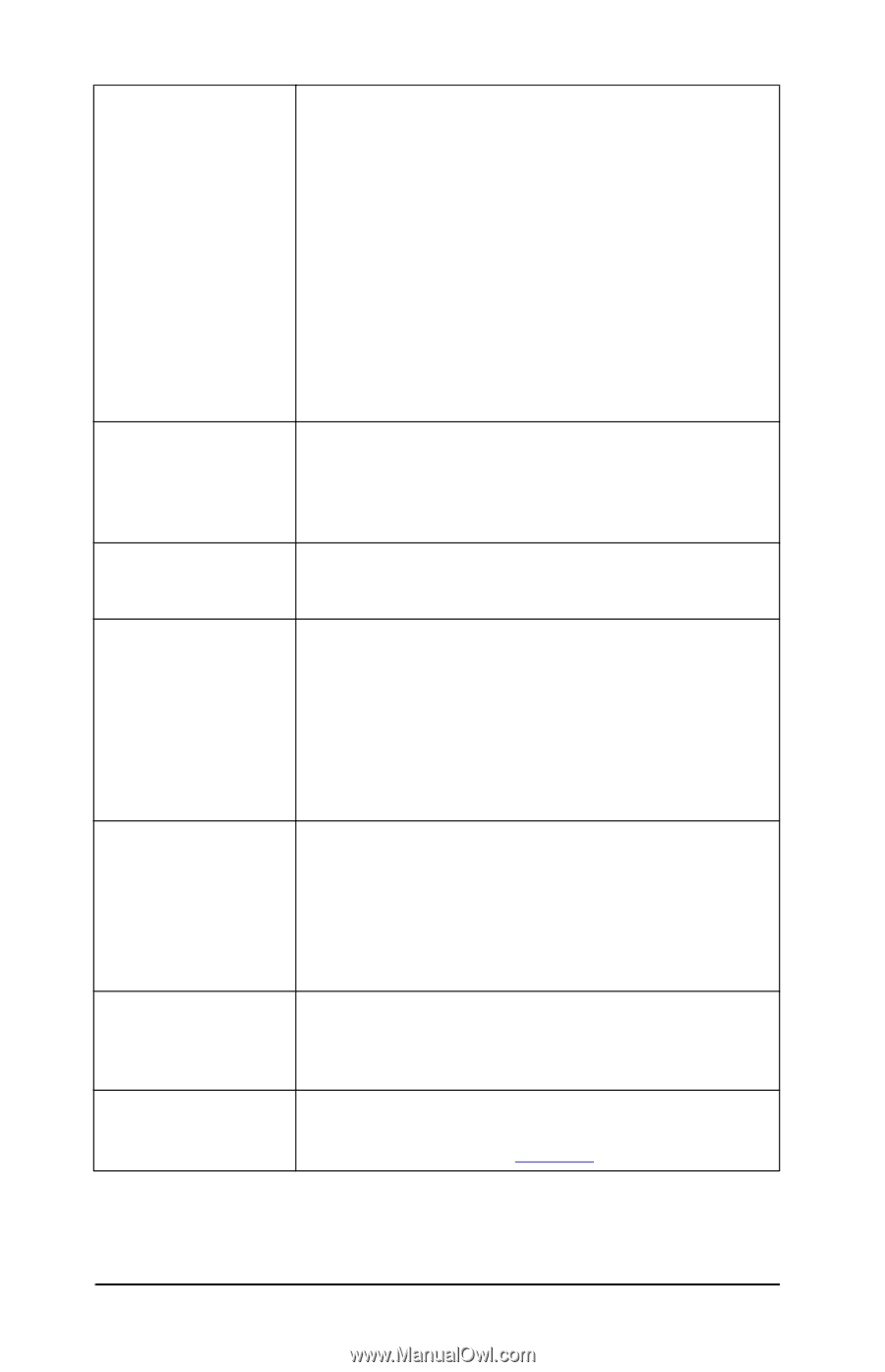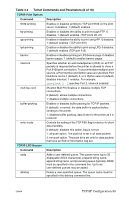HP 4200n HP Jetdirect Print Servers - Administrator Guide - Page 91
Table 3.4, Telnet Commands and Parameters 11 of 18, TCP/IP Configuration 91
 |
UPC - 808736313971
View all HP 4200n manuals
Add to My Manuals
Save this manual to your list of manuals |
Page 91 highlights
Table 3.4 Telnet Commands and Parameters (11 of 18) mdns-pri-svc Specifies the mDNS highest priority service to use for printing.To set this parameter, choose one of the following printing option numbers: 1: Port 9100 printing 2: IPP port printing 3: The default LPD raw queue 4: The default LPD text queue 5: The default LPD auto queue 6: The default LPD binps (binary postscript) queue 7 through 12: If user-specified LPD queues are defined, corresponds to user-specified LPD queues 5 through 10. The default selection will depend on the printer, typically port 9100 printing or LPD binps. ttl-slp Specifies the IP multicast "Time To Live" (TTL) setting for Service Location Protocol (SLP) packets. The default value is 4 hops (the number of routers from the local network). The range is 1-15. When set to a -1, multicast capability is disabled. ipv4-multicast Enables or disables the receipt and transmission of IP version 4 multicast packets by the print server. 0 disables, 1 (default) enables. idle-timeout An integer (1..3600) that specifies the number of seconds an idle print data connection is allowed to remain open. For example, idle-timeout 120 assigns 120 seconds as the desired idle timeout value. The default is 270 seconds. If set to 0, the connection will not terminate and other hosts will not be able to make a connection. user-timeout An integer (1..3600) that specifies the number of seconds that your Telnet or FTP session can be idle before it will be automatically disconnected. The default is 900 seconds. 0 disables the timeout. CAUTION: Small values, such as 1-5, may effectively disable the use of Telnet. A Telnet session may terminate before any changes can be made. cold-reset Sets TCP/IP factory default settings. After a cold reset, power cycle the print server. Parameters for other subsystems, such as IPX/SPX or AppleTalk, are not affected. ews-config Enables or disables the print server's embedded Web server. 0 disables, 1 (default) enables. For more information, see Chapter 4. ENWW TCP/IP Configuration 91