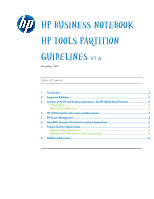HP 540 HP Business Notebook HP_TOOLS Partition Guidelines
HP 540 - Notebook PC Manual
 |
View all HP 540 manuals
Add to My Manuals
Save this manual to your list of manuals |
HP 540 manual content summary:
- HP 540 | HP Business Notebook HP_TOOLS Partition Guidelines - Page 1
of Contents: 1. Introduction ...2 2. Supported Platforms ...2 3. Location of HP EFI and Preboot applications- the HP TOOLS Fat32 Partition 3 Volume Name ...3 HP_TOOLS Partition Size 3 4. HP_TOOLS Partition Directories and Descriptions 3 5. EFI Power Management...4 6. How BIOS Launches EFI and - HP 540 | HP Business Notebook HP_TOOLS Partition Guidelines - Page 2
is driver‐based, scalable, and easy to debug and upgrade. EFI uses a modular, platform‐independent architecture that can perform boot and other BIOS functions. Tapping into this technology, HP has implemented a preboot partition on all of its commercial notebook computers.1 Along with replacing the - HP 540 | HP Business Notebook HP_TOOLS Partition Guidelines - Page 3
and preboot applications provide extensive preboot functions to the system BIOS residing in the flash rom. These HP preboot applications are placed on a HP specific partition. On 2008 and later commercial notebook platforms with EFI BIOS, the preboot partition HP_TOOLS is created by the preinstall - HP 540 | HP Business Notebook HP_TOOLS Partition Guidelines - Page 4
S5 and S4. BIOS has an option to disable the QuickWeb launch. If disabled, pressing the button does nothing. Note: These hotkeys will only launch the designated signed HP EFI and preboot applications. Please contact the Business Notebook BIOS team to define and assign a hotkey for a specific EFI - HP 540 | HP Business Notebook HP_TOOLS Partition Guidelines - Page 5
HP signed preboot applications. Additional F10 Policies for Preboot Environment BIOS F10 provides several policies to control the availability of Boot from EFI File option in the Boot Manager when F9 is pressed (for details, see How EFI Launches EFI Applications) System Configuration ‐> Device - HP 540 | HP Business Notebook HP_TOOLS Partition Guidelines - Page 6
EFI BIOS provides the following policy to control the availability of the QuickWeb application option. 8. Additional References For additional information, refer to the resources listed below: HP Technology Center http://www.hp.com/go/techcenter HP technical support http://www.hp.com/support Intel
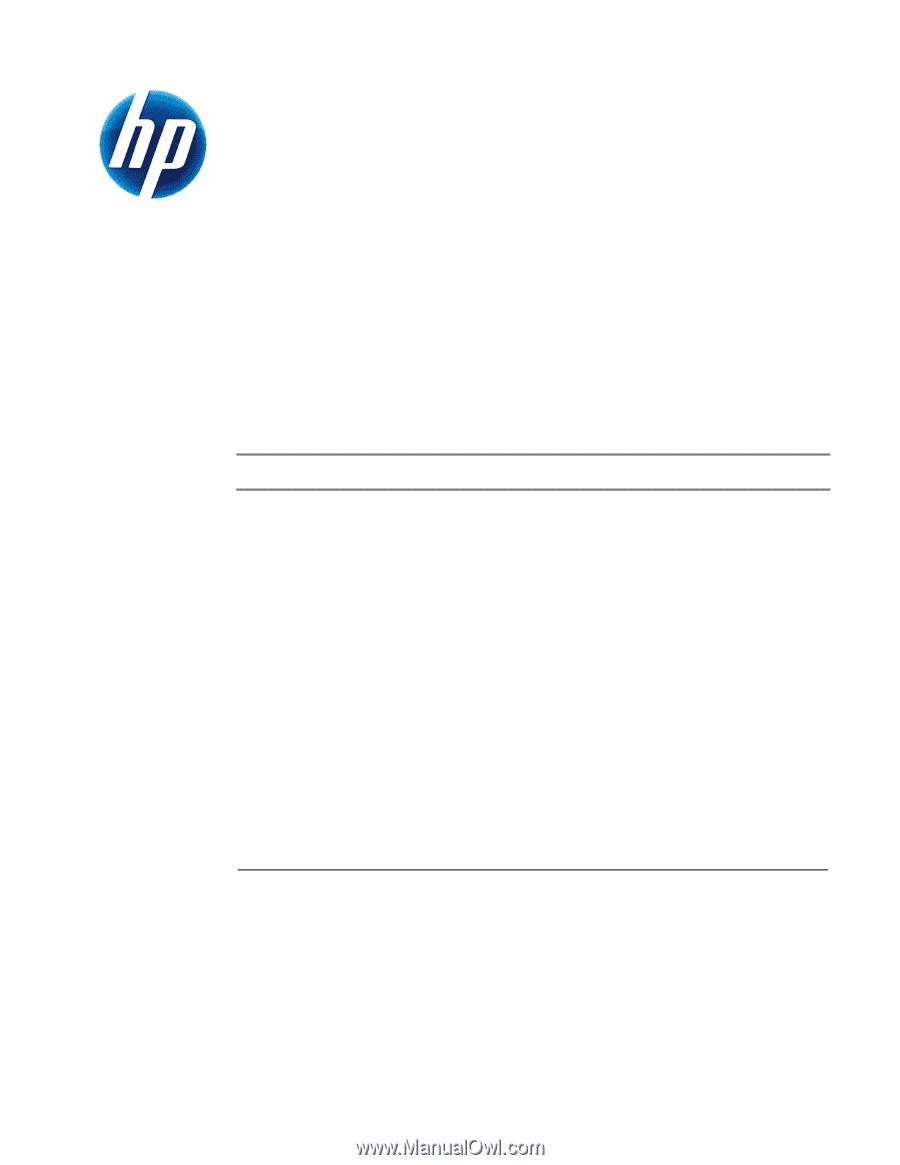
HP Business Notebook
HP TOOLS Partition
Guidelines
V1.6
November 2009
Table of Contents:
1.
Introduction
.........................................................................................................................
2
2.
Supported Platforms
............................................................................................................
2
3.
Location of HP EFI and Preboot applications- the HP TOOLS Fat32 Partition
............................
3
Volume Name
.................................................................................................................
3
HP_TOOLS Partition Size
..................................................................................................
3
4.
HP_TOOLS Partition Directories and Descriptions
...................................................................
3
5.
EFI Power Management
........................................................................................................
4
6.
How BIOS Launches EFI and other preboot Applications:
.......................................................
4
7.
Preboot Security Requirements
.............................................................................................
5
Signed preboot applications
.............................................................................................
5
Additional F10 Policies for Preboot Environment
...............................................................
5
8.
Additional References
..........................................................................................................
6