HP 5600 Deploying HP KVM consoling solutions best practices
HP 5600 - Compaq TFT RKM Manual
 |
UPC - 720591607586
View all HP 5600 manuals
Add to My Manuals
Save this manual to your list of manuals |
HP 5600 manual content summary:
- HP 5600 | Deploying HP KVM consoling solutions best practices - Page 1
HP KVM consoling solutions technology brief, 2nd edition Abstract...2 Introduction...2 HP consoles, switches, and accessories 3 HP TFT7600 Rackmount Keyboard Monitor 3 HP IP Console Switch with Virtual Media 4 HP Server Console Switch with Virtual Media 4 Interface adapters ...5 CAT5 cabling - HP 5600 | Deploying HP KVM consoling solutions best practices - Page 2
monitors/mice (KVMs) and CAT5e cabling Figure 1. HP KVM and serial consoling components HP TFT7600 RKM HP IP Console Switch with Virtual Media and IP Console Viewer PS/2, USB, Virtual Media Interface Adapters HP Server Console Switch with Virtual Media CAT5e cable HP solutions offer various - HP 5600 | Deploying HP KVM consoling solutions best practices - Page 3
HP consoles, switches, and accessories HP console switches allow control of multiple servers through one or more KVM consoles for efficient server management. HP Serial Console Servers allow the use of remote consoles or terminals to manage servers and other devices through their serial ports. These - HP 5600 | Deploying HP KVM consoling solutions best practices - Page 4
, the console switch supports up to four simultaneous users per switch (one local user using the local rack mounted console plus three remote users, or four remote users using IP Console Viewer). This switch is recommended as a first tier component and comes with HP IP Console Viewer software that - HP 5600 | Deploying HP KVM consoling solutions best practices - Page 5
of UTP CAT5e cable to connect console switches with traditional KVM and serial interfaces. Figure 5 and Table 1 show and describe the interface adapters. Figure 5. Types of interface adapters PS/2 Virtual Media Interface Adapter KVM Serial Interface Adapter PS/2 Interface Adapter USB Virtual - HP 5600 | Deploying HP KVM consoling solutions best practices - Page 6
Server Console Switch. HP interface adapters are exclusively configured for use with an HP IP Console Switch or an HP Server Console Switch. They are not compatible with other KVM devices. The HP IP Console Switch or HP Server Console Switch will not recognize third-party adapters. CAT5 cabling HP - HP 5600 | Deploying HP KVM consoling solutions best practices - Page 7
may restrict KVM access to servers due to port blocking. • Virtual media requirements - Whether firmware or software of individual servers needs to be installed or updated remotely • Remote or integrated Lights-Out functionality • Use of legacy console switches and adapters - Expanding an existing - HP 5600 | Deploying HP KVM consoling solutions best practices - Page 8
first tier • HP Server Console Switch with Virtual Media - first, second, or third tier Figure 6. 2-tier KVM consoling configuration Local KVM console HP IP Console Switch w/Virtual Media First Tier Second Tier HP Server Console Switch with Virtual Media Interface Adapter CAT5e cable Server B2 - HP 5600 | Deploying HP KVM consoling solutions best practices - Page 9
Figure 7. System using remote and local KVM console management Remote KVM Consoles Local KVM Console A First Tier Second Tier Local KVM Console B LAN HP IP Console Switch (4x1x16) To Group A servers HP Server Console Switch To Group B servers Local KVM consoles can take advantage of the physical - HP 5600 | Deploying HP KVM consoling solutions best practices - Page 10
KVM consoling: • Network protocol • Network performance • Type of session • User management IPv6 protocol support The latest versions of the HP console switches support IPv4 and IPv6 protocols with the onboard IP Console Viewer, the OSD (Figure 8), and the serial console configuration software - HP 5600 | Deploying HP KVM consoling solutions best practices - Page 11
. However, because it is difficult to accurately predict KVM performance over a network, HP recommends that administrators do the following for KVM sessions: • Use a 100 Mbps (or faster) network. The latest HP IP Console Switches support operation on gigabit Ethernet networks. • Use standard video - HP 5600 | Deploying HP KVM consoling solutions best practices - Page 12
, is best suited for small-to-medium sized networks. The HP IP Console Switch with Virtual Media comes with full LDAP support. LDAP enables system administrators to use directory services for managing remote KVM console switch users with the same efficiency as managing network users and resources - HP 5600 | Deploying HP KVM consoling solutions best practices - Page 13
and LDAP (for authentication and authorization). Note With LDAP operation, if the directory service of the domain controller is unavailable, the built-in, console switch administrator account still has access to the switch and all connected servers. However, a user must log into a connected server - HP 5600 | Deploying HP KVM consoling solutions best practices - Page 14
in LDAP mode: • Console switch query - An attempt by a switch user to perform an action requiring switch administrative rights. In response, the directory will check whether the user has administrator access. • Server query - An attempt by a switch user to view the console of a specific server. In - HP 5600 | Deploying HP KVM consoling solutions best practices - Page 15
to view server console Switch 2. User ID + password + server forwarded by LDAP Domain Controller Server 5. Switch response 4. Directory response 3. Directory checks User ID and password, then checks user groups to determine access for validated user. KVM Switch Admin Group Windows Server - HP 5600 | Deploying HP KVM consoling solutions best practices - Page 16
network failures, security issues, denial-of-service events, or bandwidth problems (performance degradation from high traffic). Local KVM consoles use the OSD application that resides in the firmware of the console switch and therefore require no additional software. A user can easily access the OSD - HP 5600 | Deploying HP KVM consoling solutions best practices - Page 17
that support it. Table 4 indicates key differences between the HP IP Console Switch and HP Lights-Out technology. Table 4. KVM functionality of the HP IP Console Switch and of Lights-Out technology Remote KVM console function HP IP console switch Lights-Out technology Required software Works - HP 5600 | Deploying HP KVM consoling solutions best practices - Page 18
PCI KVM card or legacy HP console switches. Firmware upgrades for HP console servers are available by selecting the desired product from the HP web page at this URL: www.hp.com/go/kvm. KVM consoling example Figure 16 illustrates an example of a KVM console requirement where virtual media support is - HP 5600 | Deploying HP KVM consoling solutions best practices - Page 19
USB Thumb Drive HP Server Console Switch Server #03 (see NOTE) To other console switches or servers Local KVM Console Interface Adapter Server #02 01 Interface Adapter To other console switches or servers Server #02 16 NOTE: Server numbers are assigned by firmware according to switch port (or - HP 5600 | Deploying HP KVM consoling solutions best practices - Page 20
in length from the first level KVM to the target server. The connection between the IP Console Viewer software and the IP Console Switch is a secure connection. The switch administrator uses IP Console Viewer to set up access for each individual user and to grant specific users access to the servers - HP 5600 | Deploying HP KVM consoling solutions best practices - Page 21
Firmware upgrades for console switches www.hp.com/go/kvm Call to action Send comments about this paper to [email protected]. © 2006, 2008 Hewlett-Packard Development Company, L.P. The information contained herein is subject to change without notice. The only warranties for HP products and services
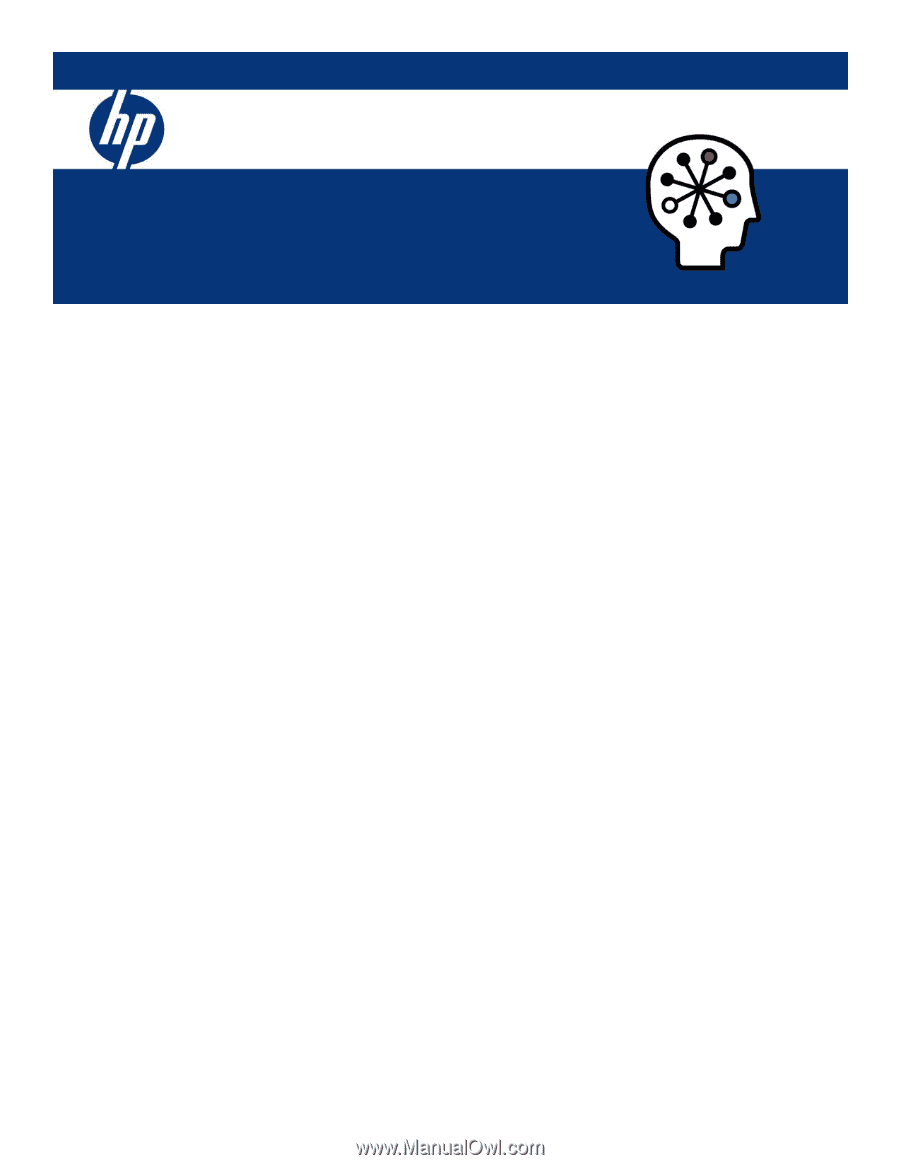
Deploying HP KVM consoling solutions
technology brief, 2
nd
edition
Abstract
..............................................................................................................................................
2
Introduction
.........................................................................................................................................
2
HP consoles, switches, and accessories
..................................................................................................
3
HP TFT7600 Rackmount Keyboard Monitor
.........................................................................................
3
HP IP Console Switch with Virtual Media
............................................................................................
4
HP Server Console Switch with Virtual Media
......................................................................................
4
Interface adapters
............................................................................................................................
5
CAT5 cabling
..................................................................................................................................
6
Designing a consoling solution
..............................................................................................................
7
Console switch types, tiering, and port blocking
..................................................................................
7
Virtual media functionality
.................................................................................................................
8
Local versus remote management
.......................................................................................................
9
Remote KVM console operation
...........................................................................................................
10
IPv6 protocol support
......................................................................................................................
10
KVM performance over a network
....................................................................................................
11
Session types
.................................................................................................................................
11
Managing switch users through Active Directory
................................................................................
12
Authenticate Only mode
..............................................................................................................
13
LDAP mode
................................................................................................................................
14
Local KVM console operation
..............................................................................................................
16
Integrating HP console switches and HP Lights-Out technology
................................................................
17
Integrating legacy KVM components
....................................................................................................
18
KVM consoling example
.....................................................................................................................
18
Implementation best practices
..............................................................................................................
19
Firmware upgrades
........................................................................................................................
19
Equipment layout and security
.........................................................................................................
20
Energy mode
.................................................................................................................................
20
Mouse tuning
.................................................................................................................................
20
For more information
..........................................................................................................................
21
Call to action
....................................................................................................................................
21









