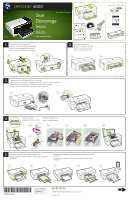HP 6000 Setup Poster 2
HP 6000 - Officejet Wireless Color Inkjet Printer Manual
 |
UPC - 884420680673
View all HP 6000 manuals
Add to My Manuals
Save this manual to your list of manuals |
HP 6000 manual content summary:
- HP 6000 | Setup Poster 2 - Page 1
OFFICEJET 6000 Start www.hp.com/support Démarrage Inicio Inicio E609 Lea esto primero 1 Remove tape and . 2a 2b 0957-2230 / 0957-2271 HP Officejet/HP Officejet Pro Wireless Getting Started Guide 3 Connect power cord and adapter and turn on the printer. Reliez le cordon d'alimentation - HP 6000 | Setup Poster 2 - Page 2
(Windows) or the Help Viewer (Mac OS X). This guide provides information on the following topics: y Troubleshooting information y Important safety notices and regulatory information y Information about supported printing supplies y Detailed user instructions You can also find more information at HP

6
0957-2230 / 0957-2271
2a
3a
1a
1b
2b
3b
Wireless Getting
Started Guide
HP Officejet/HP Officejet Pro
5
1
3
2
4
5a
5b
5c
5d
5e
Load paper and wait for auto-alignment pages to print.
Chargez le papier et attendez l’impression des pages d’alignement
automatique.
Cargue el papel y espere a que se impriman las páginas de alineación
automática.
Carregue papel e aguarde a impressão das páginas de alinhamento
automático.
www.hp.com/support
OFFICEJET
6000
E609
Start
Démarrage
Inicio
Inicio
Lea esto primero
© 2009 Hewlett-Packard Development Company, L.P.
www.hp.com
EN
FR
ES
PT
Remove tape and packing materials.
Enlevez le ruban et les matériaux d’emballage.
Retire la cinta y los materiales de embalaje.
Remova as fitas e o material de embalagem.
Install optional accessories.
Installez les accessoires en option.
Instale los accesorios opcionales.
Instale os acessórios opcionais.
Connect power cord and adapter and turn on the printer.
Reliez le cordon d’alimentation et l’adaptateur de secteur, mettez en marche l’imprimante.
Conecte el cable de alimentación y el adaptador, y encienda la impresora.
Conecte o cabo de alimentação e o adaptador e ligue a impressora.
Printed in Malaysia
Imprimé en Malaisie
4a
4b
4c
4h
4g
4f
4d
Install ink cartridges.
Installez les cartouches d'encre.
Instale los cartuchos de tinta.
Instale os cartuchos de tinta.
*CB051-90023*
*CB051-90023*
CB051-90023