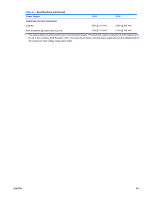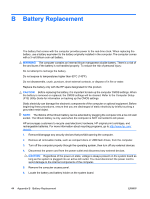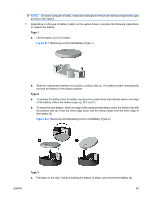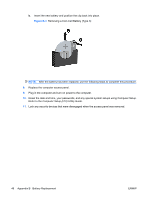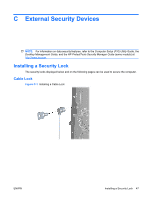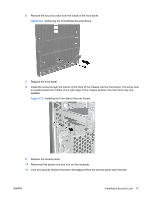HP 6005 Hardware Reference Guide - HP Compaq 6005 Pro Microtower Model - Page 53
External Security Devices, Installing a Security Lock, Cable Lock
 |
View all HP 6005 manuals
Add to My Manuals
Save this manual to your list of manuals |
Page 53 highlights
C External Security Devices NOTE: For information on data security features, refer to the Computer Setup (F10) Utility Guide, the Desktop Management Guide, and the HP ProtectTools Security Manager Guide (some models) at http://www.hp.com. Installing a Security Lock The security locks displayed below and on the following pages can be used to secure the computer. Cable Lock Figure C-1 Installing a Cable Lock ENWW Installing a Security Lock 47
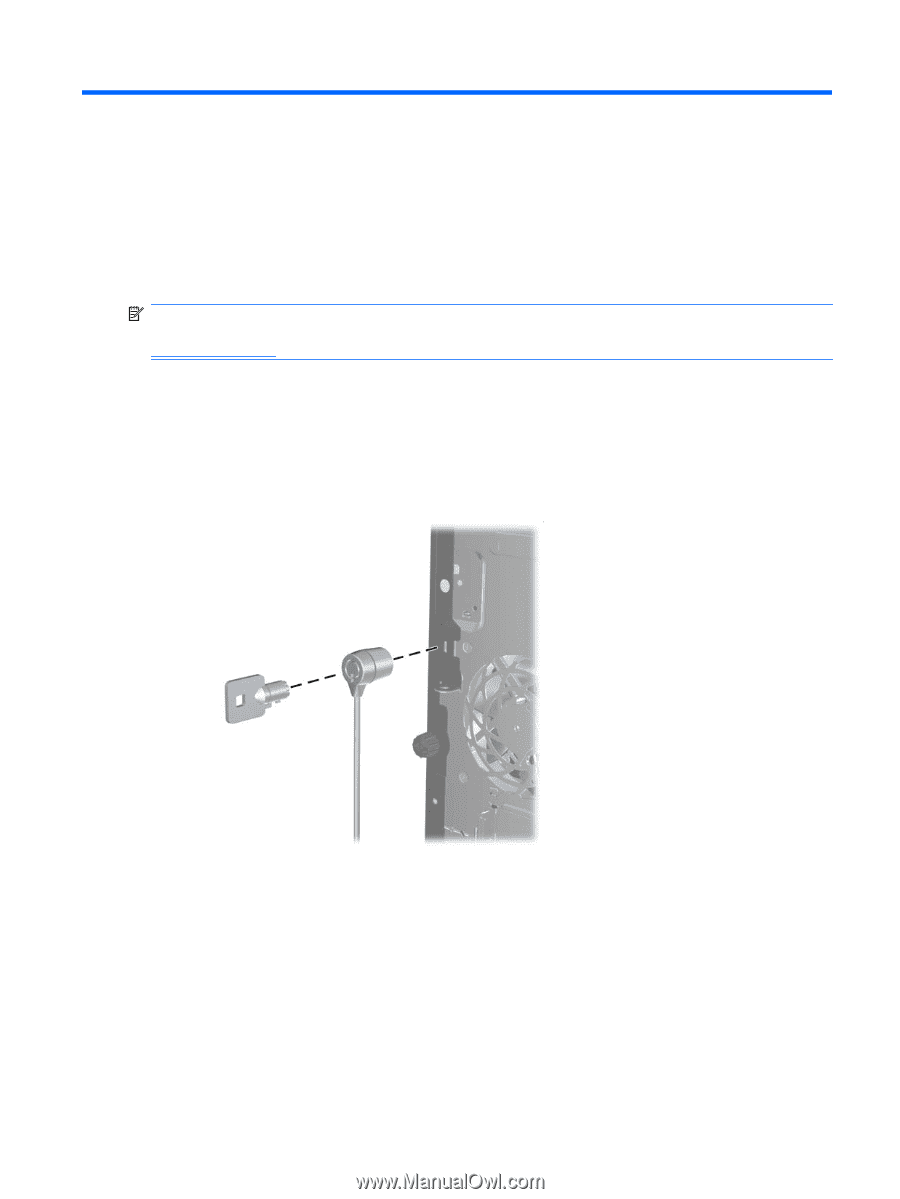
C
External Security Devices
NOTE:
For information on data security features, refer to the
Computer Setup (F10) Utility Guide
, the
Desktop Management Guide
, and the
HP ProtectTools Security Manager Guide
(some models) at
.
Installing a Security Lock
The security locks displayed below and on the following pages can be used to secure the computer.
Cable Lock
Figure C-1
Installing a Cable Lock
ENWW
Installing a Security Lock
47