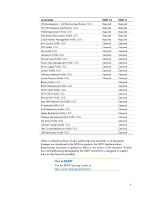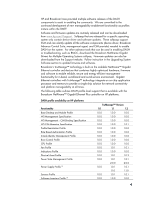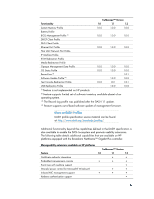HP 6005 Implementing Out-Of-Band Desktop Management with DASH
HP 6005 - Pro Microtower PC Manual
 |
View all HP 6005 manuals
Add to My Manuals
Save this manual to your list of manuals |
HP 6005 manual content summary:
- HP 6005 | Implementing Out-Of-Band Desktop Management with DASH - Page 1
Standard 3 Key Features 3 Management Profiles 3 Enabling DASH Support 7 Supported Platforms 7 System BIOS 8 Software Drivers 8 Deploying Software Updates 8 System BIOS Enablement 9 Setting the BIOS Administrator Password 9 Setting the Primary Management Controller 9 Setting the Management - HP 6005 | Implementing Out-Of-Band Desktop Management with DASH - Page 2
17 Feature List 17 USB Cable and Headers 18 Appendix B: Enabling Management Functionality with Computer Setup 19 HP Compaq dc5850 Business PC 19 HP Compaq dc7900 Business PC 21 HP Z800 Workstation 22 Appendix C: Enabling Management Functionality with BMCC and BACS 23 DASH Enablement 23 - HP 6005 | Implementing Out-Of-Band Desktop Management with DASH - Page 3
for the discovery of iterative specification updates (new profiles) or vendor-specific extensions (custom profiles) Well understood transport level security (HTTPS basic and digest authentication models with optional TLS client/server certificate support) Support for multiple users and multiple - HP 6005 | Implementing Out-Of-Band Desktop Management with DASH - Page 4
Profile 1.0.0 CPU Profile 1.0.0 Fan Profile 1.0.0 Indications Profile 1.0.0 Physical Asset Profile 1.0.0 Power State Management Profile 1.0.0 Power Supply Profile 1.0.0 Sensors Profile 1.0.0 Software Inventory Profile 1.0.0 System Memory Profile 1.0.0 Battery Profile 1.0.0 BIOS Management Profile - HP 6005 | Implementing Out-Of-Band Desktop Management with DASH - Page 5
advance tools that can be used in enabling DASH or troubleshooting, such as BMCC, download the Broadcom NetXtreme Gigabit Drivers for Multiple Operating Systems softpaq. Firmware updates can also be downloaded from the Support website. Follow instruction in the Upgrading System Software section to - HP 6005 | Implementing Out-Of-Band Desktop Management with DASH - Page 6
HP products. (2) Feature supports limited set of software inventory available absent of an operating system. (3) The Record Log profile was published after the DASH 1.1 update. (4) Feature supports out-of-band software update of management firmware. More on DASH Profiles DASH profile specification - HP 6005 | Implementing Out-Of-Band Desktop Management with DASH - Page 7
II certification Out-of-band firmware update WMI provider for Ethernet port modeling WMI provider for opaque support on HP platforms the following steps must be performed: 1. Ensure you have the latest system BIOS and software drivers for your platforms. 2. Set a BIOS administrator password - HP 6005 | Implementing Out-Of-Band Desktop Management with DASH - Page 8
Z400 Workstation 786G3 1.14 (1) The HP Compaq dc5800 Business PC does not support DASH functionality. However, the Broadcom NetXtreme™ Gigabit Ethernet Plus controller will perform as an ASF management device in the platform. A BIOS update may be required to enable this support. Software Drivers - HP 6005 | Implementing Out-Of-Band Desktop Management with DASH - Page 9
.wsf remotePC You will be prompted to enter the current BIOS Administrator password and a new one. Setting the Primary Management Controller For systems where there are more than one network controller present, as is the case when adding the Broadcom NetXtreme™ Gigabit Ethernet Plus card to a - HP 6005 | Implementing Out-Of-Band Desktop Management with DASH - Page 10
platform. This allows the system BIOS to communicate system information and health to WMI. They can be performed locally on a computer system, but the scripts are designed to run supports specification of the WMI connection user account with the following syntax: -user: -password: - HP 6005 | Implementing Out-Of-Band Desktop Management with DASH - Page 11
enable support and set the Active Directory password. WMIconfig.jse -remote:remotePC -user:Administrator -password: ad .password=ADPassword capabilities DASH provides. HP works closely with management console vendors and partners to ensure an ecosystem of supporting products is available to - HP 6005 | Implementing Out-Of-Band Desktop Management with DASH - Page 12
or wake the systems using DASH, perform the desired operation and reset the systems to their previous power state. In addition, DASH provides a higher degree of visibility to the health of your enterprise computer systems and makes it easier to remotely diagnose and triage problems when they occur. - HP 6005 | Implementing Out-Of-Band Desktop Management with DASH - Page 13
for DASH management and an Administrator account has been enabled, The HP Client management Web View is accessible from the following web browsers: include: Access to hardware inventory information for system, processors, and memory Visibility to system power state and remote power control - HP 6005 | Implementing Out-Of-Band Desktop Management with DASH - Page 14
both in BIOS on the Broadcom NetXtreme™ Gigabit Ethernet Plus controller. The user account to connect as has been configured with a password for authentication Support. Additional discussions for configuring options manually are covered in Appendix B: Enabling Management Functionality with Computer - HP 6005 | Implementing Out-Of-Band Desktop Management with DASH - Page 15
Logon screen 3. Enter the user name and password to use for authentication. If you have not created any additional accounts, you can connect with either of the predefined accounts of "Administrator" or "Operator". 4. - HP 6005 | Implementing Out-Of-Band Desktop Management with DASH - Page 16
the conflicting device. Once you have determined the PCIe option card that is interfering with DASH functionality, contact HP or the PCIe device manufacturer for firmware updates to correct the issue. Power-On Password The Broadcom NetXtreme™ Gigabit Ethernet Plus functions very similarly between - HP 6005 | Implementing Out-Of-Band Desktop Management with DASH - Page 17
, the Broadcom NetXtreme™ Gigabit Ethernet Plus also features DASH support. HP offers the Broadcom NetXtreme™ Gigabit Ethernet Plus integrated and as including DASH support. The discrete adapter is a PCIe x1 card designed in accordance to the PCI Express v1.1 specification. The card comes with - HP 6005 | Implementing Out-Of-Band Desktop Management with DASH - Page 18
support DASH 1.0 and 1.1 support with additional HP value-add management features USB Cable and Headers The Broadcom NetXtreme™ Gigabit Ethernet Plus discrete PCIe option card to connect the PCIe network adapter option card with the system board and BIOS. With the introduction of the integrated - HP 6005 | Implementing Out-Of-Band Desktop Management with DASH - Page 19
screens relating to management devices and modes differ slightly between various HP business desktops and workstations. The primary management controller can be configured through: Computer Setup > Advanced > Management Devices. The current management mode (ASF, AMT, or DASH) can be identified via - HP 6005 | Implementing Out-Of-Band Desktop Management with DASH - Page 20
Management devices in the HP Compaq dc5850 Business PC Once the Broadcom NetXtreme™ Gigabit Ethernet Plus is made the primary management controller and the system is rebooted, the Management Mode will change to DASH. Management Mode (DASH highlighted) in the HP Compaq dc5850 Business PC - HP 6005 | Implementing Out-Of-Band Desktop Management with DASH - Page 21
dc7900 Business PC The HP Compaq dc7900 Business PC is an Intel Q45-based system which has an integrated management controller (often referred to as the Management Engine or ME) within the chipset for management control. The ME firmware version is displayed in the Computer Setup System Information - HP 6005 | Implementing Out-Of-Band Desktop Management with DASH - Page 22
TruManage™ DASH, ASF In the case of ASF, both management controllers can be in this mode. However, only the primary management controller will actually be in control. HP Z800 Workstation Identifying the primary management controller differs slightly on the HP Z800 Workstation. The figure below - HP 6005 | Implementing Out-Of-Band Desktop Management with DASH - Page 23
HP Z800 Workstation Appendix C: Enabling Management Functionality with BMCC and BACS Manageability features such as DASH and ASF primary management device within the system BIOS in order to function properly. NetXtreme™ Gigabit Drivers for Multiple Operating Systems Softpaq to be downloaded. BACS is - HP 6005 | Implementing Out-Of-Band Desktop Management with DASH - Page 24
Download the Broadcom NetXtreme™ Gigabit Drivers for Multiple Operating Systems Softpaq from www.hp.com. 1. Install the Softpaq. 2. Open a Gigabit Ethernet Plus network adapter. Note that all network adapters will be displayed by BACS. The Broadcom NetXtreme™ Gigabit Ethernet Plus can be identified - HP 6005 | Implementing Out-Of-Band Desktop Management with DASH - Page 25
Administrator Account Setting up an Administrator account for DASH requires the use of the Broadcom NetXtreme™ Gigabit Drivers for Multiple Operating Systems Softpaq. This is available at www.hp.com. Execute the Softpaq, and then open a Command Prompt as Administrator. Use the following steps to - HP 6005 | Implementing Out-Of-Band Desktop Management with DASH - Page 26
select Administrator Account Management options 6. Enter 2 to change the account status from Offline = True to Offline = False. 7. Enter 4=XXXX where XXXX is the new Administrator password. By default, the password is blank. - HP 6005 | Implementing Out-Of-Band Desktop Management with DASH - Page 27
and exiting, the Administrator account along with the password has been created. © 2009 Hewlett-Packard HP products and services are set forth in the express warranty statements accompanying such products and services. Nothing herein should be construed as constituting an additional warranty. HP
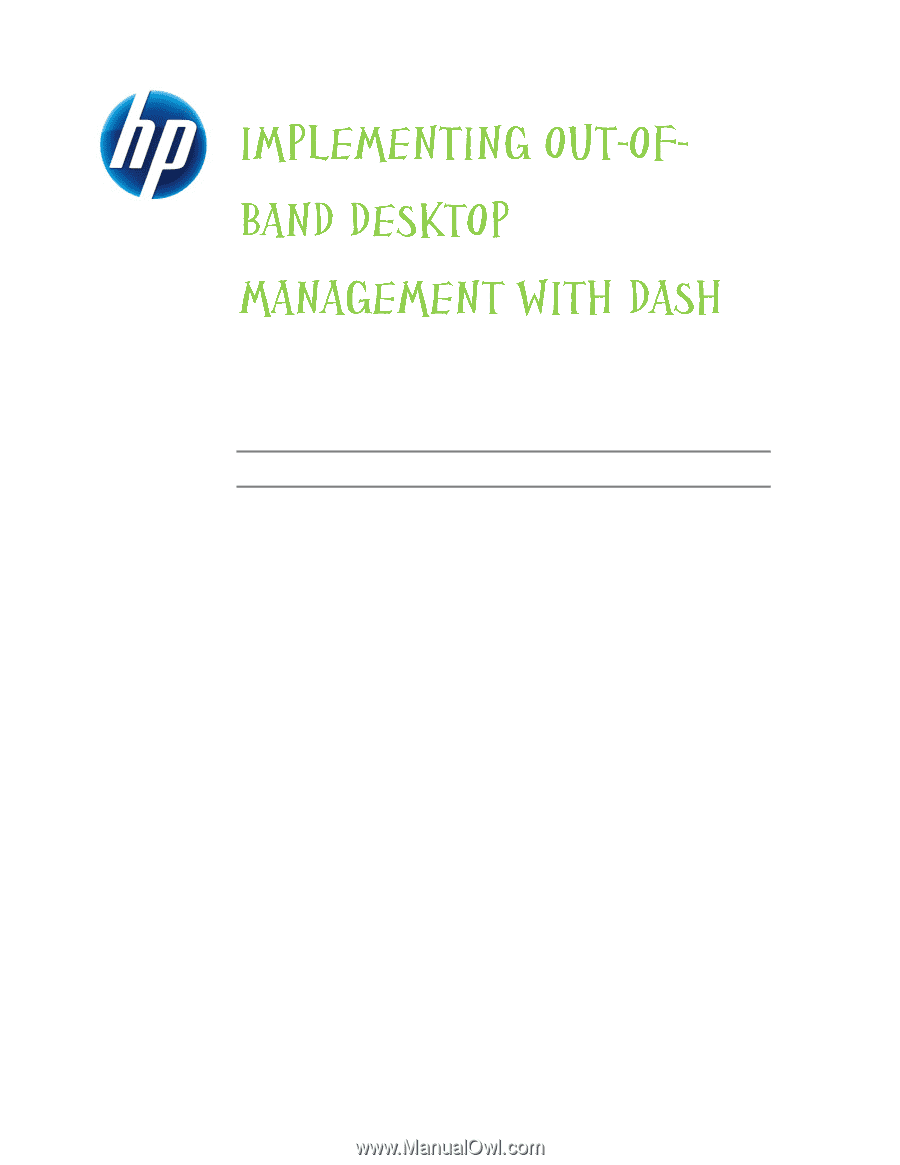
Using the Broadcom NetXtreme
™
Gigabit Ethernet Plus Network Controller
November 2, 2009
Table of Contents:
Introduction
........................................................................................................
2
DASH Overview
..................................................................................................
2
A New Management Standard
........................................................................
3
Key Features
...................................................................................................
3
Management Profiles
......................................................................................
3
Enabling DASH Support
.......................................................................................
7
Supported Platforms
........................................................................................
7
System BIOS
...........................................................................................
8
Software Drivers
.....................................................................................
8
Deploying Software Updates
...................................................................
8
System BIOS Enablement
.................................................................................
9
Setting the BIOS Administrator Password
.................................................
9
Setting the Primary Management Controller
.............................................
9
Setting the Management Mode
..............................................................
10
Management Controller Enablement
..............................................................
10
Enabling the Administrator account
.......................................................
10
Using Active Directory
...........................................................................
11
Activating DASH Functionality
...............................................................
11
Using DASH Functions
.......................................................................................
11
HP Client Management Web View
.....................................................................
13
Connecting to the HP Client Management Web View
......................................
14
Troubleshooting
................................................................................................
16
Upgrading Management Software
.................................................................
16
PCIe Add-in Card Issues
................................................................................
16
Power-On Password
.....................................................................................
16
Appendix A: Broadcom NetXtreme™ Gigabit Ethernet Plus Network Controller
...17