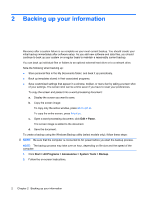HP 610 Backup and Recovery - Windows XP
HP 610 - Compaq - C T1500 Manual
 |
UPC - 884962591246
View all HP 610 manuals
Add to My Manuals
Save this manual to your list of manuals |
HP 610 manual content summary:
- HP 610 | Backup and Recovery - Windows XP - Page 1
Backup and Recovery User Guide - HP 610 | Backup and Recovery - Windows XP - Page 2
are set forth in the express warranty statements accompanying such products and services. Nothing herein should be construed as constituting an additional warranty. HP shall not be liable for technical or editorial errors or omissions contained herein. Second Edition: June 2008 First Edition: June - HP 610 | Backup and Recovery - Windows XP - Page 3
Table of contents 1 Overview 2 Backing up your information 3 Performing a recovery Recovering your information ...3 Recovering the operating system and programs 4 Index ...5 iii - HP 610 | Backup and Recovery - Windows XP - Page 4
iv - HP 610 | Backup and Recovery - Windows XP - Page 5
and folders ● Scheduling automatic backups ● Creating recovery points ● Recovering information NOTE: For detailed instructions, perform a search for these topics in Help and Support. NOTE: In case of system instability, HP recommends that you print the recovery procedures and save them for later use - HP 610 | Backup and Recovery - Windows XP - Page 6
(select models only), follow these steps: NOTE: Be sure that the computer is connected to AC power before you start the backup process. NOTE: The of the computer. 1. Click Start > All Programs > Accessories > System Tools > Backup. 2. Follow the on-screen instructions. 2 Chapter 2 Backing - HP 610 | Backup and Recovery - Windows XP - Page 7
computer provides the following tools to recover your files: ● Windows recovery tools (select models only): You can use the Windows Backup utility to recover information you have previously backed up. ● Operating System and Driver Recovery discs (included with your computer screen instructions. - HP 610 | Backup and Recovery - Windows XP - Page 8
you have created and any software installed on the computer are permanently removed. The recovery process reinstalls the original operating system, software, and drivers. Software, drivers, and updates not installed by HP must be manually reinstalled. To recover your operating system and programs - HP 610 | Backup and Recovery - Windows XP - Page 9
Index B backing up files and folders 2 D discs Driver Recovery 3 Operating System 3, 4 Driver Recovery disc 3 F files and folders backing up 2 recovering 3 O Operating System disc 3, 4 R recovering information 3 W Windows Backup utility 1, 2, 3 Windows recovery 3 Index 5

Backup and Recovery
User Guide