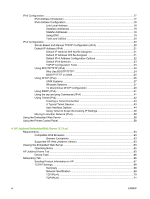HP 635n HP Jetdirect Print Server Administrator's Guide
HP 635n - JetDirect IPv6/IPsec Print Server Manual
 |
UPC - 882780301016
View all HP 635n manuals
Add to My Manuals
Save this manual to your list of manuals |
HP 635n manual content summary:
- HP 635n | HP Jetdirect Print Server Administrator's Guide - Page 1
HP Jetdirect Print Servers Administrator's Guide 635n - HP 635n | HP Jetdirect Print Server Administrator's Guide - Page 2
- HP 635n | HP Jetdirect Print Server Administrator's Guide - Page 3
HP Jetdirect Print Servers (635n) Administrator's Guide - HP 635n | HP Jetdirect Print Server Administrator's Guide - Page 4
HP products and services are set forth in the express warranty statements accompanying such products and services. Nothing herein should be construed as constituting an additional warranty. HP is a registered trademark of International Business Machines Corp. Ethernet is a registered trademark of - HP 635n | HP Jetdirect Print Server Administrator's Guide - Page 5
the HP Jetdirect Print Server Supported Print Servers ...1 Supported Network Protocols ...2 Security Protocols ...3 SNMP (IPv4 and IPX) ...3 HTTPS ...3 Authentication ...3 EAP/802.1X Server-Based Authentication 3 IPsec ...4 Supplied Manuals ...4 HP Support ...4 HP Online Support ...4 Firmware - HP 635n | HP Jetdirect Print Server Administrator's Guide - Page 6
Existing IP Settings 58 Moving to Another Network (IPv4 58 Using the Embedded Web Server ...58 Using the Printer Control Panel ...58 4 HP Jetdirect Embedded Web Server (V.31.xx) Requirements ...63 Compatible Web Browsers 63 Browser Exceptions 63 Supported HP Web Jetadmin Version 63 Viewing the - HP 635n | HP Jetdirect Print Server Administrator's Guide - Page 7
...94 Network Statistics ...94 Protocol Info ...94 Configuration Page ...94 Other Links ...95 Help ...95 Support ...95 HP Home ...95 HP Web Jetadmin ...95 5 IPsec Configuration HP Jetdirect IPsec Wizard ...99 Step 1-Specify an Address Template 100 Create Address Template 100 Step 2-Specify Service - HP 635n | HP Jetdirect Print Server Administrator's Guide - Page 8
110 7 Troubleshooting the HP Jetdirect Print Server Resetting to Factory Defaults ...112 Service Menu Example ...112 General Troubleshooting ...113 Troubleshooting Chart - Assessing the Problem 113 Procedure 1: Verifying that the Printer is On and Online 114 Procedure 2: Printing an HP Jetdirect - HP 635n | HP Jetdirect Print Server Administrator's Guide - Page 9
Queues for BSD-based Systems 146 Configuring Print Queues Using SAM (HP-UX systems 147 Printing a Test File 148 LPD on Windows 2000/Server 2003 Systems 149 Installing TCP/IP Software 149 Configuring a Network Printer for Windows 2000/Server 2003 Systems .........150 Verifying the Configuration - HP 635n | HP Jetdirect Print Server Administrator's Guide - Page 10
viii ENWW - HP 635n | HP Jetdirect Print Server Administrator's Guide - Page 11
1-2 Supported Network Protocols. HP Jetdirect 635n print servers also provides support for TCP/IPv6 (Internet Protocol version 6) and IPsec (Internet Protocol security). 3 xx represents a release number. If nn appears, it is an encoded value for HP support use only. The installed firmware version - HP 635n | HP Jetdirect Print Server Administrator's Guide - Page 12
bit) and Server 2003, Direct Mode port 9100 printing. (Requires HP IPv6/IPv4 port monitor software running on the system.) J7961A/G (635n) IPX/SPX and compatible LPR/LPD (Line Printer Daemon, RFC 1179-compliant) systems with IPv6 client support. Novell NetWare2 J7961A/G (635n) Microsoft Windows - HP 635n | HP Jetdirect Print Server Administrator's Guide - Page 13
v3 agent for enhanced security. NOTE On IPv4/IPv6 networks, HP Jetdirect 635n supports SNMP/IPv4 agents only. However, IPv6 and IPsec objects may be viewed using SNMP/IPv4 commands. HTTPS Full-featured HP Jetdirect print servers (such as 635n) support HTTPS (Secure Hyper Text Transfer Protocol) for - HP 635n | HP Jetdirect Print Server Administrator's Guide - Page 14
IPsec HP Jetdirect 635n print servers support IPsec (Internet Protocol security) over IPv4 and IPv6 network traffic. IPsec is a network layer security protocol that provides authenticity, data integrity, and privacy of IP traffic. On IPv6 networks, the print server's IPsec implementation provides - HP 635n | HP Jetdirect Print Server Administrator's Guide - Page 15
Firmware Installation Tools Firmware upgrades for supported HP Jetdirect print servers may be installed over a network using one of the following firmware installation tools: ■ HP Jetdirect Download Manager (Windows). HP Jetdirect Download Manager can be downloaded from HP online support at: http:// - HP 635n | HP Jetdirect Print Server Administrator's Guide - Page 16
Product Accessibility For information on HP's commitment to accessibility of HP Jetdirect print server products: ■ Visit the HP Web site at: http://www.hp.com/accessibility ■ Send email to: [email protected] 6 Chapter 1 Introducing the HP Jetdirect Print Server ENWW - HP 635n | HP Jetdirect Print Server Administrator's Guide - Page 17
Function Remarks HP Install Network Printer Wizard (Windows) Windows 98, Me, 2000, XP, Server 2003 For TCP/IP direct-mode printing. TCP/IPv4 and TCP/IPv6 HP Jetdirect 635n print servers: Version 5.0 ■ Simple printer setup and is required for IPv6 printing on supported installation. systems - HP 635n | HP Jetdirect Print Server Administrator's Guide - Page 18
fax, mail, and overnight services ■ Requires HP Jetdirect print server (firmware version x.20.00 or later) HP LaserJet Utilities for Mac OS Mac OS 9.x AppleTalk Configuration and management of HP Jetdirect-connected printers. ■ May be downloaded from HP's Website. 1 Supports queue creation and - HP 635n | HP Jetdirect Print Server Administrator's Guide - Page 19
■ TCP/IP networks ■ The proper printer software (printer driver) to use with your printer and operating system ■ Printer connection to the network through an HP Jetdirect print server HP Jetdirect Printer Installer for UNIX The HP Jetdirect Printer Installer for UNIX contains support for HP-UX and - HP 635n | HP Jetdirect Print Server Administrator's Guide - Page 20
installed on a supported host server, HP Web Jetadmin can be accessed from any client through a compatible Web browser by browsing to the HP Web Jetadmin host. This allows printer installation and management on Novell NetWare and other networks. Installing HP Web Jetadmin Before installing the HP - HP 635n | HP Jetdirect Print Server Administrator's Guide - Page 21
635n print servers support the Internet Printing Protocol (IPP and Secure IPP). Using the appropriate software on your system, you can create an IPP print path from your system to a supported HP Jetdirect-connected printer over the Internet. NOTE For incoming print path requests, the network - HP 635n | HP Jetdirect Print Server Administrator's Guide - Page 22
on the screen. (You may need your printer CD-ROM to install the driver.) 6 To complete the print path setup, follow the instructions on the screen. Windows Me IPP Client The IPP implementation on the HP Jetdirect print server is compatible with Windows Me IPP-client software. The IPP client - HP 635n | HP Jetdirect Print Server Administrator's Guide - Page 23
access to the embedded Web server on the print server. Installing the Printer Software To install the printer software for Mac OS systems, follow the instructions in the documentation supplied with your printer. If you are installing the HP LaserJet Utility from the HP Jetdirect CD-ROM, use the - HP 635n | HP Jetdirect Print Server Administrator's Guide - Page 24
installation guide for your print server or your printer's Getting Started guide for instructions on printing a configuration page. ● Select the printer from the Available Printers list and click OK. Verifying Network Configuration To verify your current network configuration, print a Jetdirect - HP 635n | HP Jetdirect Print Server Administrator's Guide - Page 25
printer appears. The zones on which your printer can reside are limited by your network configuration. The HP printer icon for use with your printer. If the appropriate printer icon does not appear in the Chooser, or you are not sure which icon to select for your printer, see "Installing the Printer - HP 635n | HP Jetdirect Print Server Administrator's Guide - Page 26
is open, select Print Desktop. The Print dialog box appears. 2 Click Print. If the printer prints the job, you have connected your printer to your network correctly. If your printer does not print, see Troubleshooting the HP Jetdirect Print Server. 16 Chapter 2 HP Software Solutions Summary ENWW - HP 635n | HP Jetdirect Print Server Administrator's Guide - Page 27
the same as prior Jetdirect products. IPv6 Configuration HP Jetdirect 635n print servers provide basic configuration capabilities for operation on an Internet Protocol version 6 (IPv6) network. For IPv6 printing services, the print server supports raw IP printing (through HP-proprietary TCP port - HP 635n | HP Jetdirect Print Server Administrator's Guide - Page 28
complex, most IPv6 addresses for the print server are automatically configured in accordance with the IPv6 standards. If necessary, the print server will allow a manually-configured IPv6 address (for example, through the printer control panel or embedded Web server). If the print server is enabled - HP 635n | HP Jetdirect Print Server Administrator's Guide - Page 29
is necessary (such as a domain name or DNS server addresses). Using DNS HP Jetdirect print servers support the configuration of IPv6 Domain Name System (DNS) servers for the print server. Due to IPv6 address length and complexity, specifying an IPv6 address in applications to identify or search for - HP 635n | HP Jetdirect Print Server Administrator's Guide - Page 30
may not support direct IPv6 addressing. For detailed information on these and other tools, see your system documentation and help. IPv4 Configuration This section provides IPv4-specific configuration information for HP Jetdirect 635n print servers on a TCP/IPv4 network. Server-Based and Manual TCP - HP 635n | HP Jetdirect Print Server Administrator's Guide - Page 31
powered off/on. The print server can be reconfigured to use either server-based or manual configuration of TCP/IP settings at any time. To identify the IP address that is configured on the print server at any time, see the HP Jetdirect configuration page. Default IP Address (IPv4) When in a factory - HP 635n | HP Jetdirect Print Server Administrator's Guide - Page 32
HP Jetdirect print server will automatically reassign its address, if necessary, in accordance with standard link-local addressing methods. ■ On large or enterprise IP networks, a temporary address of 192.0.0.192 will be assigned until it is reconfigured with a valid address through supported TCP - HP 635n | HP Jetdirect Print Server Administrator's Guide - Page 33
IP Configuration Tools When a network connection has been established, an HP Jetdirect print server can be configured with valid TCP/IP parameters for your network in the following ways: ■ Using Software. You can use installation, setup, and management software running on supported systems. For more - HP 635n | HP Jetdirect Print Server Administrator's Guide - Page 34
browse to the embedded Web server on the HP Jetdirect print server to set configuration parameters. For more information, see HP Jetdirect Embedded Web Server (V.31.xx). ■ Printer Control Panel. (For printers that support Jetdirect control panel menus) You can manually enter the configuration data - HP 635n | HP Jetdirect Print Server Administrator's Guide - Page 35
(Bootstrap Protocol) and TFTP (Trivial File Transfer Protocol) services on UNIX servers. BOOTP and TFTP are used to download network configuration data from a server to the HP Jetdirect print server over the network. Systems That Use Network Information Service (NIS) If your system uses NIS, you may - HP 635n | HP Jetdirect Print Server Administrator's Guide - Page 36
the host name to the HP Jetdirect print server. The host name will be printed on the Jetdirect configuration page, or returned on an SNMP sysName request by a network application. Domain name tag. Specifies the domain name for the HP Jetdirect print server (for example, support.hp.com). It does not - HP 635n | HP Jetdirect Print Server Administrator's Guide - Page 37
your system documentation or online help for more information. TFTP Configuration File Entries (IPv4) To provide additional configuration parameters for your HP Jetdirect print server, such as SNMP (Simple Network Management Protocol) or non-default settings, an additional configuration file can be - HP 635n | HP Jetdirect Print Server Administrator's Guide - Page 38
HP Jetdirect firmware HP Jetdirect print server configuration parameters through Telnet, HP Web Jetadmin, or embedded Web server. The password may be cleared by a cold reset. sys-location: (or host-location:, location:) ■ Identifies the physical location of the printer or services the printer (SNMP - HP 635n | HP Jetdirect Print Server Administrator's Guide - Page 39
path and file name whose contents are sent to the printer for printing each time the print server is powered on. The path and filename entry is limited to 64 alphanumeric characters. domain-name: ■ The domain name for the device (for example, support.hp.com). It does not include the host name; it is - HP 635n | HP Jetdirect Print Server Administrator's Guide - Page 40
are application-dependent. TCP/IP Access Control allow: netnum [mask] ■ Makes an entry into the host access list stored on the HP Jetdirect print server. Each entry specifies a host or network of hosts that are allowed to connect to the printer. The format is "allow: netnum [mask]" where netnum is - HP 635n | HP Jetdirect Print Server Administrator's Guide - Page 41
network on network 192. HP Jetdirect print server troubleshooting). By default, the HP Jetdirect print server uses LPR as the source facility code, but local user values of local0 through local7 can be used to isolate individual or groups of print servers. slp-config: ■ Enables or disables the Service - HP 635n | HP Jetdirect Print Server Administrator's Guide - Page 42
5 through 10. The default selection will depend on the printer, typically port 9100 printing or LPD binps. ipv4-multicast: ■ Enables or disables the receipt and transmission of IP version 4 multicast packets by the print server. 0 disables, 1 (default) enables. NOTE If this parameter is disabled - HP 635n | HP Jetdirect Print Server Administrator's Guide - Page 43
HP Jetdirect print server will advertise for use when communicating with local subnets (Ethernet MSS=1460 bytes or more) or remote subnets (MSS=536 bytes): 0 (default): All networks are assumed to be local (Ethernet If set to 0, this parameter instructs the print server not to allow incoming Telnet - HP 635n | HP Jetdirect Print Server Administrator's Guide - Page 44
v3) as well as communications with HP Web Jetadmin. In addition, firmware upgrades through current HP downloading utilities will be disabled. get-cmnty-name: (or get-community-name:) ■ Specifies a password that determines which SNMP GetRequests the HP Jetdirect print server will respond to. This is - HP 635n | HP Jetdirect Print Server Administrator's Guide - Page 45
3600 seconds) that the HP Jetdirect print server waits between Service Advertising Protocol (SAP) broadcasts on the network. The default is 60 seconds. 0 disables SAP broadcasts. ipx-nds-tree: ■ Identifies the name of the Novell Directory Services (NDS) tree for this printer. ipx-nds-context: ■ An - HP 635n | HP Jetdirect Print Server Administrator's Guide - Page 46
auto configuration mechanisms that the HP Jetdirect print server uses. If you have a DHCP server on your network, the HP Jetdirect print server automatically obtains its IP address from that server and registers its name with any RFC 1001 and 1002-compliant dynamic name services as long as a WINS - HP 635n | HP Jetdirect Print Server Administrator's Guide - Page 47
on TFTP parameters, see "Using BOOTP/TFTP (IPv4)". NOTE DHCP services must be available on the server. Refer to your system documentation or online help to install or enable DHCP services. NOTE If the Jetdirect print server and BOOTP/DHCP server are located on different subnets, IP configuration may - HP 635n | HP Jetdirect Print Server Administrator's Guide - Page 48
HP recommends that all printers be assigned infinite leases to avoid problems network to have finite leases, you can set the duration to a finite time, but you should configure all printers Internet Naming Service). Otherwise perform the following steps when configuring your DHCP server: ● From - HP 635n | HP Jetdirect Print Server Administrator's Guide - Page 49
Server/Server 2003 To set up a DHCP scope on a Windows 2000 server or Server utility. ● Server 2003: server. Then click Next. 8 Set the IP address lease duration for your DHCP clients. Then click Next. HP recommends that all printers servers for clients. Click Next. ● If desired, specify WINS server - HP 635n | HP Jetdirect Print Server Administrator's Guide - Page 50
. If you do not want your HP Jetdirect print server configured through DHCP, you must re-configure the print server to use a different configuration method. 1 (For internal print servers) If you use the printer control panel to set Manual or BOOTP configuration, then DHCP will not be used. 2 You - HP 635n | HP Jetdirect Print Server Administrator's Guide - Page 51
the node name for the HP Jetdirect print server. For example: 00:01:E6:a8:b0:00 laserjet1 NOTE If your system uses Network Information Service (NIS), you need to incorporate changes to the NIS host and ethers databases. 8 Turn the printer on. 9 To verify that the card is configured with the correct - HP 635n | HP Jetdirect Print Server Administrator's Guide - Page 52
network segment as the HP Jetdirect print server. Using the arp and ping commands with HP Jetdirect print servers requires the following: ■ Windows NT/2000/XP/Server be used unless the print server is reset to factory values (see Troubleshooting the HP Jetdirect Print Server). On UNIX systems, the - HP 635n | HP Jetdirect Print Server Administrator's Guide - Page 53
Telnet Connection To use Telnet commands with the HP Jetdirect print server, a route must be available from your workstation to the print server. If the print server and your computer have a similar IP address, that is, the network portion of their IPv4 addresses match, chances are that a route will - HP 635n | HP Jetdirect Print Server Administrator's Guide - Page 54
Menu. For more information, see "User Interface Options". For a list of supported commands and parameters, see Table 3-3 Telnet Commands and Parameters. User Interface Options The HP Jetdirect print server provides two interface options to enter Telnet commands: a Command Line Interface (Default - HP 635n | HP Jetdirect Print Server Administrator's Guide - Page 55
BOOTP or DHCP server), its value cannot be changed using Telnet without first setting Manual configuration. To set Manual configuration, see the ip-config command. Whenever you are manually changing an IP commands. Help (?) will include the Advanced commands in the list. ENWW IPv4 Configuration 45 - HP 635n | HP Jetdirect Print Server Administrator's Guide - Page 56
the configuration method: manual: The print server will wait for IP parameters using manual tools (such as Telnet, embedded Web server, control panel, installation/management software). Status will be User Specified. bootp: The print server will send BOOTP requests on the network for dynamic IP - HP 635n | HP Jetdirect Print Server Administrator's Guide - Page 57
as the IP address of the default gateway for the print server. NOTE If the HP Jetdirect print server is configured by DHCP and you manually change the subnet mask or the default gateway address, you should manually change the print server's IP address. This will release the DHCPassigned address back - HP 635n | HP Jetdirect Print Server Administrator's Guide - Page 58
whether an acknowledgement (ACK) on all TCP packets is required before the printer is allowed to close a Port 9100 print connection. A Port Number and Option value are specified. For HP embedded print servers, the default Port Number is 1. Option value 0 (default) disables interlock, 1 enables. For - HP 635n | HP Jetdirect Print Server Administrator's Guide - Page 59
of selected messages during troubleshooting). By default, the HP Jetdirect print server uses LPR as the source facility code, but local user values of local0 through local7 can be used to isolate individual or groups of print servers. Enables or disables the Service Location Protocol (SLP) operation - HP 635n | HP Jetdirect Print Server Administrator's Guide - Page 60
for Service Location Protocol (SLP) packets. The default value is 4 hops (the number of routers from the local network). The range is 1-15. When set to a -1, multicast capability is disabled. Enables or disables the receipt and transmission of IP version 4 multicast packets by the print server - HP 635n | HP Jetdirect Print Server Administrator's Guide - Page 61
the maximum segment size (MSS) that the HP Jetdirect print server will advertise for use when communicating with local subnets (Ethernet MSS=1460 bytes or more) or remote subnets (MSS=536 bytes): 0: (default) All networks are assumed to be local (Ethernet MSS=1460 bytes or more). 1: Use MSS - HP 635n | HP Jetdirect Print Server Administrator's Guide - Page 62
a manual configuration method (such as the embedded Web server, printer control panel, or Telnet). However, the domain name cannot be manually changed HP Jetdirect print server's IP address was configured. (Read-only parameter) The number of client TCP connections that are refused by the print server - HP 635n | HP Jetdirect Print Server Administrator's Guide - Page 63
, firmware upgrades through current HP downloading utilities will be disabled. get-cmnty-name set-cmnty-name default-get-cmnty SNMP Traps auth-trap trap-dest IPX/SPX ipx-config ipx-unitname Address Specifies a password that determines which SNMP GetRequests the HP Jetdirect print server will - HP 635n | HP Jetdirect Print Server Administrator's Guide - Page 64
seconds) that the HP Jetdirect print server waits between Service Advertising Protocol (SAP) broadcasts on the network. The default is of the name. Print Type (Read-only parameter) Specifies the AppleTalk network printer type reported by the Jetdirect print server. Up to three print types may be - HP 635n | HP Jetdirect Print Server Administrator's Guide - Page 65
To configure one or more Jetdirect print servers with the name and location of a firmware upgrade file. CAUTION Ensure that command parameters are properly entered and that the upgrade file is a higher version than the currently installed version. The print server will attempt to upgrade when - HP 635n | HP Jetdirect Print Server Administrator's Guide - Page 66
half-duplex operation. Support Web JetAdmin URL (Read-only parameter) If HP Web Jetadmin discovers this device, the URL to access HP Web Jetadmin will be be displayed. NOTE Changes are not saved on the Jetdirect print server until you exit a menu and, when prompted, choose to save your - HP 635n | HP Jetdirect Print Server Administrator's Guide - Page 67
Default Gateway : 192.168.40.1 Config Server : 192.168.2.21 TFTP Server : 192.168.2.21 TFTP File Name : hpnp/print.cfg Domain Name : Not Specified DNS Server : Not Specified Pri WINS Server : Not Specified Sec WINS Server : Not Specified SMTP Mail Server : Not Specified Would you like to - HP 635n | HP Jetdirect Print Server Administrator's Guide - Page 68
parameters. NOTE For instructions on using the control panel for your printer, refer to your printer documentation. In addition to configuration of IPv4 and other network protocols, HP Jetdirect 635n print servers support the configuration of selected IPv6 and IPsec networking parameters through the - HP 635n | HP Jetdirect Print Server Administrator's Guide - Page 69
use an alternate configuration tool (such as Telnet/IPv4 or the embedded Web server) as described in this guide. If the HP Jetdirect print server is configured with TCP/IP parameters from the printer control panel, the configuration is saved on the print server when powered off/on. ENWW Using the - HP 635n | HP Jetdirect Print Server Administrator's Guide - Page 70
60 Chapter 3 TCP/IP Configuration ENWW - HP 635n | HP Jetdirect Print Server Administrator's Guide - Page 71
31.xx) HP Jetdirect print servers contain an embedded Web server that can be accessed from a compatible Web browser over an intranet. The embedded Web server provides access to configuration and management pages for the HP Jetdirect print server and the attached network device (such as a printer or - HP 635n | HP Jetdirect Print Server Administrator's Guide - Page 72
Figure 4-1 Typical HP Jetdirect Home Tab Figure 4-2 HP Jetdirect Networking Tab For network parameter descriptions, see "Networking Tab". 62 Chapter 4 HP Jetdirect Embedded Web Server (V.31.xx) ENWW - HP 635n | HP Jetdirect Print Server Administrator's Guide - Page 73
create an SNMP v3 account on the print server. NOTE HP Web Jetadmin 7.8 does not support SNMP configuration over IPv6 protocols. However, Jetdirect MIB configuration objects (such as IPv6 and IPsec objects) may be viewed over IPv4. A link to HP Web Jetadmin will be displayed on the embedded - HP 635n | HP Jetdirect Print Server Administrator's Guide - Page 74
that support direct IPv6 addresses, an IPv6 address is typically enclosed in brackets ([ ]). Figure 4-3 Entering an IP Address or Fully Qualified Domain Name 3 If prompted with security alerts, click Yes to proceed. Unlike prior HP Jetdirect print servers, a factory-default HP Jetdirect 635n print - HP 635n | HP Jetdirect Print Server Administrator's Guide - Page 75
the attached device cannot be accessed or does not exist. The HP Jetdirect home page displays a generic printer graphic to represent the attached device. The HP Jetdirect print server's product model, firmware version, and network addresses are displayed along with any device information that can be - HP 635n | HP Jetdirect Print Server Administrator's Guide - Page 76
of this device. See the Networking TCP/IP configuration pages. HP Jetdirect The product number of the HP Jetdirect print server (for example HP J7961A). Firmware Version The version of the operating instructions installed on the HP Jetdirect print server. IP Address The Internet Protocol - HP 635n | HP Jetdirect Print Server Administrator's Guide - Page 77
: Settings ■ Authorization ■ Mgmt. Protocols ■ 802.1x Authentication ■ IPsec DIAGNOSTICS section ■ Network Statistics ■ Protocol Info ■ Configuration Page Sending Product Information to HP The first time that you access the Networking tab in the embedded Web server, you will be prompted to allow the - HP 635n | HP Jetdirect Print Server Administrator's Guide - Page 78
at any time using the Privacy Settings page under the Networking tab. TCP/IP Settings In firmware version V.31.xx, the TCP/IP Settings menu combines the HP Jetdirect print server. To configure a host name, see the Network Identification tab. 68 Chapter 4 HP Jetdirect Embedded Web Server (V.31. - HP 635n | HP Jetdirect Print Server Administrator's Guide - Page 79
that the HP Jetdirect print server resides in (for example, support.hp.com). It does not include the host name; it is not the Fully Qualified Domain Name (such as printer1.support.hp.com). The IPv4 and IPv6 domain names may be the same or different depending on the network. ENWW Networking Tab 69 - HP 635n | HP Jetdirect Print Server Administrator's Guide - Page 80
basic IPv4 settings on the print server. For additional parameters, see the Advanced tab. Table 4-5 TCP/IP(v4) tab Item IP Configuration Method IP Address Description Selects the method that the HP Jetdirect print server will use for its IP configuration parameters: BOOTP (default), DHCP, Manual - HP 635n | HP Jetdirect Print Server Administrator's Guide - Page 81
DHCP requests. TCP/IP(v6) Use the TCP/IP(v6) tab to enable IPv6 operation, view IPv6 auto-configuration addresses, or manually configure IPv6 addresses. For basic information on IPv6 addresses on the print server, see TCP/IP Configuration. For additional parameters that can be configured, see the - HP 635n | HP Jetdirect Print Server Administrator's Guide - Page 82
the methods of print server configuration that take precedence over other configuration methods. For example, if a network administrator wants to ensure that IPv4 parameters configured by a TFTP server cannot be overwritten through a manual configuration method (such as the printer control panel - HP 635n | HP Jetdirect Print Server Administrator's Guide - Page 83
currently supported print servers, only a single port is available (Port 1). (IPv4 or IPv6) Identifies a person who is assigned to administer or service this device. This field may include a phone number or similar information. When configured, this parameter will be displayed on the HP Jetdirect - HP 635n | HP Jetdirect Print Server Administrator's Guide - Page 84
will always be set to 255 and limited to the linklocal network. Syslog Server (IPv4 only) Specifies the IP address of a host computer that is configured to receive syslog messages from the HP Jetdirect print server. If a Syslog Server is not specified, syslog messages are disabled. Syslog Maximum - HP 635n | HP Jetdirect Print Server Administrator's Guide - Page 85
HP Jetdirect print server waits to send Service Advertising Protocol (SAP) messages, which are broadcast to advertise its service capabilities on a Novell NetWare network. To disable SAP messages, use the value "0". 60 is the default value. Specify a NetWare printer name for the HP Jetdirect print - HP 635n | HP Jetdirect Print Server Administrator's Guide - Page 86
for a description of items on this page. NOTE The AppleTalk parameters displayed include the AppleTalk printer types that are advertised on the network. The HP Jetdirect print server supports AppleTalk Phase 2 only. Table 4-10 AppleTalk Settings Item Description AppleTalk Enable checkbox Enable - HP 635n | HP Jetdirect Print Server Administrator's Guide - Page 87
the DLC/LLC (Data Link Control/Logical Link Control) protocols on the HP Jetdirect print server. If the checkbox is clear, DLC/ LLC protocols are disabled. SNMP You can specify or change the SNMP (Simple Network Management Protocol) parameters provided. See Table 4-11 SNMP Settings. CAUTION If you - HP 635n | HP Jetdirect Print Server Administrator's Guide - Page 88
advanced protocols and functions ■ Firmware Upgrade: to update your HP Jetdirect print server with new features and enhancements ■ LPD Queues: for setting up print queues used in printing under LPD (line printer daemon) printing services ■ Support Info: to set up the Support link located under Other - HP 635n | HP Jetdirect Print Server Administrator's Guide - Page 89
File Transfer Protocol services available on the HP Jetdirect print server for printing. For more information, see FTP Printing. Enable or disable the Line Printer Daemon services on the HP Jetdirect print server. LPD on the HP Jetdirect print server provides line printer spooling services for TCP - HP 635n | HP Jetdirect Print Server Administrator's Guide - Page 90
the print server's installed version. If it is, then download the file. If not, then you do not need to upgrade. To upgrade the print server using the embedded Web server: 1 Enter the path to the upgrade file or click Browse to locate it. 2 Then click Upgrade Firmware. 80 Chapter 4 HP Jetdirect - HP 635n | HP Jetdirect Print Server Administrator's Guide - Page 91
specify LPD (line printer daemon) print queues on the Jetdirect print server. For more information on LPD printing and print queues, see LPD Printing. LPD printing must be enabled on the print server before you can set as two separate string names with different values. ENWW Networking Tab 81 - HP 635n | HP Jetdirect Print Server Administrator's Guide - Page 92
an LPD printer and wanted to reset it at the start of each print job, you could set up a user-defined print queue named "clear_printer" that issues a PCL reset command (Escape-E) at the beginning of each job. You could set this up as follows: 82 Chapter 4 HP Jetdirect Embedded Web Server (V.31.xx - HP 635n | HP Jetdirect Print Server Administrator's Guide - Page 93
name. (For details of setting up the printer, refer to LPD Printing.) After that, any print jobs sent to the printer-either from the server or from a client computer that has set up that printer-will include a reset command at the beginning of the job. Support Info Use this page to configure links - HP 635n | HP Jetdirect Print Server Administrator's Guide - Page 94
network. The Wizard page allows you to run the HP Jetdirect Security Configuration Wizard. This wizard will guide you through the print server's security configuration needed for your network settings displayed depend on the features supported by the print server. Only the security settings listed - HP 635n | HP Jetdirect Print Server Administrator's Guide - Page 95
for selected EIO printers, the password is shared with the printer (see Printer Password Synchronization below). If a password is set and you attempt to access Jetdirect print server settings, you will be prompted for a user name and this password before you are allowed access. ENWW Networking Tab - HP 635n | HP Jetdirect Print Server Administrator's Guide - Page 96
pages provided by the printer. For these printers, the administrator password for the printer and the Jetdirect EIO print server are synchronized so that the same password is used to access both printer and networking configuration pages. For printers that support password synchronization, the same - HP 635n | HP Jetdirect Print Server Administrator's Guide - Page 97
The Certificates page provides the status of the certificates installed on the HP Jetdirect print server: ■ Jetdirect certificate. The Jetdirect certificate is used to validate the identity of the Jetdirect device to clients and to network authentication servers. By factory default, a self-signed - HP 635n | HP Jetdirect Print Server Administrator's Guide - Page 98
installed on the Jetdirect print server. This option appears when a CA certificate for EAP authentication has been installed. CAUTION If the CA Certificate is deleted, EAP authentication will be disabled and network Name. (Required) For HP Jetdirect print servers, specify the fully qualified domain - HP 635n | HP Jetdirect Print Server Administrator's Guide - Page 99
. For HP Jetdirect print servers using EAP authentication, some authentication servers may need to be configured with the Common Name as specified on the certificate. If the default IP address 192.0.0.192 is configured on the Jetdirect print server, it will not likely be valid for your network. You - HP 635n | HP Jetdirect Print Server Administrator's Guide - Page 100
print server and the attached network device. Up to 10 entries can be included on the list. If the list is empty (no hosts are listed), any supported system can access the print server. CAUTION Use caution when using this feature. You may lose your ability to communicate with the HP Jetdirect print - HP 635n | HP Jetdirect Print Server Administrator's Guide - Page 101
HP Jetdirect 635n print servers are configured to require HTTPS only. Although not recommended, you may choose to accept both HTTPS and HTTP communications that are not secure by disabling (clearing) the Encrypt All Web Communication checkbox. To support the use of HTTPS communications, a Jetdirect - HP 635n | HP Jetdirect Print Server Administrator's Guide - Page 102
. For network environments that use these protocols, see Introducing the HP Jetdirect Print Server. Because it uses TCP/IP, the embedded Web server does not allow disabling TCP/IP. Enable or disable various print services supported by the print server: port 9100, LPD (Line Printer Daemon), IPP - HP 635n | HP Jetdirect Print Server Administrator's Guide - Page 103
SPX. Disabling Telnet, FTP firmware upgrades, and RCFG is recommended. 802.1x Authentication (Full-featured print servers only) This page allows you to configure 802.1X authentication settings on the Jetdirect print server as required for client authentication on your network. In addition, you can - HP 635n | HP Jetdirect Print Server Administrator's Guide - Page 104
, see IPsec Configuration. Network Statistics This page is used to display counter values and other status information currently stored on the HP Jetdirect print server. This information is often useful to diagnose performance and operational problems associated with the network or network device - HP 635n | HP Jetdirect Print Server Administrator's Guide - Page 105
Help page in the Networking tab provides a quick summary of the HP Jetdirect embedded Web server features. In the Help page, a link to an HP support document containing updated information is provided (Internet access is required). Support The information displayed on the Support page depends on the - HP 635n | HP Jetdirect Print Server Administrator's Guide - Page 106
96 Chapter 4 HP Jetdirect Embedded Web Server (V.31.xx) ENWW - HP 635n | HP Jetdirect Print Server Administrator's Guide - Page 107
5 IPsec Configuration HP Jetdirect 635n print servers support Internet Protocol security (IPsec) standards for network-layer security on both IPv4 and IPv6 networks. IPsec (RFC 2401) is relatively complex. But because IPsec provides security at the network layer and can be relatively independent of - HP 635n | HP Jetdirect Print Server Administrator's Guide - Page 108
is not violated. Example: IPsec is enabled on the print server with the following rule: ■ All IPv4 addresses ■ Printing services (Port 9100) ■ A simple IPsec template If Allow all non-IPsec traffic is enabled, then: ■ A non-IPsec packet with IPv4 address, directed to printing port 9100, would not - HP 635n | HP Jetdirect Print Server Administrator's Guide - Page 109
packet protocols and services, and the IPsec protocol used to protect them. When properly configured, the IPsec rules define the Security Associations for IP traffic to and from the Jetdirect print server and can ensure all traffic is secure. HP Jetdirect IPsec Wizard Use the IPsec wizard to create - HP 635n | HP Jetdirect Print Server Administrator's Guide - Page 110
for which this rule will apply. Local Address: Identifies the addresses associated with the Jetdirect print server. Remote Address: Identifies the addresses associated with remote hosts. Step 2-Specify Service Template The available service templates for which a rule will apply are listed in the - HP 635n | HP Jetdirect Print Server Administrator's Guide - Page 111
selected for the Service template. You can add or remove a custom service by selecting a custom service, and clicking Add or Remove as appropriate. Add Custom Services This page allows you to configure a custom service. Items on this page are described below. ENWW HP Jetdirect IPsec Wizard 101 - HP 635n | HP Jetdirect Print Server Administrator's Guide - Page 112
Services Select a protocol for this custom service. Select the ports on the HP Jetdirect print server that this service will use. Depending on the service custom template using the Create IPsec Template page, decribed below. Because IPsec templates are network dependent, predefined factory-default - HP 635n | HP Jetdirect Print Server Administrator's Guide - Page 113
for keys and security services to be used for a Security Association: Main: This mode features identity protection between the hosts and is slower but secure. Aggressive: This mode uses half the message exchanges. It is faster, but less secure than Main mode. ENWW HP Jetdirect IPsec Wizard 103 - HP 635n | HP Jetdirect Print Server Administrator's Guide - Page 114
. Replay detection IPsec protocols support anti-replay services. Enable or disable the IPsec anti-replay algorithm supported Hash methods. Encapsulation Type CAUTION The use of IPsec AH may not function properly in environments that use Network Address Translation (NAT). Specify how the IPsec - HP 635n | HP Jetdirect Print Server Administrator's Guide - Page 115
the print server. CAUTION The use of IPsec AH may not function properly in environments that use Network Address IPsec rule before returning to the IPsec Policy page. Or, click Finish to add all configured rules to the IPsec Policy page. Configuring Windows Systems To configure IPsec on supported - HP 635n | HP Jetdirect Print Server Administrator's Guide - Page 116
106 Chapter 5 IPsec Configuration ENWW - HP 635n | HP Jetdirect Print Server Administrator's Guide - Page 117
■ An HP Jetdirect Security Configuration Wizard provides an easy-to-use interface to configure security settings. ■ Full-featured print servers can be configured with EAP/802.1X server-based authentication. IPsec ■ The 635n print server supports Internet Protocol security (IPsec) over IPv4 and IPv6 - HP 635n | HP Jetdirect Print Server Administrator's Guide - Page 118
is performed. ■ On IP networks, authentication of SNMP Set commands may be further restricted to systems identified on the access control list. ■ Configured on the HP Jetdirect print server using TFTP (IPv4), Telnet (IPv4), embedded Web server, or Management application services. ■ SNMP v1/v2c uses - HP 635n | HP Jetdirect Print Server Administrator's Guide - Page 119
servers only) HP Web Jetadmin can seamlessly enable the IPv4 SNMP v3 agent on the print server, and create an SNMP v3 account for secure, encrypted management. Printer Control Panel Lock ■ Selected HP printers provide a control panel lock that prevents access to HP Jetdirect internal print server - HP 635n | HP Jetdirect Print Server Administrator's Guide - Page 120
and encryption ■ Full-featured Jetdirect print servers with SNMP v3 enabled, SNMP v1/v2c disabled ■ Telnet disabled ■ Passwords set Access is limited to authenticated hosts that are specified in the Access Control List. Encryption provides data privacy; network communication in plain-text is - HP 635n | HP Jetdirect Print Server Administrator's Guide - Page 121
associated with the HP Jetdirect print server. A flowchart guides you to the correct procedures for troubleshooting the following: ■ Printer problems ■ HP Jetdirect hardware installation and connection problems ■ Network-related problems To troubleshoot your HP Jetdirect print server, you may need - HP 635n | HP Jetdirect Print Server Administrator's Guide - Page 122
installed to validate a network authentication server will not be saved. ■ HP LaserJet Printer with Internal EIO Print Server In most cases, the HP Jetdirect internal print server a cold reset and then continue its power-on sequence. 112 Chapter 7 Troubleshooting the HP Jetdirect Print Server ENWW - HP 635n | HP Jetdirect Print Server Administrator's Guide - Page 123
3 YES Does an "I/O Card Ready" message appear on See Chapter 8 the config NO page? YES Is the printer communicating with the network? YES See Procedure 4 NO If the problem persists, see your network documentation. Figure 7-1 Assessing the Problem ENWW General Troubleshooting 113 - HP 635n | HP Jetdirect Print Server Administrator's Guide - Page 124
Printing an HP Jetdirect Configuration Page The HP Jetdirect configuration page is an important troubleshooting tool. The information on this page reveals the status of your network and the HP Jetdirect print server. The ability to print a configuration page provides an indication that the printer - HP 635n | HP Jetdirect Print Server Administrator's Guide - Page 125
the error message. ● If you upgraded the Jetdirect firmware recently, power the print server off/on. For internal Jetdirect cards, turn the printer off and back on again. ● Reinstall the HP Jetdirect print server to ensure it is installed correctly, and verify all connectors are fully mated - HP 635n | HP Jetdirect Print Server Administrator's Guide - Page 126
printer is attached to the network using the appropriate HP Jetdirect print server port and cable. Check each cable connection to make sure it is secure and in the right place. If the problem continues, try a different cable or network port on the hub or switch. 116 Chapter 7 Troubleshooting the HP - HP 635n | HP Jetdirect Print Server Administrator's Guide - Page 127
workstation network drivers, printer drivers, and redirection (capture in Novell NetWare). 7 If other users are able to print, are they using the same network operating system? Check your system for proper network operating system setup. 8 Is your protocol enabled on the HP Jetdirect print server - HP 635n | HP Jetdirect Print Server Administrator's Guide - Page 128
configuration page. ● Confirm the network settings for the printer using the printer control panel (for printers with control panels). ● See the troubleshooting section in the online help included with the HP Web Jetadmin software. 118 Chapter 7 Troubleshooting the HP Jetdirect Print Server ENWW - HP 635n | HP Jetdirect Print Server Administrator's Guide - Page 129
instructions, see your printer manuals. An HP Jetdirect configuration page can also be viewed over the network from a management utility (such as HP Web Jetadmin), or by accessing the embedded Web server on the HP Jetdirect print server (see HP Jetdirect Embedded Web Server (V.31.xx)). If supported - HP 635n | HP Jetdirect Print Server Administrator's Guide - Page 130
print server. Status Field Error Messages The HP Jetdirect configuration page contains several status fields for the print server and the supported depending on the print server model and firmware version. Figure 8-1 Typical Jetdirect Configuration Page The Jetdirect configuration page is - HP 635n | HP Jetdirect Print Server Administrator's Guide - Page 131
Table 8-1 Configuration Page sections Section Name HP Jetdirect Configuration or General Information Security Settings Network Statistics TCP/IP IPv4 IPv6 IPX/SPX Novell/NetWare AppleTalk DLC/LLC Description Identifies the HP Jetdirect print server and provides general status. For information on - HP 635n | HP Jetdirect Print Server Administrator's Guide - Page 132
print server (for example, J7961A) HARDWARE ADDRESS: The 12-digit hexadecimal network hardware (MAC) address of the HP Jetdirect print server installed in the printer or device. This address is assigned by the manufacturer. FIRMWARE VERSION: The firmware revision number of the HP Jetdirect print - HP 635n | HP Jetdirect Print Server Administrator's Guide - Page 133
installed. Specifies the SNMP versions enabled on the print server. Disabled: All SNMP versions are disabled on the print server. No SNMP access is allowed. 1;2: SNMP v.1 and SNMP v.2c are supported community name has been configured on the HP Jetdirect print server. An SNMP set community name is a - HP 635n | HP Jetdirect Print Server Administrator's Guide - Page 134
user-specified SNMP set community has been set. Access List: (IPv4 only) Identifies whether a host access control list is configured on the HP Jetdirect print server. A host access control list specifies the IP address of individual systems, or IP network of systems, that are allowed access to the - HP 635n | HP Jetdirect Print Server Administrator's Guide - Page 135
. The Domain Name System (DNS) name of the IPv6 domain in which the HP Jetdirect print server resides (for example, support.company.com). It is not the fully qualified DNS name (for example, printer1.support.company.com) because the host printer name is not included. Not Specified: Indicates that - HP 635n | HP Jetdirect Print Server Administrator's Guide - Page 136
MASK: DEFAULT GATEWAY: CONFIG BY: BOOTP SERVER: or DHCP SERVER: Description The Internet Protocol version 4 (IPv4) address assigned to the HP Jetdirect print server. This is a required entry for operation of the print server on a TCP/IP network. During initialization, a temporary value 0.0.0.0 is - HP 635n | HP Jetdirect Print Server Administrator's Guide - Page 137
has not been not been set. WEB JETADMIN URL: If the HP Jetdirect print server is found on the network by HP Web Jetadmin, the URL of the host system used for HP Web Jetadmin services is displayed. The URL is limited to two lines and may be truncated. Not Specified: Indicates that the URL of - HP 635n | HP Jetdirect Print Server Administrator's Guide - Page 138
that the HP Jetdirect print server is still trying to determine which network number to use. The second column (Frame Type) identifies the frame type used with the associated network number: EN_8023, EN_8022, EN_II, EN_SNAP. Unless a specific frame type has been manually configured, the print server - HP 635n | HP Jetdirect Print Server Administrator's Guide - Page 139
between Service Advertising Protocol (SAP) broadcasts on the network. The default is 60 seconds. SERVER x: Identifies a NetWare file server to which the HP Jetdirect print server is attached. AppleTalk Protocol Information Information in this section of the Jetdirect configuration page (Ethernet - HP 635n | HP Jetdirect Print Server Administrator's Guide - Page 140
is located. TYPE: The type of the printer being advertised on the network. Two types can be displayed. NETWORK NUMBER: NODE NUMBER: NETWORK NUMBER: Identifies the AppleTalk Network Number on which the HP Jetdirect print server is currently operating. NODE NUMBER: Identifies the AppleTalk Node - HP 635n | HP Jetdirect Print Server Administrator's Guide - Page 141
power-on selftest: turn the printer off, then on again. If the error persists, replace the HP Jetdirect print server. For replacement instructions, see the hardware installation guide for your print server. 0A LAN ERROR - NO SQE (Wired Ethernet) Check the network connections. If the connections - HP 635n | HP Jetdirect Print Server Administrator's Guide - Page 142
configure the print server for NetWare networks. 17 UNABLE TO FIND SERVER (Ethernet) The HP Jetdirect print server was unable to find the NetWare print server (Remote Printer mode) or file server (Queue Server mode). (There was no response to service queries for advertising print servers or file - HP 635n | HP Jetdirect Print Server Administrator's Guide - Page 143
are functioning correctly. 1E FAIL RESERVING PRINTER NUM The SPX connection to the print server was lost when the HP Jetdirect print server attempted to reserve the printer number. This indicates a possible network problem, or a problem with the print server. Make sure all cables and routers - HP 635n | HP Jetdirect Print Server Administrator's Guide - Page 144
UNRESOLVD The file server on the network cannot be located. The server may not be running at this time or a communications problem may exist. 30 NDS PRINT SERVER NAME ERROR The HP Jetdirect print server object cannot be located in the specified NDS context. 31 NDS PS PRINTER LIST ERROR Cannot - HP 635n | HP Jetdirect Print Server Administrator's Guide - Page 145
time or a communications problem may exist. 3E NDS PRNT SRVR PUBLIC KEY ERR Print Server Object Name mismatch. Unable to read the print server's public key. Verify object names. Verify that the object key assigned to the HP Jetdirect print server is a print server object and not a printer or other - HP 635n | HP Jetdirect Print Server Administrator's Guide - Page 146
may be degraded until a DHCP server responds. 58 POSTSCRIPT MODE NOT SELECTED The printer does not support AppleTalk or AppleTalk extensions. 59 INCOMPLETE F/W - MUST DOWNLOAD Firmware download message. Currently downloading firmware to the HP Jetdirect print server, or the download did not - HP 635n | HP Jetdirect Print Server Administrator's Guide - Page 147
, it will be necessary to perform the firmware upgrade again if you want the print server to support management tools (for example, the embedded Web server) using non-English languages. The HP Jetdirect print server is trying to connect to the NetWare server(s). This is a normal message. Wait until - HP 635n | HP Jetdirect Print Server Administrator's Guide - Page 148
the Security page provides similar information that is located on the standard HP Jetdirect configuration page. See the table below. Table 8-13 Security Settings Message 802.1X IPsec: Description Identifies whether the print server has been configured with EAP/802.1X client authentication settings - HP 635n | HP Jetdirect Print Server Administrator's Guide - Page 149
user-specified SNMP set community has been set. Access List: (IPv4 only) Identifies whether a host access control list is configured on the HP Jetdirect print server. A host access control list specifies the IP address of individual systems, or IP network of systems, that are allowed access to the - HP 635n | HP Jetdirect Print Server Administrator's Guide - Page 150
for future use. Local IP Addresses This section lists the IPv4 and IPv6 addresses configured on the print server. IPsec Stats IPsec statistics gathered and reported by the print server are described below. Table 8-14 IPsec Statistics Message Fragmentation Errors: ESP MAC Errors: AH MAC Errors - HP 635n | HP Jetdirect Print Server Administrator's Guide - Page 151
of the host that receives the IPsec traffic. Displays the number of IPsec packets received, transmitted, or dropped by the print server. Available Network Services This section of the Security page is used to list the well-known ports of Jetdirect services being accessed. A remote port is one - HP 635n | HP Jetdirect Print Server Administrator's Guide - Page 152
enabled with an IPsec rule, a local TCP, secure, port 515 would be listed. Port 515 is a well-known port for LPD services. And if the print server is connected to a remote application's port 25, it may list remote TCP, unsecure, port 25 of the client. 142 Chapter 8 HP Jetdirect Configuration Pages - HP 635n | HP Jetdirect Print Server Administrator's Guide - Page 153
A LPD Printing The HP Jetdirect print server contains an LPD (Line Printer Daemon) Server module to support LPD printing. This chapter describes how to configure the HP Jetdirect print server for use with various systems that support LPD printing. These instructions include: ■ LPD on UNIX Systems ■ - HP 635n | HP Jetdirect Print Server Administrator's Guide - Page 154
the protocol and programs associated with line-printer spooling services that may be installed on various TCP/IP systems. Some of the widely used systems in which the HP Jetdirect print server functionality supports LPD include: ■ Berkeley-based (BSD) UNIX systems ■ HP-UX ■ Solaris ■ IBM AIX ■ Linux - HP 635n | HP Jetdirect Print Server Administrator's Guide - Page 155
on the HP Jetdirect printer configuration page. If you have not printed a configuration page from your printer, see your printer documentation for instructions. You must also have the following: ■ An operating system that supports LPD printing. ■ Superuser (root) or Administrator access to your - HP 635n | HP Jetdirect Print Server Administrator's Guide - Page 156
, or the embedded Web server, HP Jetdirect Embedded Web Server (V.31.xx)). If the queue name is not one of the above, the HP Jetdirect print server assumes it to be raw1. Step 3. Printing a Test File Print a test file using the LPD commands. For instructions, see the information provided - HP 635n | HP Jetdirect Print Server Administrator's Guide - Page 157
systems you can use the SAM utility to configure remote print queues for printing "text" (ASCII) files or "raw" (PCL, PostScript, or other printer language) files. Before you execute the SAM program, select an IP address for the HP Jetdirect print server and set up an entry for it in the /etc/hosts - HP 635n | HP Jetdirect Print Server Administrator's Guide - Page 158
(node name of the HP Jetdirect print server) 7 Select a remote printer name. Type text for ASCII or raw for PostScript, PCL, or HP-GL/2. Type auto to let the line printer daemon select automatically. Type binps to instruct the PostScript interpreter to interpret the print job as binary PostScript - HP 635n | HP Jetdirect Print Server Administrator's Guide - Page 159
process for configuring the HP Jetdirect print server to use LPD. LPD on Windows 2000/Server 2003 Systems This section describes how to configure supported Windows networks to use the HP Jetdirect LPD (Line Printer Daemon) services. The process consists of two parts: ■ Installing TCP/IP software (if - HP 635n | HP Jetdirect Print Server Administrator's Guide - Page 160
restart your computer for the changes to take effect. Configuring a Network Printer for Windows 2000/Server 2003 Systems Set up the default printer by performing the following steps. 1 Verify that the Print Services for Unix is installed (required for LPR port availability): ● On Windows 2000, click - HP 635n | HP Jetdirect Print Server Administrator's Guide - Page 161
Add LPR compatible printer window: ● Enter the DNS name or IP address of the HP Jetdirect print server. NOTE Some client applications may not support the direct entry of an IPv6 address. However, support through the use of name resolution may be available provided the appropriate IPv6 records are - HP 635n | HP Jetdirect Print Server Administrator's Guide - Page 162
how to configure Windows XP networks to use the HP Jetdirect LPD (Line Printer Daemon) services. The process consists of two parts: ■ Adding Windows Optional Networking Components ■ Configuring a Network LPD Printer. Adding Windows Optional Networking Components 1 Click Start. 2 Click Control - HP 635n | HP Jetdirect Print Server Administrator's Guide - Page 163
(in lowercase) the name of the print queue for the HP Jetdirect print server (for example: raw, text, auto, or binps.) ● Click OK. 6 Select the manufacturer and printer model. (If necessary, click Have Disk and follow the instructions to install the printer driver.) Click Next. 7 Click Yes to keep - HP 635n | HP Jetdirect Print Server Administrator's Guide - Page 164
for Printer Address. NOTE Some client applications may not support the direct entry of an IPv6 address. However, support through the use of name resolution may be available provided the appropriate IPv6 records are configured in DNS. If name resolution is supported, you can enter the print server - HP 635n | HP Jetdirect Print Server Administrator's Guide - Page 165
names are text, binps, auto, or a user-defined queue name (user-defined print queues can be set up through Telnet or the embedded Web server, see HP Jetdirect Embedded Web Server (V.31.xx)). 7 Click Verify to verify that the printer was found. 8 Click OK or Create, depending on your version of the - HP 635n | HP Jetdirect Print Server Administrator's Guide - Page 166
156 Appendix A LPD Printing ENWW - HP 635n | HP Jetdirect Print Server Administrator's Guide - Page 167
and sends a print file to the HP Jetdirect FTP server which in turn passes the print file to the printer. NOTE For HP Jetdirect 635n print servers, FTP printing over IPv4 is supported as in prior releases, but FTP printing over IPv6 is not supported. The HP Jetdirect FTP server can be enabled - HP 635n | HP Jetdirect Print Server Administrator's Guide - Page 168
used to exchange commands between the client and the FTP server. The HP Jetdirect print server supports up to four control connections (or FTP sessions) simultaneously. If the number of allowed connections is exceeded, a message indicating that service is not available will be displayed. FTP control - HP 635n | HP Jetdirect Print Server Administrator's Guide - Page 169
230" will be displayed on the client system. In addition, the available HP Jetdirect ports for printing will be displayed. HP Jetdirect print servers supported in this guide provide a single port (Port 1). For a typical FTP printing session, see "Example of an FTP Session." Ending the FTP Session To - HP 635n | HP Jetdirect Print Server Administrator's Guide - Page 170
Configures an FTP ASCII file transfer. HP Jetdirect print servers support only nonprint format control for character transfers (standard values for spacing and margins are used). Ctrl C Press the Ctrl and C keyboard keys simultaneously to abort the FTP service command and any transfer of data - HP 635n | HP Jetdirect Print Server Administrator's Guide - Page 171
>>: susan_g 001 Username Ok, send identity as password Password: 230- Hewlett-Packard FTP Print Server Version 2.0 Directory: Description: PORT1 Print to port 1 HP color LaserJet 4500 To print a file, use the command: put [portx] or cd to a desired port and use - HP 635n | HP Jetdirect Print Server Administrator's Guide - Page 172
162 Appendix B FTP Printing ENWW - HP 635n | HP Jetdirect Print Server Administrator's Guide - Page 173
depend on the printer. Refer to the printer manuals for more information. NOTE This section describes the EIO control panel menus for the HP Jetdirect 635n print server with firmware version V31.xx.nn The HP Jetdirect internal print servers support the following printer control panels: ■ Classic - HP 635n | HP Jetdirect Print Server Administrator's Guide - Page 174
■ BOOTP=YES* enables IPv4 configuration by a BootP Server. ■ DHCP=YES* enables IPv4 configuration by a DHCP Server. If DHCP=YES* and the print server has a DHCP lease, automatically assign a link-local IPv4 address in the form 169.254.x.x. 164 Appendix C The HP Jetdirect EIO Control Panel Menu ENWW - HP 635n | HP Jetdirect Print Server Administrator's Guide - Page 175
> specifies the behavior for a manually-configured IPv6 address detected on the print server. ■ KEEP: (default) If configured, maintain the address in an active state. ■ DISABLE: If configured, maintain the address but in an inactive state. Print a Jetdirect configuration page to verify your - HP 635n | HP Jetdirect Print Server Administrator's Guide - Page 176
, AppleTalk, DLC/LLC. SECURITY: Use this item to print a page that contains the current security settings on the HP Jetdirect print server. CFG LINK= Selects whether you want to manually configure the HP Jetdirect print server's network link. NO (default): Bypass the link configuration menu - HP 635n | HP Jetdirect Print Server Administrator's Guide - Page 177
IPV4 SETTINGS CONFIG METHOD Specifies the method that TCP/IPv4 parameters will be configured on the Jetdirect print server. MANUAL: Use the MANUAL SETTINGS menu to configure TCP/IPv4 parameters. DHCP RELEASE This menu appears if CONFIG METHOD was set to DHCP and a DHCP lease for the print server - HP 635n | HP Jetdirect Print Server Administrator's Guide - Page 178
operation on the print server. ON: IPv6 will be enabled. OFF: IPv6 will be disabled. ADDRESS Use this item to manually configure an IPv6 address. MANUAL SETTINGS: Use the MANUAL SETTINGS menu (see the additional options under IPV6 168 Appendix C The HP Jetdirect EIO Control Panel Menu ENWW - HP 635n | HP Jetdirect Print Server Administrator's Guide - Page 179
Table C-2 HP Jetdirect Graphical Control Panel Menu (continued) Menu Item Submenu Options Additional Options Description of settings SETTINGS) to enable and manually configure a TCP/ IPv6 address. LINK-LOCAL: Use this item to display the IPv6 linklocal address configured on the print server. - HP 635n | HP Jetdirect Print Server Administrator's Guide - Page 180
ENABLE PRINT SEC PAGE SECURE WEB (Ethernet/Fast Ethernet only) ON: Enable the AppleTalk protocol OFF: Disable the AppleTalk protocol ON: Enable the DLC/LLC protocol OFF: Disable the DLC/LLC protocol YES: Prints a page that contains the current security settings on the HP Jetdirect print server. NO - HP 635n | HP Jetdirect Print Server Administrator's Guide - Page 181
Table C-2 HP Jetdirect Graphical Control Panel Menu (continued) Menu Item Submenu Options Additional Options Description of settings HTTPS REQUIRED: For secure, encrypted communications, only HTTPS access is accepted. The print server will appear as a secure site. HTTPS OPTIONAL: Access using - HP 635n | HP Jetdirect Print Server Administrator's Guide - Page 182
172 Appendix C The HP Jetdirect EIO Control Panel Menu ENWW - HP 635n | HP Jetdirect Print Server Administrator's Guide - Page 183
LIABLE FOR ANY DIRECT, INDIRECT, INCIDENTAL, SPECIAL, EXEMPLARY, OR CONSEQUENTIAL DAMAGES (INCLUDING, BUT NOT LIMITED TO, PROCUREMENT OF SUBSTITUTE GOODS OR SERVICES; LOSS OF USE, DATA, OR PROFITS; OR BUSINESS INTERRUPTION) HOWEVER CAUSED AND ON ANY THEORY OF LIABILITY, WHETHER IN CONTRACT, STRICT - HP 635n | HP Jetdirect Print Server Administrator's Guide - Page 184
LIABLE FOR ANY DIRECT, INDIRECT, INCIDENTAL, SPECIAL, EXEMPLARY, OR CONSEQUENTIAL DAMAGES (INCLUDING, BUT NOT LIMITED TO, PROCUREMENT OF SUBSTITUTE GOODS OR SERVICES; LOSS OF USE, DATA, OR PROFITS; OR BUSINESS INTERRUPTION) HOWEVER CAUSED AND ON ANY THEORY OF LIABILITY, WHETHER IN CONTRACT, STRICT - HP 635n | HP Jetdirect Print Server Administrator's Guide - Page 185
LIABLE FOR ANY DIRECT, INDIRECT, INCIDENTAL, SPECIAL, EXEMPLARY, OR CONSEQUENTIAL DAMAGES (INCLUDING, BUT NOT LIMITED TO, PROCUREMENT OF SUBSTITUTE GOODS OR SERVICES; LOSS OF USE, DATA, OR PROFITS; OR BUSINESS INTERRUPTION) HOWEVER CAUSED AND ON ANY THEORY OF LIABILITY, WHETHER IN CONTRACT, STRICT - HP 635n | HP Jetdirect Print Server Administrator's Guide - Page 186
176 Appendix D Open Source Licensing Statements ENWW - HP 635n | HP Jetdirect Print Server Administrator's Guide - Page 187
cold-reset 112 Community name configuration page 123, 139 embedded Web server 77 security features 108 Telnet 53 TFTP configuration 34 CONFIG BY 126 configuration HP Web Jetadmin 10 LPD printing 143 software solutions 7 TCP/IP networks 21 Telnet commands 45 TFTP parameters 28 CONFIGURATION ERROR 132 - HP 635n | HP Jetdirect Print Server Administrator's Guide - Page 188
Telnet 46 TFTP file 29 HP Jetdirect cold-reset 112 configuration page messages 119 configuration page, how to print 114 Error messages 130 general configuration messages 121 network statistics 123, 124 supported print server 1 using the printer control panel 58, 163 HP LaserJet Utility renaming the - HP 635n | HP Jetdirect Print Server Administrator's Guide - Page 189
Connection 8, 11 TFTP configuration 30 IPsec embedded Web server 94, 97 printer control panel 166, 171 Telnet 47 ipv4-multicast embedded Web server 78, 92 Telnet 50 TFTP configuration file 32 IPv6 configuration 17 configuration page 127 embedded Web server 71 printer control panel 168 IPX/SPX - HP 635n | HP Jetdirect Print Server Administrator's Guide - Page 190
BSD systems 146 LPD 48, 145 SAM (HP-UX) systems 147 print server EIO control panel menu 164, 167 supported 1 PRINT SERVER NOT DEFINED 132 printcap file 146 printer control panel 58, 163 PRINTER NUMBER IN USE 132 PRINTER NUMBER NOT DEFINED 132 printer, selecting with Apple Chooser 15 privacy settings - HP 635n | HP Jetdirect Print Server Administrator's Guide - Page 191
34 troubleshooting configuration page error messages 130 flow chart 113 UNEXPECTED PSERVER DATA RCVD 134 UNICAST PACKETS RCVD 124 UNIX (HP-UX and Solaris) networks, LPD printing 143 UNKNOWN NCP RETURN CODE 134 UNSENDABLE PACKETS 124 upgrades (software, driver, and flash image) 4 upgrades, firmware - HP 635n | HP Jetdirect Print Server Administrator's Guide - Page 192
182 Index ENWW - HP 635n | HP Jetdirect Print Server Administrator's Guide - Page 193
- HP 635n | HP Jetdirect Print Server Administrator's Guide - Page 194
© 2005 Hewlett-Packard Development Company, L.P. www.hp.com

635n
HP Jetdirect Print Servers
Administrator's Guide