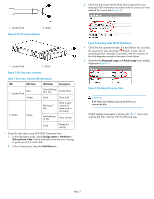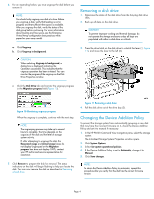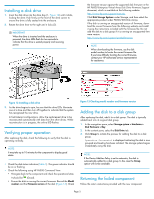HP 6400/8400 HP Disk Drive Replacement Instructions (652989-001, June 2011)
HP 6400/8400 Manual
 |
View all HP 6400/8400 manuals
Add to My Manuals
Save this manual to your list of manuals |
HP 6400/8400 manual content summary:
- HP 6400/8400 | HP Disk Drive Replacement Instructions (652989-001, June 2011) - Page 1
copy of the product user guide available for reference. You can download a copy of the user guide from the product support page on the HP website. Figure 1 shows the numbering of Fibre Channel disk drives in the disk enclosure used with the EVA. Figure 1 FC disk drive numbering . Figure 2 shows the - HP 6400/8400 | HP Disk Drive Replacement Instructions (652989-001, June 2011) - Page 2
icon of the storage system you want to check (Figure 4). CAUTION: If HP P6000 Command View does not present a status consistent with the disk status indicators, or if HP P6000 Command View or your system monitoring tool indicates multiple hardware failures, contact HP support for assistance (http - HP 6400/8400 | HP Disk Drive Replacement Instructions (652989-001, June 2011) - Page 3
for activity • Check the disk status using HP P6000 Command View: 1. In the Navigation pane, select Storage system > Hardware > Disk enclosure > Bay. Use the information from the error message to guide you to the correct disk. 2. In the Content pane, select the Disk Drive tab. Figure 8 Checking - HP 6400/8400 | HP Disk Drive Replacement Instructions (652989-001, June 2011) - Page 4
system from automatically grouping a new disk that may have the incorrect firmware on it, check the Device Addition Policy and set it to manual if necessary: 1. In the HP P6000 Command View navigation pane, select the storage system. The Initialized Storage System Properties window opens. 2. Click - HP 6400/8400 | HP Disk Drive Replacement Instructions (652989-001, June 2011) - Page 5
www.hp.com/support/manuals Click Disk Storage Systems under Storage, and then select the appropriate product under P6000/EVA Disk Arrays. If the disk is running an unsupported version of firmware, download the correct firmware from the following website and install it using the instructions included
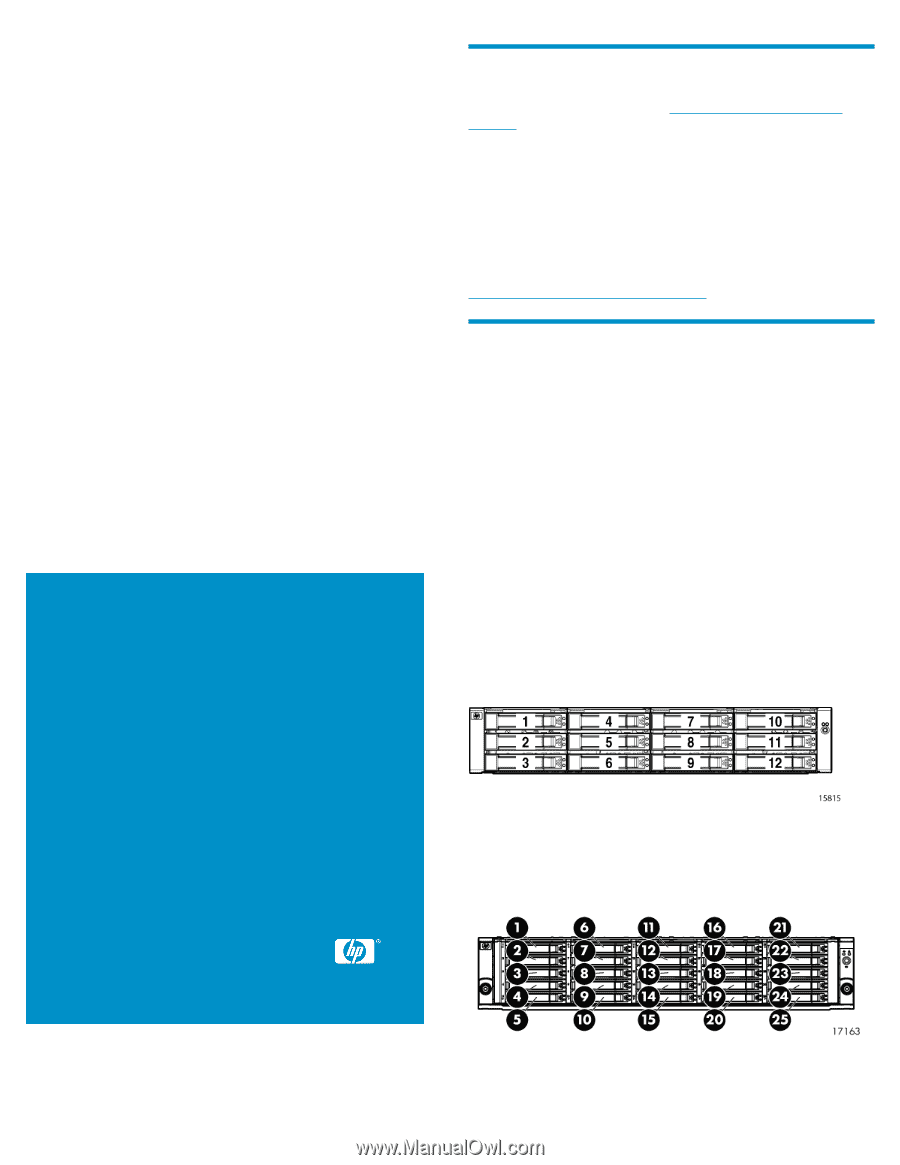
HP Disk Drive Replacement
Instructions
These instructions apply to Fibre Channel and SAS
disk drives.
© Copyright 2011 Hewlett-Packard Development Company, L.P.
First edition: May 2011
The information in this document is subject to change without notice.
Printed in Puerto Rico
www.hp.com
*652989-001*
About this document
For the latest documentation, go to
h
t
tp://w
w
w
.hp
.co
m/su
ppo
r
t/
man
uals
, and select your product.
The information contained herein is subject to change without notice.
The only warranties for HP products and services are set forth in the
express warranty statements accompanying such products and services.
Nothing herein should be construed as constituting an additional
warranty. HP shall not be liable for technical or editorial errors or
omissions contained herein.
WARRANTY STATEMENT: To obtain a copy of the warranty for this
product, see the warranty information website:
h
t
tp://w
w
w
.hp
.co
m/go/s
t
o
r
age
w
ar
r
an
t
y
Before you begin
Observe the following precautions when replacing the disk:
•
Ensure you have a replacement part available before removing the
failed component. Removing a component impacts cooling within
the enclosure. Use a drive blank if a new drive is not available.
•
HP recommends that the replacement drive matches the capacity and
speed of the original drive. For example, if the original drive was a
300 GB, 15K RPM drive, the replacement would be a 300 GB, 15K
RPM drive.
•
Do not remove more than one disk at a time from the enclosure.
Doing so would impact cooling of the enclosure and may cause data
loss.
•
Parts can be damaged by electrostatic discharge. Use proper anti-
static protection.
•
Have a copy of the product user guide available for reference. You
can download a copy of the user guide from the product support
page on the HP website.
Figure 1
shows the numbering of Fibre Channel disk drives in the disk
enclosure used with the EVA.
Figure 1 FC disk drive numbering
.
Figure 2
shows the numbering of SAS small form factor (SFF) disk drives
and
Figure 3
shows the numbering of large form factor (LFF) disk drives
in the disk enclosure used with the P6300/P6500 EVA.
Figure 2 SAS SFF disk drive numbering
.
Page 1