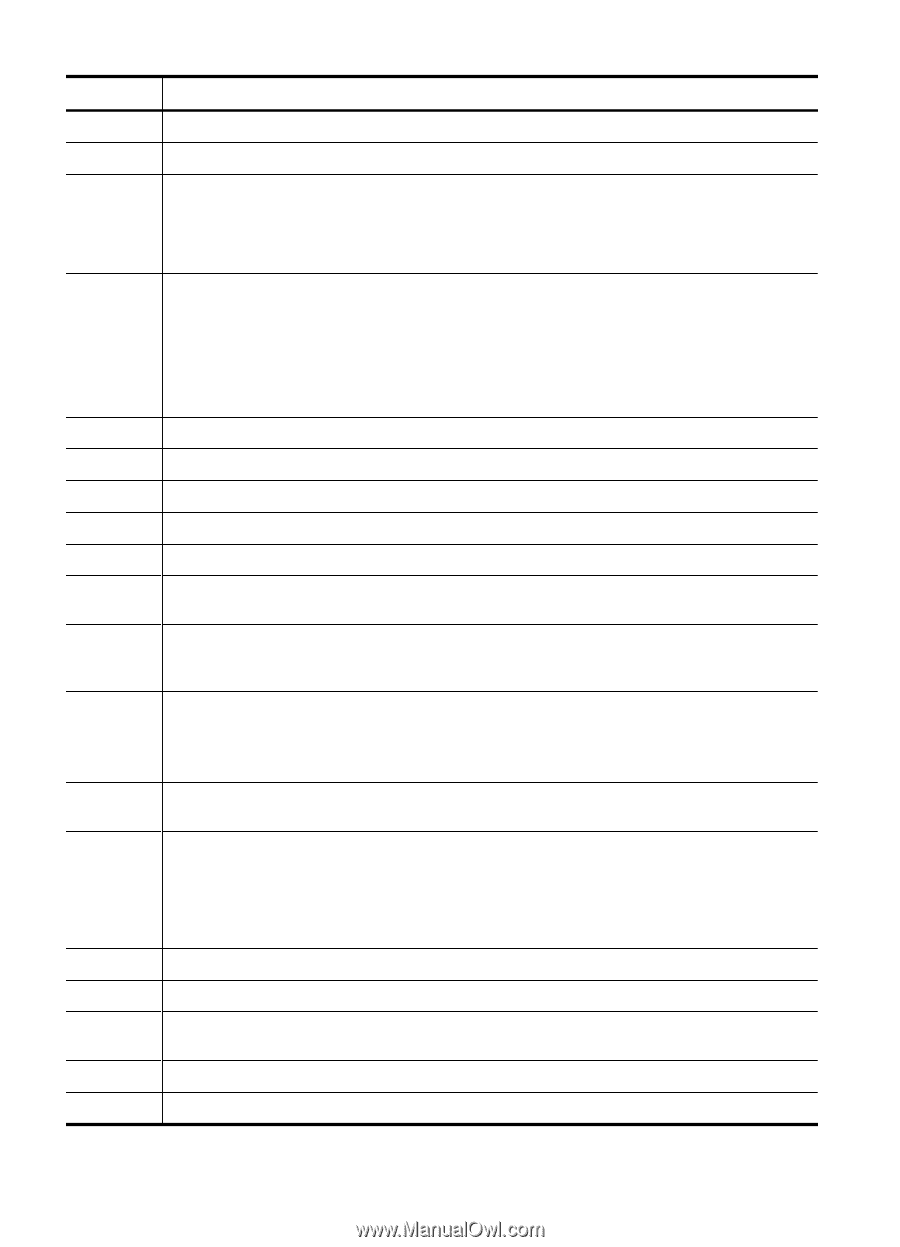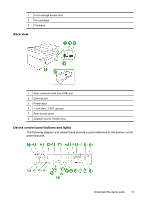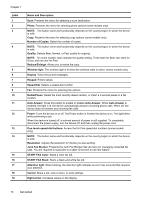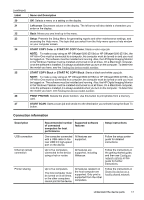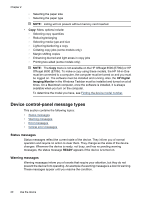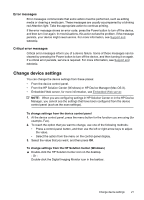HP 6500 User Guide - Page 20
Number of Copies, Junk Fax Blocker - not scanning
 |
UPC - 884420425137
View all HP 6500 manuals
Add to My Manuals
Save this manual to your list of manuals |
Page 20 highlights
Chapter 1 Label 1 2 3 4 5 6 7 8 9 10 11 12 13 14 15 16 17 18 19 Name and Description Scan: Presents the menu for selecting a scan destination. Photo: Presents the menu for selecting photo options (some models only). NOTE: The button name and functionality depends on the country/region in which the device is sold. Copy: Presents the menu for selecting copy options (some models only). Number of Copies: Select the number of copies. NOTE: The button name and functionality depends on the country/region in which the device is sold. Quality: Selects Best, Normal, or Fast quality for copying. NOTE: On some models, stars indicate the quality setting. Three stars for Best, two stars for Good, and one star for Fast. Reduce/Enlarge: Allows you to resize the copy. Wireless light: The wireless light is lit when the wireless radio is active. (some models only) Display: View menus and messages. Keypad: Enters values. Speed Dial: Selects a speed-dial number. Fax: Presents the menu for selecting fax options. Redial/Pause: Redial the most recently dialed number, or insert a 3-second pause in a fax number. Auto Answer: Press this button to enable or disable Auto Answer. When Auto Answer is enabled, the light is lit, the device automatically answers incoming phone calls. When off, the device does not answer any incoming fax calls. Power: Turns the device on or off. The Power button is lit when the device is on. The light blinks while performing a job. When the device is turned off, a minimal amount of power is still supplied. To completely disconnect the power supply, turn the device off, and then unplug the power cord. One-touch speed-dial buttons: Access the first five speed-dial numbers (some models only). NOTE: The button name and functionality depends on the country/region in which the device is sold. Resolution: Adjusts the resolution for the fax you are sending. Junk Fax Blocker: Presents the Junk Fax Blocker Set Up menu for managing unwanted fax calls. You are required to subscribe to a caller ID service to use this feature. START FAX Color: Starts a color fax job. START FAX Black: Starts a black-and-white fax job. Attention light: When blinking, the attention light indicates an error has occurred that requires your attention. Cancel: Stops a job, exits a menu, or exits settings. Right arrow: Increases values on the display. 16 Get started