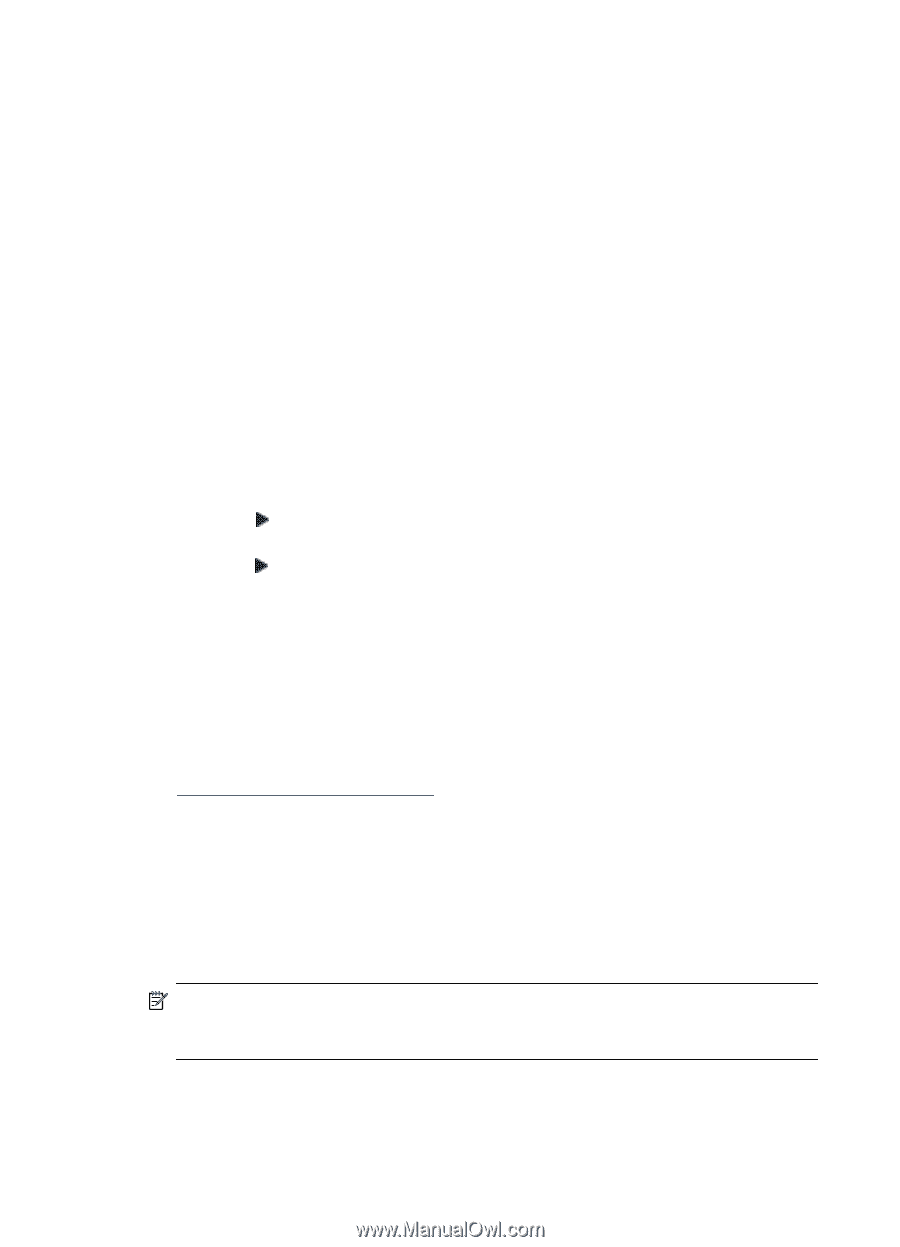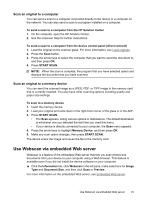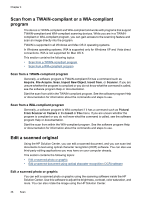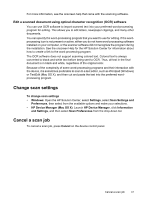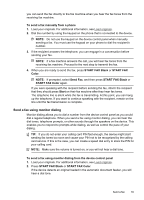HP 6500 User Guide - Page 54
Print Selected Photos, View photos, View photos using your computer
 |
UPC - 884420425137
View all HP 6500 manuals
Add to My Manuals
Save this manual to your list of manuals |
Page 54 highlights
Chapter 5 To print camera-selected photos using the DPOF standard 1. Insert your memory card into the appropriate slot on the device. 2. When prompted, do one of the following: • Press OK to print all DPOF-tagged photos. The device prints all DPOF-tagged photos. • Press the arrow keys to highlight No, and then press OK. This bypasses DPOF printing. Print Selected Photos The Select Photos function is only available if the memory card does not contain DPOF content. To print selected photos 1. Insert your memory card into the appropriate slot on the device. 2. When prompted, press the Photo button repeatedly until the Selected Photos is displayed. 3. Do one of the following: ▲ Press to select All, and then press OK to print all the photos on the memory card. a. Press to select Custom, and then press OK to select and print selected photos on the memory card. b. Press the arrow keys to scroll through the photos, and press OK to select photos. c. Press PRINT PHOTOS to begin printing. View photos You can view photos using the HP Solution Center. This section contains the following topics: • View photos using your computer View photos using your computer You can view and edit photos using the software that came with your device. For more information, see the onscreen help that came with the software. Print an index sheet from the device control panel NOTE: From the device, you can only access JPEG and TIFF image files. To print other types of files, transfer the files from your memory card to your computer and use the HP Solution Center. 50 Work with memory devices