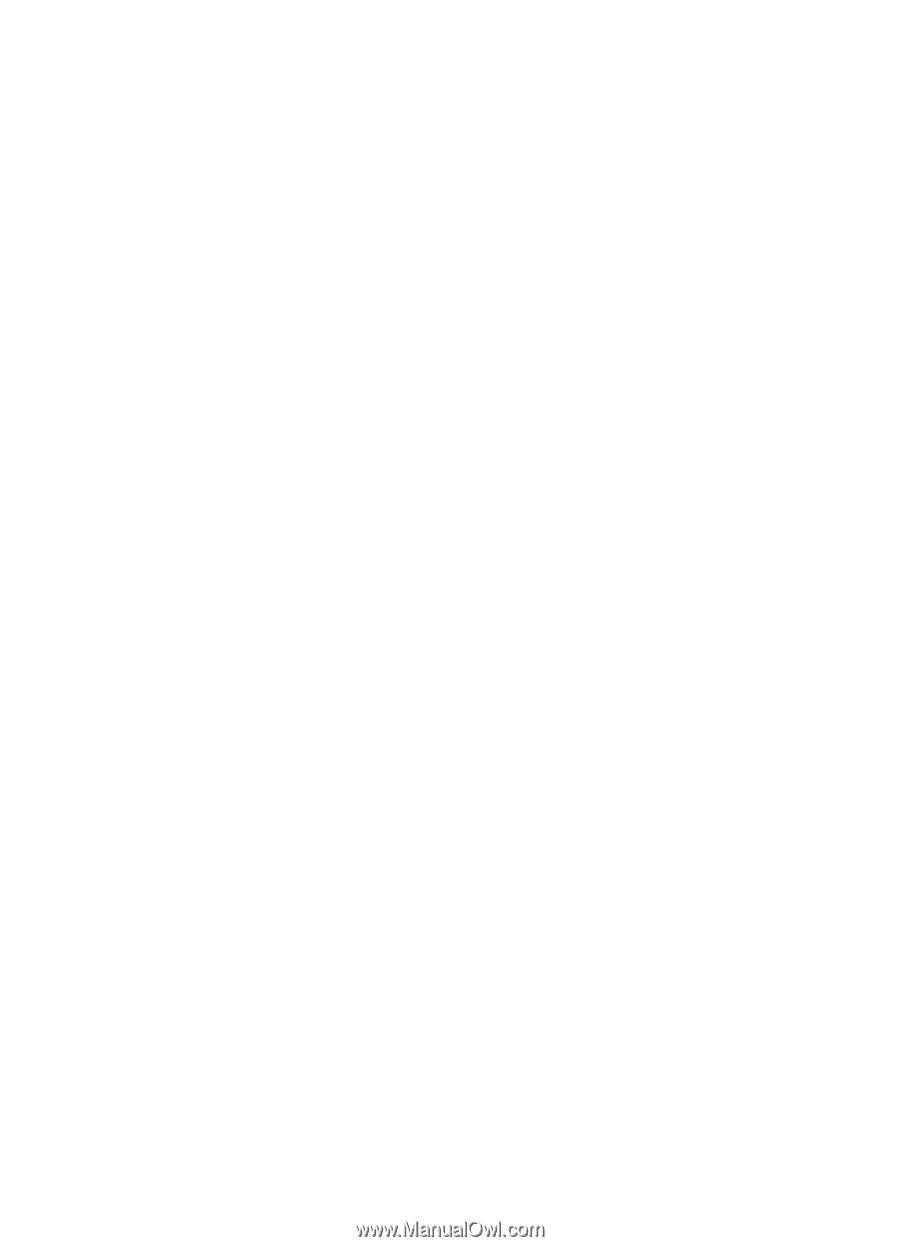Set the copy paper size
............................................................................................................
86
Set the copy paper type
............................................................................................................
86
Change copy speed or quality
..................................................................................................
86
Resize an original to fit onto letter or A4 paper
........................................................................
87
Copy a legal-size document onto letter paper
..........................................................................
88
Adjust the lightness and darkness of your copy
.......................................................................
88
Enhance light areas of your copy
.............................................................................................
89
Collate a copy job
.....................................................................................................................
89
Apply Margin Shift to a Copy Job
.............................................................................................
90
Two-sided copy jobs
.................................................................................................................
90
Cancel a copy job
.....................................................................................................................
91
8
Configure and manage
Manage the device
...................................................................................................................
92
Monitor the device
..............................................................................................................
93
Administer the device
.........................................................................................................
93
Use device management tools
.................................................................................................
95
Toolbox (Windows)
.............................................................................................................
95
Open the Toolbox
.........................................................................................................
95
Toolbox tabs
................................................................................................................
96
Network Toolbox
...........................................................................................................
96
Use the HP Solution Center (Windows)
.............................................................................
97
Embedded Web server
.......................................................................................................
97
To open the embedded Web server
.............................................................................
98
Embedded Web server pages
......................................................................................
99
HP Printer Utility (Mac OS X)
..............................................................................................
99
Open the HP Printer Utility
............................................................................................
99
HP Printer Utility panels
................................................................................................
99
Use the HP Device Manager (Mac OS X)
........................................................................
100
Understand the printer status page
........................................................................................
100
Understand the network configuration page
...........................................................................
101
Configure network options
......................................................................................................
102
Change basic network settings
.........................................................................................
103
View and print network settings
..................................................................................
103
Turn the wireless radio on and off (some models only)
..............................................
103
Change advanced network settings
.................................................................................
103
Set link speed
.............................................................................................................
104
To View IP settings
.....................................................................................................
104
To Change IP settings
................................................................................................
104
4