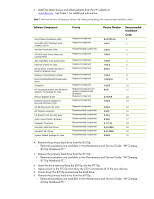HP 6510b HP Compaq notebook common image
HP 6510b - Compaq Business Notebook Manual
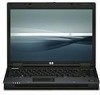 |
View all HP 6510b manuals
Add to My Manuals
Save this manual to your list of manuals |
HP 6510b manual content summary:
- HP 6510b | HP Compaq notebook common image - Page 1
HP Compaq notebook common image white paper Introduction...2 System requirements and prerequisites 2 Common image preparation using factory preinstalled Windows Vista® images 4 Configuring the Windows Vista Business operating system and system software for a Common Image....... 5 Common image - HP 6510b | HP Compaq notebook common image - Page 2
Introduction Purpose This white paper provides instructions on how to successfully create a Microsoft® Windows® Windows XP Professional or Windows Vista® Business common image on select HP Compaq Business notebooks. Audience This white paper is for use by HP personnel and clients and describes the - HP 6510b | HP Compaq notebook common image - Page 3
Microsoft Windows XP Professional Service Pack 2 CD or Microsoft Windows Vista Business, Certificate of Authenticity, and documentation and appropriate Service Pack - HP Compaq 8510p Notebook PC Driver Recovery DVD for Windows Vista or 8710p Driver Recovery DVD for Windows XP Professional Optionally - HP 6510b | HP Compaq notebook common image - Page 4
Windows Vista Business image on the 8510p. - Refer to the documentation included with the system for instructions. 2. Create restore discs using HP Backup and Recovery Manager. 3. Remove the primary hard drive from the 8510p. - Removal procedures are available in the Maintenance and Service Guide - HP 6510b | HP Compaq notebook common image - Page 5
drivers and enhancements IMPORTANT Upgrade the system ROM before beginning the Windows installation. Software installation Perform the following steps before manually installing Windows Vista Business: 1. Change the boot order in ROM BIOS to make the optical drive the first boot device on the 8510p - HP 6510b | HP Compaq notebook common image - Page 6
Vista Audio Driver Ethernet Drivers for Vista WLAN Driver Installer (Broadcom Intel) for Windows Vista Windows Vista Modem Installer Ricoh R5C853/R5C803 Flashmedia Driver SCM3264 HP Integrated Module with Bluetooth Wireless Technology for Vista Wacom Digitizer Driver Essential System Updates - HP 6510b | HP Compaq notebook common image - Page 7
for users who use the preinstalled image of Microsoft Windows XP Professional. Preparing for installation 1. If necessary, undock the unit, disconnect all external peripherals and remove all PC card devices. 2. Connect AC power. 3. To check and upgrade ROM BIOS for each system, follow the steps - HP 6510b | HP Compaq notebook common image - Page 8
image for use on multiple models 1. Unbundle the preinstalled Windows XP Professional image on the 8510p. 2. Remove the primary hard drive from the 8510p. - Removal procedures are available in the Maintenance and Service Guide: "HP Compaq 8510p Notebook PC." 3. Remove the primary hard drive from the - HP 6510b | HP Compaq notebook common image - Page 9
Installing drivers and enhancements IMPORTANT Upgrade the system ROM before beginning the Windows XP Professional installation. - HP 6510b | HP Compaq notebook common image - Page 10
HD Audio Driver for Windows XP Ethernet Drivers for XP WLAN Driver Installer (Broadcom Intel) for Windows XP Windows XP 32-bit Modem Installer Ricoh R5C853/R5C803 Flashmedia Driver SCM3264 HP Integrated Bluetooth Driver Infineon TPM Driver Essential System Updates for Microsoft Windows XP SP2 HP 3D - HP 6510b | HP Compaq notebook common image - Page 11
MEI Driver System Default Settings Recommended component 2.5.3.1084 21 Recommended component 4.20 Z 22 4. Remove the primary hard drive from the 8510p. - Removal procedures are available in the Maintenance and Service Guide: "HP Compaq 8510p Notebook PC." 5. Remove the primary hard drive from - HP 6510b | HP Compaq notebook common image - Page 12
Use the HP Setup utility to determine the system ROM version. Table 3 Minimum ROM versions Portable family HP Compaq 8710p Notebook PC HP Compaq 8510p Notebook PC HP Compaq 6910p Notebook PC HP Compaq 2710p Tablet PC HP Compaq 2510p Notebook PC HP Compaq 6715b Notebook PC HP Compaq 6710b Notebook - HP 6510b | HP Compaq notebook common image - Page 13
HP System Information window appears which includes the System BIOS information. Make note of the ROM version and compare it to listings in Table 2. 3. Close HP System Information by clicking OK. Creating a ROMPaq diskette Download the ROMPaq SoftPaq from http://www.hp.com/support. After downloading - HP 6510b | HP Compaq notebook common image - Page 14
Name ADI SoundMax Audio Driver Ethernet Drivers Modem Drivers Video Drivers Synaptics TouchPad Driver Essential System Updates System Default Settings System ROMPaq Quick Launch Button Software Description Enables the integrated Audio hardware Enables integrated NIC devices select models Enables - HP 6510b | HP Compaq notebook common image - Page 15
multi-monitor configurations. Systems Affected: HP Compaq 2510p Notebook PC and 2710p Tablet PC models Operating Systems Affected: Windows XP and Windows Vista Resolution: This software should be used in environments where multiple display devices are used simultaneously on systems with ATI video
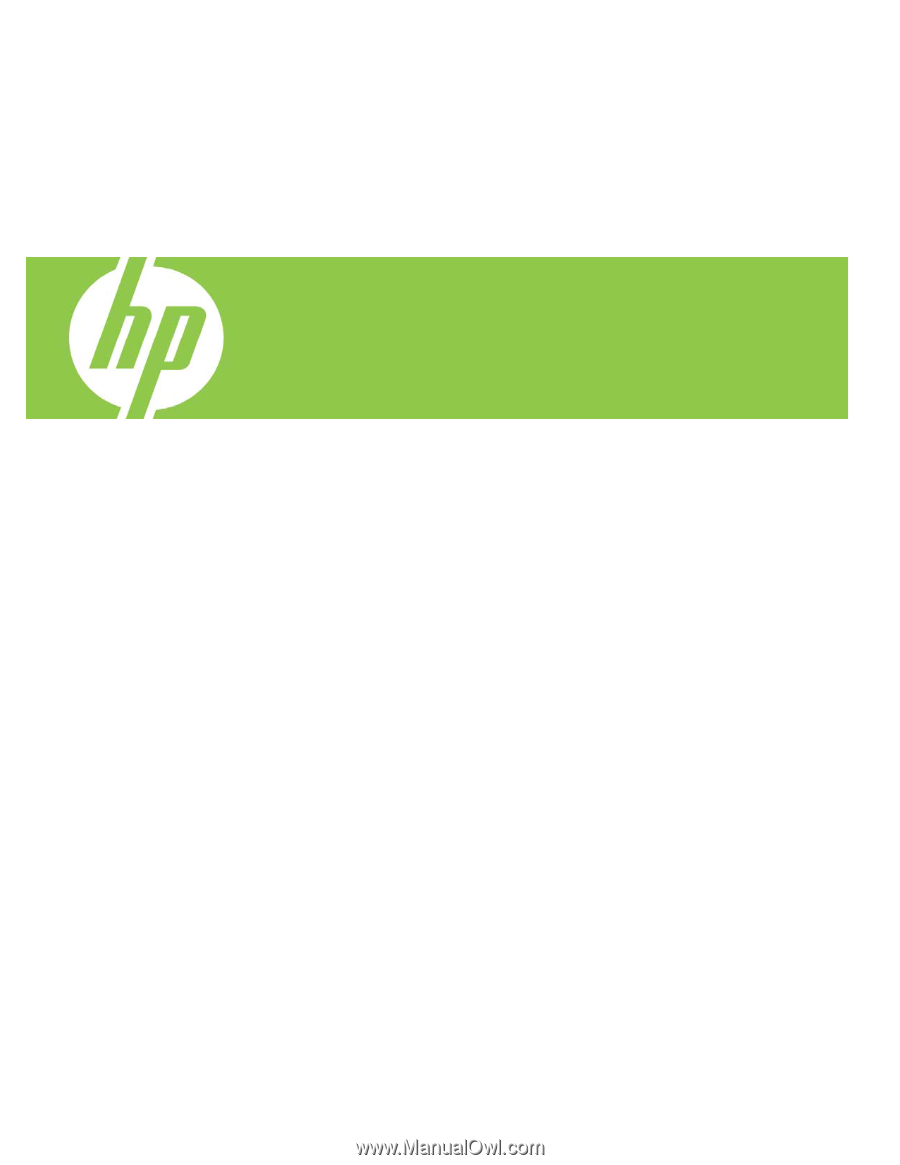
HP Compaq notebook common image white paper
Introduction
.........................................................................................................................................
2
System requirements and prerequisites
...................................................................................................
2
Common image preparation using factory preinstalled Windows Vista® images
........................................
4
Configuring the Windows Vista Business operating system and system software for a Common Image
.......
5
Common image preparation using factory preinstalled Windows XP Professional images
.............................
7
Configuring the Windows XP Professional operating system
and system software for a Common Image
....
8
Appendix A:
System ROM versions
.....................................................................................................
12
Appendix B: SoftPaqs
........................................................................................................................
14
Appendix C:
Known anomalies
..........................................................................................................
15
Appendix D:
Questions and answers
..................................................................................................
15
For more information
..........................................................................................................................
15