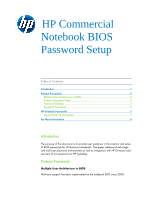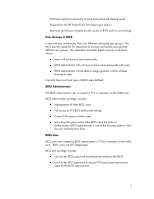HP 6530b HP Commercial Notebook BIOS Password Setup
HP 6530b - Compaq Business Notebook Manual
 |
UPC - 884420682875
View all HP 6530b manuals
Add to My Manuals
Save this manual to your list of manuals |
HP 6530b manual content summary:
- HP 6530b | HP Commercial Notebook BIOS Password Setup - Page 1
and setup of BIOS passwords for HP Business Notebooks. This paper addresses both single and multi-user password environments as well as integration with HP DriveLock and recovery of lost password via HP SpareKey. Preboot Passwords Multiple User Architecture in BIOS Multi-user support has been - HP 6530b | HP Commercial Notebook BIOS Password Setup - Page 2
support is necessary to solve boot password sharing issues Required for the HP ProtectTools One-Step Logon feature Multi-user architecture enables access control to BIOS policies and settings User Groups in BIOS In the multi-user architecture, there are different role based user groups. The BIOS - HP 6530b | HP Commercial Notebook BIOS Password Setup - Page 3
have the same privilege as the BIOS users when accessing F10. Preboot Password Setup Setting up BIOS preboot authentication without HP ProtectTools Note: This procedure is equivalent to the earlier Power-On Password. 2008 and newer Business Notebook BIOS support multi-user authentication. To enable - HP 6530b | HP Commercial Notebook BIOS Password Setup - Page 4
the PT user password and has no HP SpareKey and there is NO BIOS administrator, the PT user can enter F10 as Guest User and then define a BIOS administrator and remove the PT user. Or, as an alternative, request HP Services to use a secured HP service tool to reset the system to factory default. 4 - HP 6530b | HP Commercial Notebook BIOS Password Setup - Page 5
and newer commercial notebook platforms, it would require HP Services to use a secured HP service tool to reset the system to factory default. ProtectTools Users If the ProtectTools user forgets his/her Windows password and has setup HP SpareKey, he/she can use the HP SpareKey to boot up the system - HP 6530b | HP Commercial Notebook BIOS Password Setup - Page 6
be displayed. Note: In case where both the DriveLock password and the BIOS administrator password are not available, the drive cannot be recovered. For more information HP Business PC Security Solutions http://h20331.www2.hp.com/hpsub/cache/281822-0-0-225-121.html 2008 HP Business Notebook PC F10
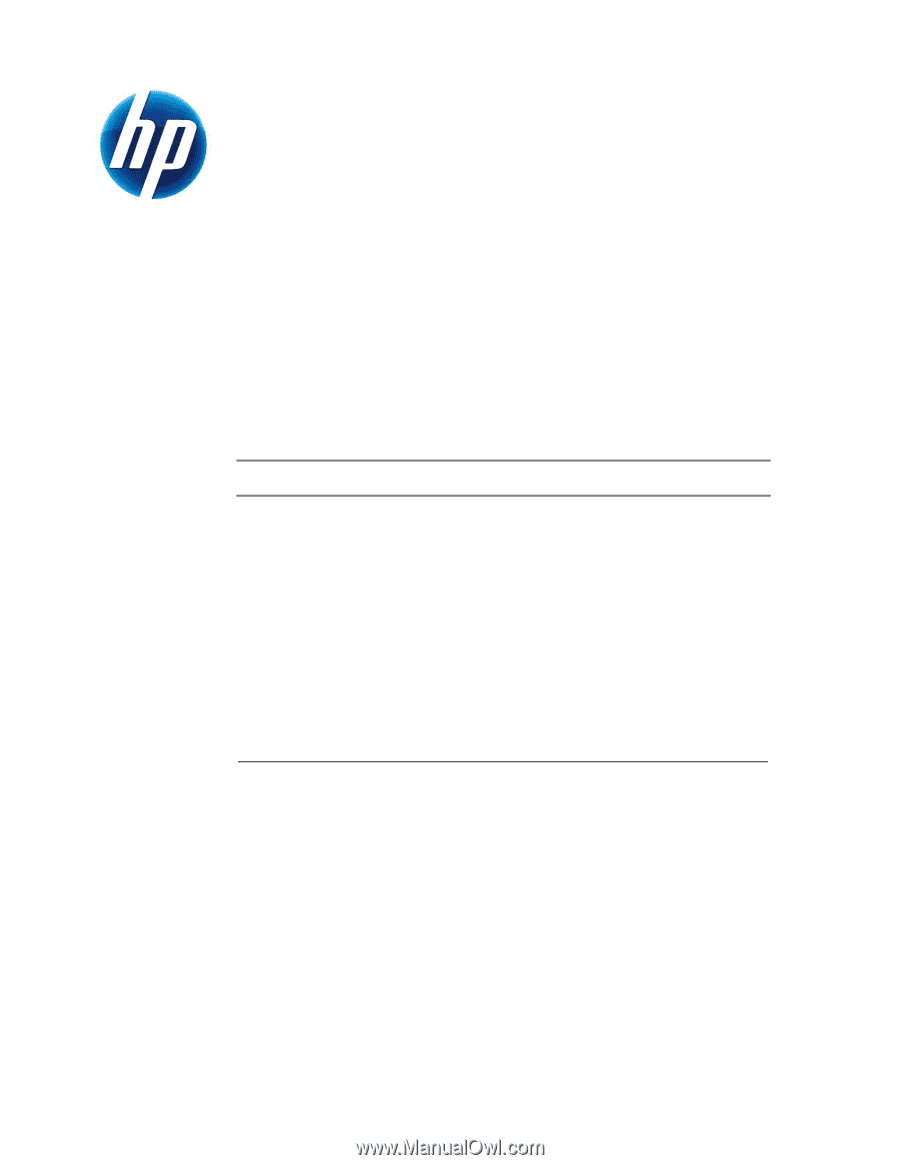
HP Commercial
Notebook BIOS
Password Setup
Table of Contents:
Introduction
........................................................................................................
1
Preboot Passwords
..............................................................................................
2
Multiple User Architecture in BIOS
...................................................................
2
Preboot Password Setup
..................................................................................
3
Password Change
...........................................................................................
4
Forgotten Passwords
.......................................................................................
4
HP Drivelock Passwords
......................................................................................
5
Setup DriveLock Passwords
.............................................................................
5
For More Information
..........................................................................................
6
Introduction
The purpose of this document is to provide user guidance in the creation and setup
of BIOS passwords for HP Business Notebooks. This paper addresses both single
and multi-user password environments as well as integration with HP DriveLock and
recovery of lost password via HP SpareKey.
Preboot Passwords
Multiple User Architecture in BIOS
Multi-user support has been implemented on the notebook BIOS since 2008.