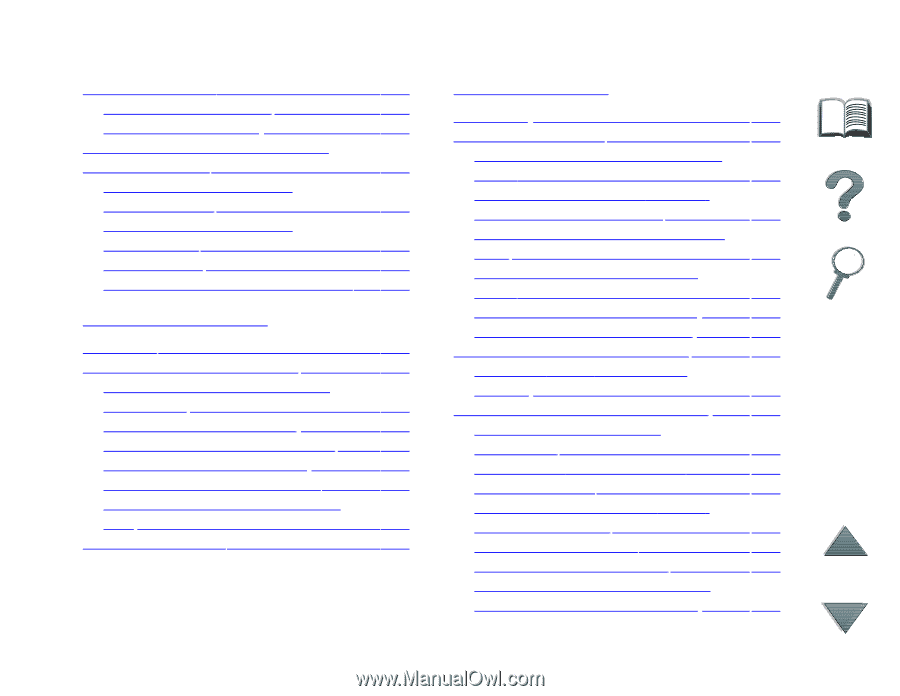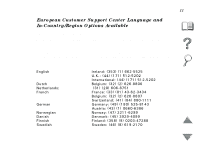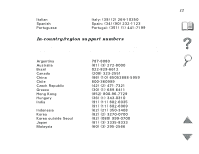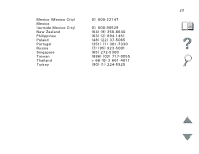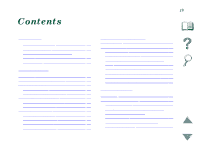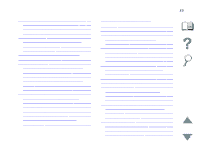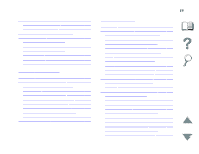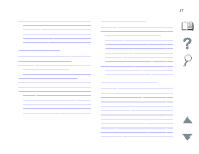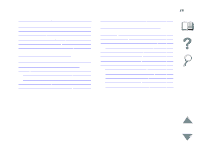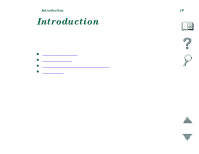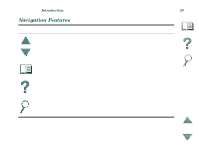HP 8100n HP LaserJet 8100, 8100 N, 8100 DN Printers - User Guide - Page 16
Printing with the Optional HP Fast, Clearing Jams from the Input Tray
 |
UPC - 088698296417
View all HP 8100n manuals
Add to My Manuals
Save this manual to your list of manuals |
Page 16 highlights
Storing a Print Job 157 Printing a Stored Job 157 Deleting a Stored Job 158 Printing with the Optional HP Fast InfraRed Connect 159 Setting Up to Print with Windows 3.1x 159 Setting Up to Print with Windows 9x 160 Printing a Job 161 Interrupting and Resuming Printing . . 163 4 Printer Maintenance Overview 164 Managing the Toner Cartridge 165 HP Policy on Non-HP Toner Cartridges 165 Toner Cartridge Storage 165 Toner Cartridge Life Expectancy . . . . 166 Checking the Toner Level 166 Resetting the HP TonerGauge . . . . . 167 Continue Printing When Toner is Low 168 Cleaning the Printer 171 16 5 Problem Solving Overview 174 Clearing Paper Jams 176 Clearing Jams from the Input Tray Areas 178 Clearing Jams from the Optional Duplex Printing Accessory 187 Clearing Jams from the Top Cover Area 189 Clearing Jams from the Output Areas 190 Clearing Jams from the Stapler . . . . 194 Solving Repeated Paper Jams . . . . . 196 Understanding Printer Messages . . . . . 198 Using the Printer Online Help System 199 Correcting Output Quality Problems . . . 221 Correcting Wrinkles on Envelopes 226 Determining Printer Problems. . . . . . 227 Printer Problems 229 Software, Computer, and Printer Interface Problems 232 Cabling Configurations 255 Selecting an alternate PPD 269 Communicating with an Optional HP JetDirect 600N Print Server . . . . 271