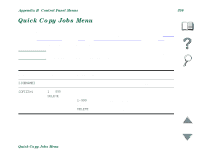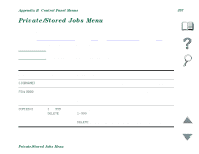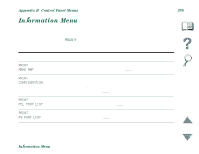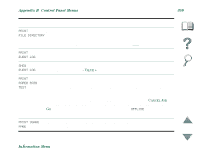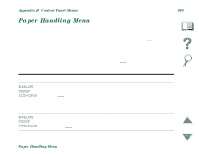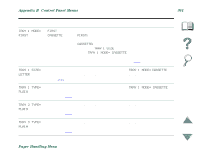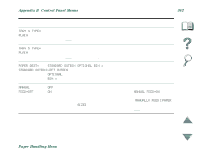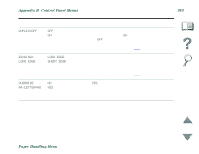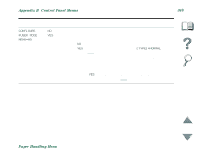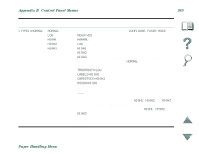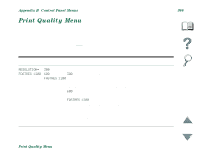HP 8100n HP LaserJet 8100, 8100 N, 8100 DN Printers - User Guide - Page 361
Tray 1 Mode, First, Cassette, First, Cassette, Tray 1 Size, Tray 1 Mode= Cassette, Tray 1 Size,
 |
UPC - 088698296417
View all HP 8100n manuals
Add to My Manuals
Save this manual to your list of manuals |
Page 361 highlights
Appendix B Control Panel Menus 361 Item TRAY 1 MODE= FIRST TRAY 1 SIZE= LETTER TRAY 1 TYPE= PLAIN TRAY 2 TYPE= PLAIN TRAY 3 TYPE= PLAIN Values Explanation FIRST CASSETTE Determine how the printer will use Tray 1. FIRST: If paper is loaded in Tray 1, the printer will pull paper from that tray first. CASSETTE: A paper size must be assigned to Tray 1 using the TRAY 1 SIZE option (the next item in this menu when TRAY 1 MODE= CASSETTE). This allows Tray 1 to be used as a reserved tray. For more information, see page 141. For supported This item appears only when TRAY 1 MODE= CASSETTE. paper sizes, see Set the value to correspond with the paper size page 335. currently loaded in Tray 1. For supported paper types, see page 335. This item appears only when TRAY 1 MODE= CASSETTE. Set the value to correspond with the paper type currently loaded in Tray 1. For supported paper types, see page 335. Set the value to correspond with the paper type currently loaded in Tray 2. For supported paper types, see page 335. Set the value to correspond with the paper type currently loaded in Tray 3. Paper Handling Menu