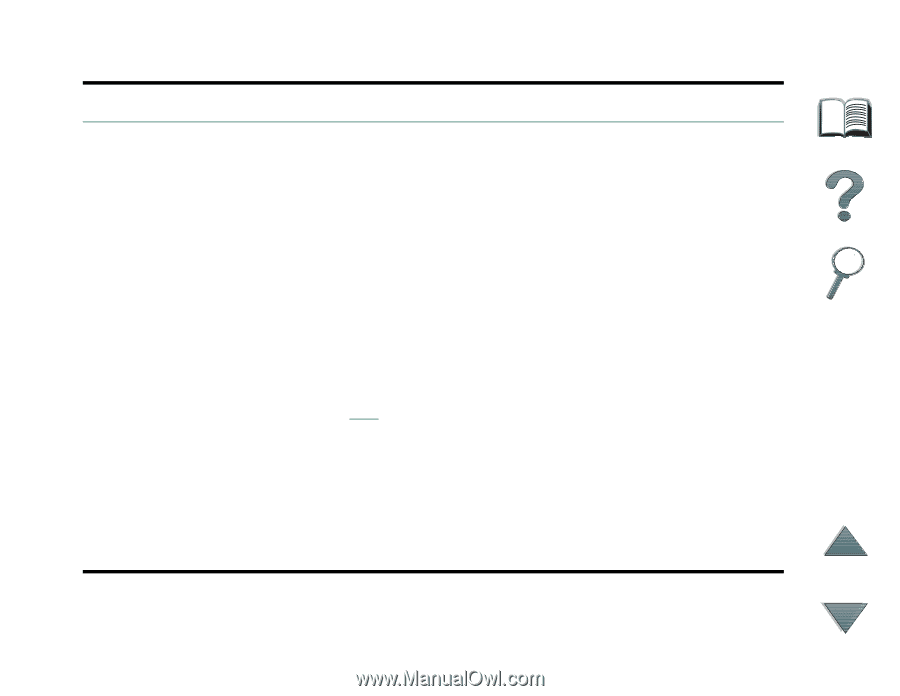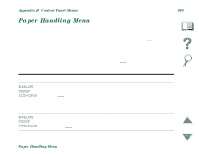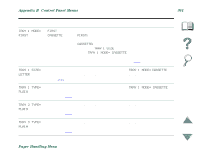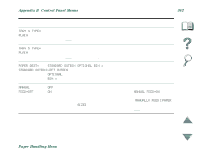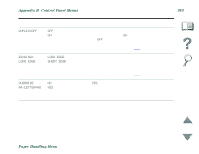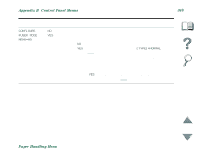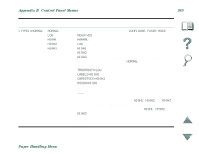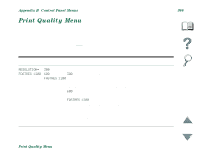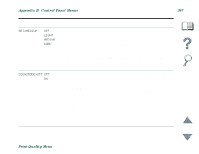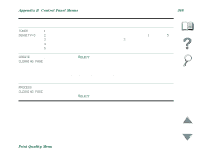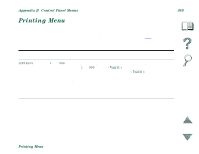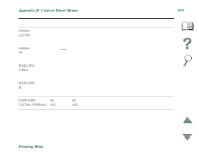HP 8100n HP LaserJet 8100, 8100 N, 8100 DN Printers - User Guide - Page 365
Type]=normal, Normal, High1, Con Fuser Mode, Menu=yes, Trnsprncy=low, Labels=high1
 |
UPC - 088698296417
View all HP 8100n manuals
Add to My Manuals
Save this manual to your list of manuals |
Page 365 highlights
Appendix B Control Panel Menus 365 Item Values [TYPE]=NORMAL NORMAL LOW HIGH1 HIGH2 HIGH3 Explanation This item appears only when CONFIGURE FUSER MODE MENU=YES. The printer speeds are for Letter or A4. NORMAL: Normal temperature, prints at 32 ppm. LOW: Low temperature, prints at 32 ppm. HIGH1: Raises the temperature, prints at 32 ppm. HIGH2: Raises the temperature, prints at 24 ppm. HIGH3: Raises the temperature, prints at 16 ppm. Most paper types are set to NORMAL by default. The exceptions are as follows: TRNSPRNCY=LOW LABELS=HIGH1 CARDSTOCK=HIGH2 ROUGH=HIGH1 For a complete list of supported paper types, see page 335. CAUTION If you change the fuser mode to HIGH1, HIGH2, or HIGH3, be sure to change it back to the default when you are done printing. Setting a paper type to HIGH1, HIGH2, or HIGH3 might shorten the life of some consumables, such as the fuser, and might cause other failures or jams. Paper Handling Menu