HP 8530p 2008 HP business notebook PC F10 Setup overview
HP 8530p - EliteBook - Core 2 Duo 2.4 GHz Manual
 |
UPC - 884962209325
View all HP 8530p manuals
Add to My Manuals
Save this manual to your list of manuals |
HP 8530p manual content summary:
- HP 8530p | 2008 HP business notebook PC F10 Setup overview - Page 1
2008 HP Business Notebook PC F10 Setup Overview Table of Contents: Background ...2 Supported Models 2 EFI BIOS Features 3 F10 Setup 3 BIOS Users/Passwords, and One Step Log-On 10 Password Setup (with/with-out HP ProtectTools 11 HP Client Management Interface 11 Anomalies...13 Q & A...14 - HP 8530p | 2008 HP business notebook PC F10 Setup overview - Page 2
of HP's BIOS environment for 2008 business notebook and tablet models. Supported Models All 2008 s, b, p and w business notebook and tablet models: • HP EliteBook 8730w • HP Compaq 6535b • HP EliteBook 8530w • HP Compaq 6535s • HP EliteBook 8530p • HP Compaq 6531s • HP EliteBook 6930p • HP - HP 8530p | 2008 HP business notebook PC F10 Setup overview - Page 3
support o Enhanced support with ProtectTools • Password policy support • RAID and Native SATA support • Enhanced wireless button control • Wake on LAN • Ability to disable modem/camera F10 Setup HP F10 Setup provides access to the impressive set of features support by HPs ROM BIOS (Read Only Memory - HP 8530p | 2008 HP business notebook PC F10 Setup overview - Page 4
notebook PCs Feature Function Options (Default in Bold where applicable) FILE MENU System Information Set System Date and Time Restore Defaults Ignore Changes and Exit Save Changes and Exit SECURITY MENU Provides key system information, such as serial number, model number, CPU type, and memory - HP 8530p | 2008 HP business notebook PC F10 Setup overview - Page 5
Allows administrator to specify if the Enabled/Disabled system should prompt users for HP SpareKey enrollment during POST. Fingerprint Reset on Reboot (If Present) Enabled/Disabled User Tools Change Password Change power on password N/A HP SpareKey Enrollment Allows for user configuration - HP 8530p | 2008 HP business notebook PC F10 Setup overview - Page 6
Setup on select 2008 HP business notebook PCs Feature Function Options (Default in Bold where applicable) SECURITY MENU TPM Embedded Security Embedded Security Device Exposes the integrated TPM module. Available/Hidden Availability Embedded Security Device Enables the integrated TPM module - HP 8530p | 2008 HP business notebook PC F10 Setup overview - Page 7
on select 2008 HP business notebook PCs Feature Function Options (Default in Bold where applicable) SYSTEM CONFIGURATION MENU Boot Options Startup Menu Delay (Sec.) Amount of time the Startup Menu will 0-35 seconds in increments of be displayed during POST. 5 Custom Logo Enables the use of - HP 8530p | 2008 HP business notebook PC F10 Setup overview - Page 8
select 2008 HP business notebook PCs Feature Function Options (Default in Bold where applicable) SYSTEM CONFIGURATION MENU Device Configurations (Cont.) Secondary Battery Fast Charge HP QuickLook Switches charging to secondary Enabled/Disabled battery when primary battery is 90% charged to - HP 8530p | 2008 HP business notebook PC F10 Setup overview - Page 9
(Continued) Key features for F10 Setup on select 2008 HP business notebook PCs Feature Function Options (Default in Bold where applicable) SYSTEM CONFIGURATION MENU Active Management Technology (AMT) Options (Displayed on Intel notebooks) Firmware Verbosity AMT Setup Prompt USB Key Provisioning - HP 8530p | 2008 HP business notebook PC F10 Setup overview - Page 10
into Windows. • Use his/her Windows password to access F10 based on the permission setup by the BIOS administrator One-Step Logon Pre-boot has been enhanced by combining security tokens (such as biometrics, smart cards and passwords) and enablement of multi-user access. HP business notebooks offer - HP 8530p | 2008 HP business notebook PC F10 Setup overview - Page 11
(with/with-out HP ProtectTools) Setting up BIOS preboot authentication without HP ProtectTools (Power On Password) Prior to 2008 business notebook platforms utilized the Power On Password to enable BIOS preboot authentication. 2008 and newer business notebook BIOS support multi-user authentication - HP 8530p | 2008 HP business notebook PC F10 Setup overview - Page 12
HP Client Management Interface used in conjunction with system management software can: • Request in-depth client inventory information - Capture detailed information about the processors, hard drives, memory, BIOS, drivers, including sensor information (such as fan speed, voltage, and temperature) - HP 8530p | 2008 HP business notebook PC F10 Setup overview - Page 13
Affected: All 2008 s, b, p and w business notebook and tablet models. Resolution: HP supports DriveLock Master and User password configuration through F10 Setup, which requires manual configuration. Configuration through a software utility or manageability console has been considered, but represents - HP 8530p | 2008 HP business notebook PC F10 Setup overview - Page 14
a single button. Note: HP QuickLook 2 is accessible when the notebook is off or in hibernation from Windows XP or Vista. Timings may vary depending on the system configuration. What is EFI? Extensible Firmware Interface (EFI) is a set of modular interfaces that replaces the set of traditional BIOS - HP 8530p | 2008 HP business notebook PC F10 Setup overview - Page 15
, F10 Setup only supports integrated pointing devices. Can I use F10 Setup on an external monitor? Yes. Is F10 Setup graphical user interface localized? Yes, the user interface is translated into 12 languages. Where can I get more information about AMT configuration on HP Business notebooks? You can - HP 8530p | 2008 HP business notebook PC F10 Setup overview - Page 16
Resources HP Support web site - www.hp.com/go/support HP Client Management Solutions web site - www.hp.com/go/easydeploy HP Client Management Interface web page - www.hp.com/go/hpcmi HP System Software Manager web page - www.hp.com/go/ssm Intel Active Management Technology (AMT) web site - www.intel
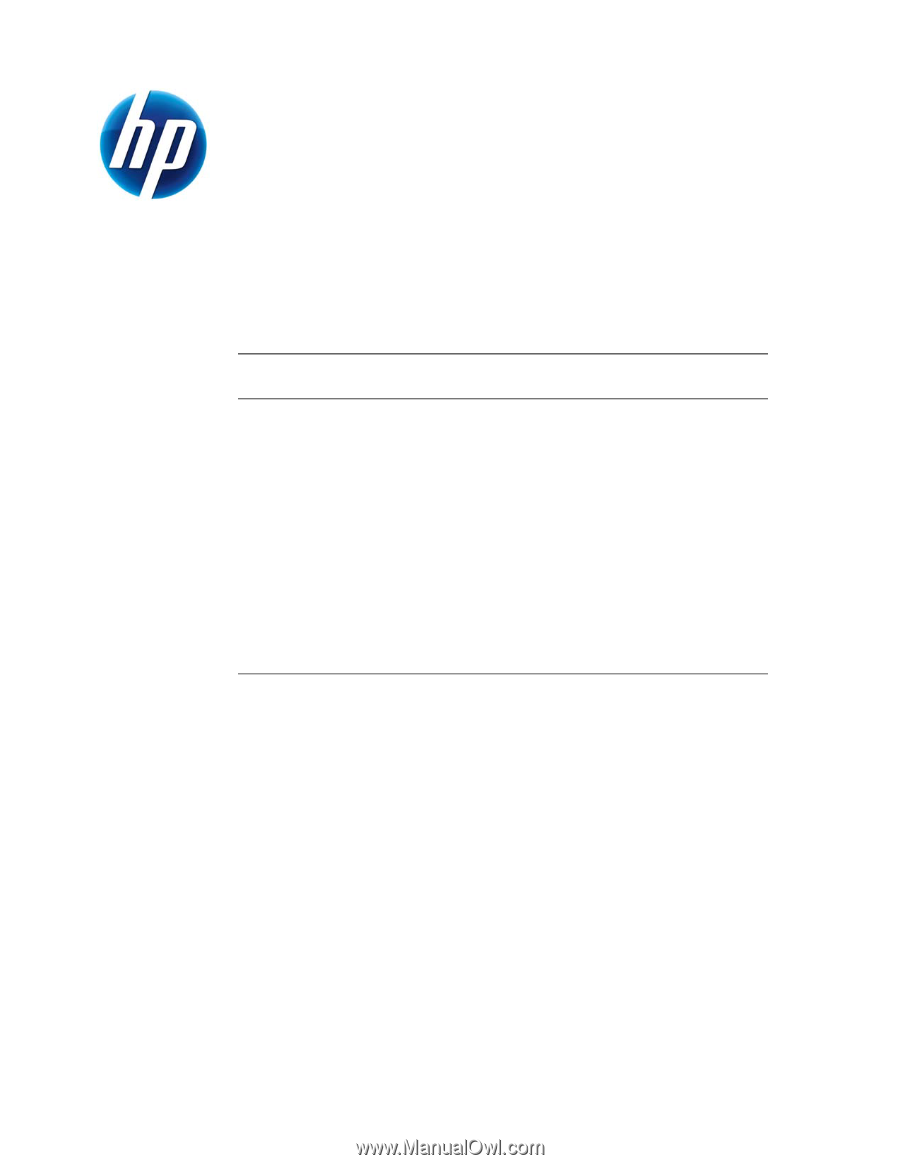
2008 HP Business
Notebook PC F10 Setup
Overview
Table of Contents:
Background
........................................................................................................
2
Supported Models
.....................................................................................
2
EFI BIOS Features
......................................................................................
3
F10 Setup
................................................................................................
3
BIOS Users/Passwords, and One Step Log-On
...................................................
10
Password Setup (with/with-out HP ProtectTools)
.................................................
11
HP Client Management Interface
........................................................................
11
Anomalies
.........................................................................................................
13
Q & A
...............................................................................................................
14
Resources
.........................................................................................................
16









