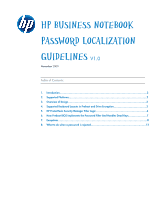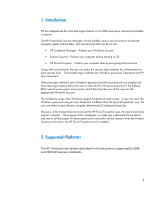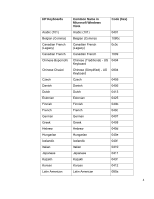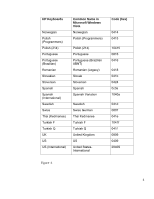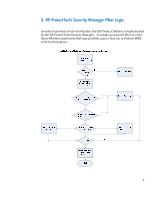HP 8530p HP Business Notebook Password Localization Guidelines
HP 8530p - EliteBook - Core 2 Duo 2.4 GHz Manual
 |
UPC - 884962209325
View all HP 8530p manuals
Add to My Manuals
Save this manual to your list of manuals |
HP 8530p manual content summary:
- HP 8530p | HP Business Notebook Password Localization Guidelines - Page 1
HP Business Notebook Password Localization Guidelines V1.0 November 2009 Table of Contents: 1. Introduction...2 2. Supported Platforms 2 3. Overview of Design 3 4. Supported Keyboard Layouts in Preboot and Drive Encryption 3 5. HP ProtectTools Security Manager Filter Logic 6 6. How Preboot BIOS - HP 8530p | HP Business Notebook Password Localization Guidelines - Page 2
and also to set the proper Windows password to avoid the lockout situation when the Preboot Security Level and/or the HP Drive Encryption level is enabled. 2. Supported Platforms The HP_Tools partition feature described in this document is supported by 2008 and 2009 HP business notebooks. 2 - HP 8530p | HP Business Notebook Password Localization Guidelines - Page 3
cause a lock out at Preboot BIOS or Drive Encryption level. These passwords will therefore be rejected by the HP ProtectTools password filter. The BIOS Preboot and Drive Encryption each preloads tables of key mapping from Scan Code to Unicode based on the supported keyboard layout. (see table Figure - HP 8530p | HP Business Notebook Password Localization Guidelines - Page 4
HP Keyboards Arabic (101) Belgian (Comma) Canadian French (Legacy) Canadian French Chinese Bopomofo Chinese ChaJei Czech Danish Dutch Estonian Finnish French German Greek Hebrew Hungarian Icelandic Italian Japanese Kazakh Korean Latin American Common Name in Microsoft Windows Vista Code (hex) - HP 8530p | HP Business Notebook Password Localization Guidelines - Page 5
HP Keyboards Norwegian Polish (Programmers) Polish (214) Portuguese Portuguese (Brazilian) Romanian Slovakian Variation Swedish Swiss German Thai Kedmanee Turkish F Turkish Q United Kingdom US United StatesInternational Code (hex) 0414 0415 10415 0816 0416 0418 041b 0424 0c0a 1040a 041d 0807 041e - HP 8530p | HP Business Notebook Password Localization Guidelines - Page 6
Security Manager Filter Logic In order to prevent a lock out situation, the first level of defense is implemented by the HP ProtectTools Security Manager. It installs a password filter to reject those Windows passwords that may possibly cause a lock out in Preboot BIOS or Drive Encryption. 6 - HP 8530p | HP Business Notebook Password Localization Guidelines - Page 7
a way for the user to enter the password without the physical keyboard. (Please note: When using the "On‐Screen Keyboard" in the BIOS, there are many characters shown and some characters may look very similar to others on some keyboards. If experiencing trouble using this feature, so please look at - HP 8530p | HP Business Notebook Password Localization Guidelines - Page 8
western keyboard. The IME is not supported at Preboot and HP Drive Encryption level. Windows password entered with IME may not be entered at the Preboot or HP Drive Encryption level and may result in a lockout situation. In some cases, the Microsoft Windows doesn't display the IME when user enters - HP 8530p | HP Business Notebook Password Localization Guidelines - Page 9
keyboard layout - e.g. US English (409) and then the user changes the password using a different but also supported keyboard layout - e.g. Latin American (080A), the password change will work in Drive Encryption but will fail in BIOS if the user uses characters which exist on the latter (say ē) but - HP 8530p | HP Business Notebook Password Localization Guidelines - Page 10
Drive Encryption The keys generate one character French Canadian Windows with cap locks are in windows BIOS with cap locks is in bios Drive Encryption with cap locks is in FVE Spanish 40a is not supported US Int'l Windows The keys are rejected on the top row The å, ®, þ keys are - HP 8530p | HP Business Notebook Password Localization Guidelines - Page 11
rejected The į key is rejected The ų key is rejected The ė ı ż keys are rejected The keys are rejected Slovakian Windows The ż key rejected BIOS The š, ś, ş keys is rejected when typed, but accepted with the soft keyboard The ţ dead key is generating two characters Hungarian Windows The - HP 8530p | HP Business Notebook Password Localization Guidelines - Page 12
alt gr dead key and Š key rejected in bios Able to login with soft keyboard for all keys. 8. What to do when a password is rejected Passwords can be rejected for the following reasons: 1. User is using an IME keyboard which is not supported. This is a common issue with double‐byte languages
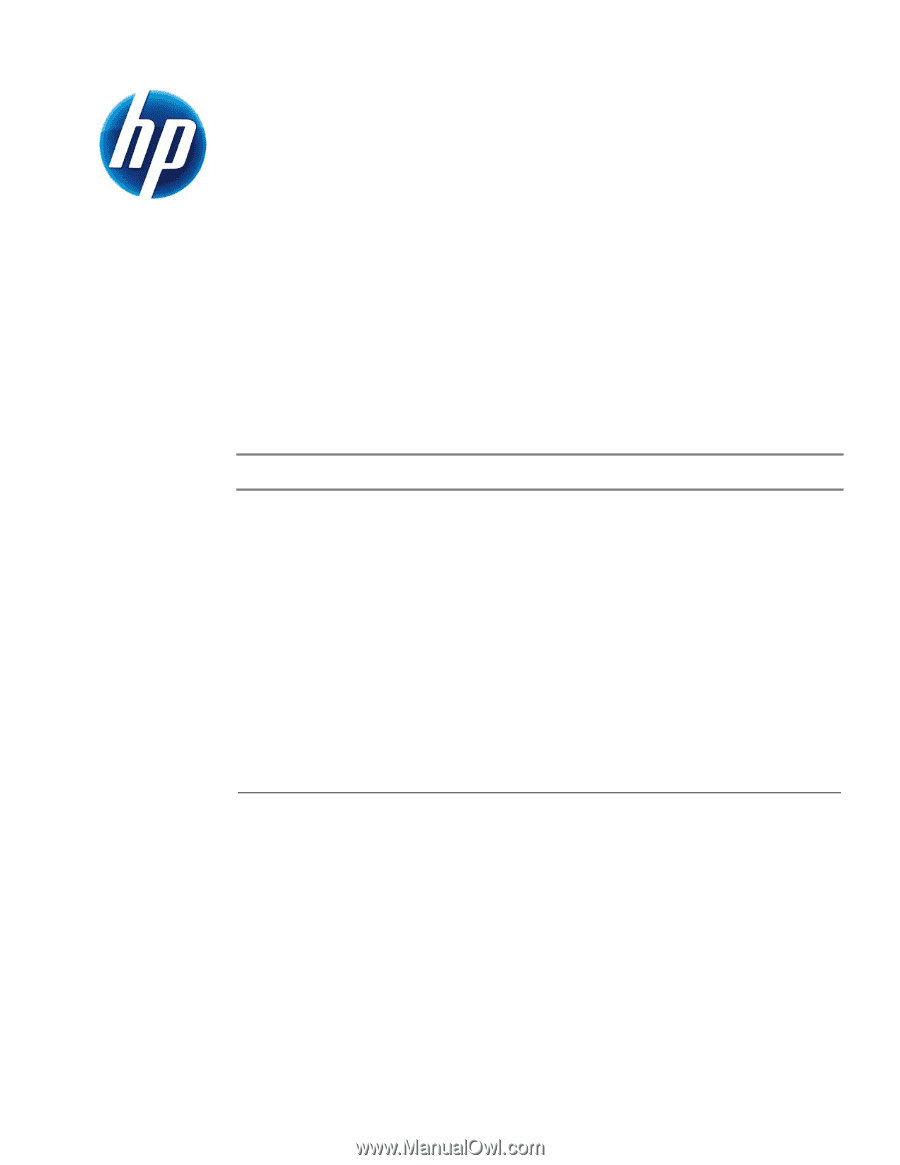
HP Business Notebook
Password Localization
Guidelines
V1.0
November 2009
Table of Contents:
1.
Introduction…………………………………………………………………………………………..2
2.
Supported Platforms………………………………………………………………………………...2
3.
Overview of Design……………………………………………………………………………
.......
3
4.
Supported Keyboard Layouts in Preboot and Drive Encryption…………………………………3
5.
HP ProtectTools Security Manager Filter Logic……………………………………………….……6
6.
How Preboot BIOS Implements the Password Filter And Handles Dead Keys……………….…7
7.
Exceptions………………………………………………………………………………………….…8
8.
What to do when a password is rejected…………………………………………………...……12