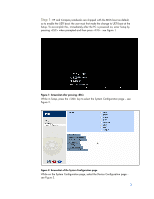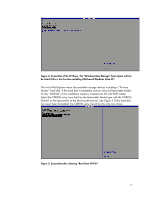HP 8530p installing UEFi-based Microsoft Windows Vista SP1 (x64) on HP EliteBo
HP 8530p - EliteBook - Core 2 Duo 2.4 GHz Manual
 |
UPC - 884962209325
View all HP 8530p manuals
Add to My Manuals
Save this manual to your list of manuals |
HP 8530p manual content summary:
- HP 8530p | installing UEFi-based Microsoft Windows Vista SP1 (x64) on HP EliteBo - Page 1
Extensible Firmware Interface) based Microsoft ® Windows Vista® SP1 on HP Notebook PCs. Microsoft initiated support of UEFI boot on x64 systems with Windows Vista SP1. HP EliteBooks and Compaq Notebooks began support of UEFI boot in 2008. The following notebooks are those platforms and models - HP 8530p | installing UEFi-based Microsoft Windows Vista SP1 (x64) on HP EliteBo - Page 2
Step 1: HP and Compaq notebooks are shipped with the BIOS boot as default, so to enable the UEFI boot; the user must first make the change to UEFI boot at the Setup. To accomplish this, immediately after the PC is powered on, enter Setup by pressing when prompted and then press - see - HP 8530p | installing UEFi-based Microsoft Windows Vista SP1 (x64) on HP EliteBo - Page 3
UEFI Boot Mode is enabled. Also, if HP QuickLook 2 application use is desired, make sure HP QuickLook 2 is enabled Boot From EFI File" option (this option only shows up when the PC is in the UEFI Boot Mode). See Figure 4. Note: Selecting the "Boot From EFI File" option enables launching the Windows - HP 8530p | installing UEFi-based Microsoft Windows Vista SP1 (x64) on HP EliteBo - Page 4
Menu. The "Windows Boot Manage" boot option will not be listed if this is the first time installing UEFI-based Windows Vista SP1 The initial File Explorer menu lists available storage devices including a "Primary Master" hard disk, if the hard disk is formatted, and an entry for Removable Media for - HP 8530p | installing UEFi-based Microsoft Windows Vista SP1 (x64) on HP EliteBo - Page 5
format uses the GPT format with UEFI enabled, and the Windows boot environment uses a UEFI version of the Windows boot manager. Without UEFI enabled, the installed operating system uses the MBR format for hard disk partitions and a BIOS version of the Windows boot manager. If the user wants to - HP 8530p | installing UEFi-based Microsoft Windows Vista SP1 (x64) on HP EliteBo - Page 6
If the user intends to install HP QuickLook 2, HP System Diagnostic or BIOS Recovery, an additional disk partition HP_TOOLS must be created and it must be assigned a drive letter after the OS is started. Please refer to the white paper "HP Business Notebook Computer EFI Guidelines" for more details - HP 8530p | installing UEFi-based Microsoft Windows Vista SP1 (x64) on HP EliteBo - Page 7
Boot" option is provided for development purposes only and is currently not fully supported or warranted by HP. Preboot Authentication and Drive Lock are currently not supported under the UEFI Boot mode. HP strongly recommends disabling Preboot Authentication and Drive Lock before enabling UEFI Boot - HP 8530p | installing UEFi-based Microsoft Windows Vista SP1 (x64) on HP EliteBo - Page 8
For more information HP Business Notebook Computer EFI Guidelines http://bizsupport1.austin.hp.com/bc/docs/support/SupportManual/c01564727/c 01564727.pdf UEFI Forum - www.uefi.org © 2009 Hewlett-Packard Development Company, L.P. The information contained herein is subject to change without notice.
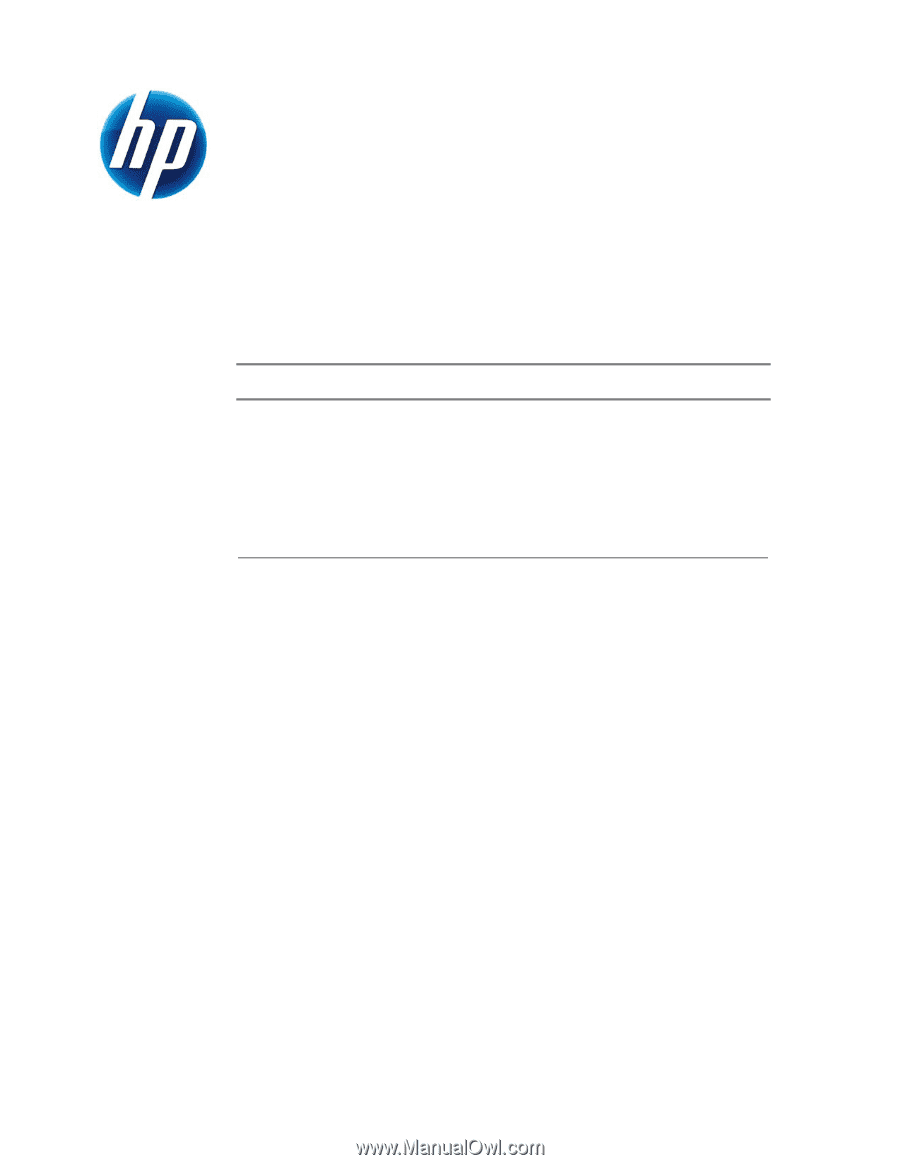
installing UEFi-based Microsoft
Windows Vista SP1 (x64) on HP
EliteBook and Compaq Notebook
PCs
Table of Contents:
Introduction
........................................................................................................
1
Step 1
.............................................................................................................
2
Step 2
.............................................................................................................
3
Step 3
.............................................................................................................
5
Step 4
.............................................................................................................
6
For more information
..........................................................................................
8
Introduction
The purpose of this document is to describe the steps required to successfully install
UEFI (Unified Extensible Firmware Interface) based Microsoft ® Windows Vista®
SP1 on HP Notebook PCs. Microsoft initiated support of UEFI boot on x64 systems
with Windows Vista SP1. HP EliteBooks and Compaq Notebooks began support of
UEFI boot in 2008.
The following notebooks are those platforms and models supporting UEFI at the
time of this writing:
•
HP EliteBook Mobile Workstation, Notebook PC and Tablet PCs (8530p,
8530w, 8730w, 6930p, 2530p, 2730p)
•
HP Compaq Notebook PCs (6735s, 6535s, 6735b, 6535b, 6730s, 6830s,
6530b, 6730b, 2230s)