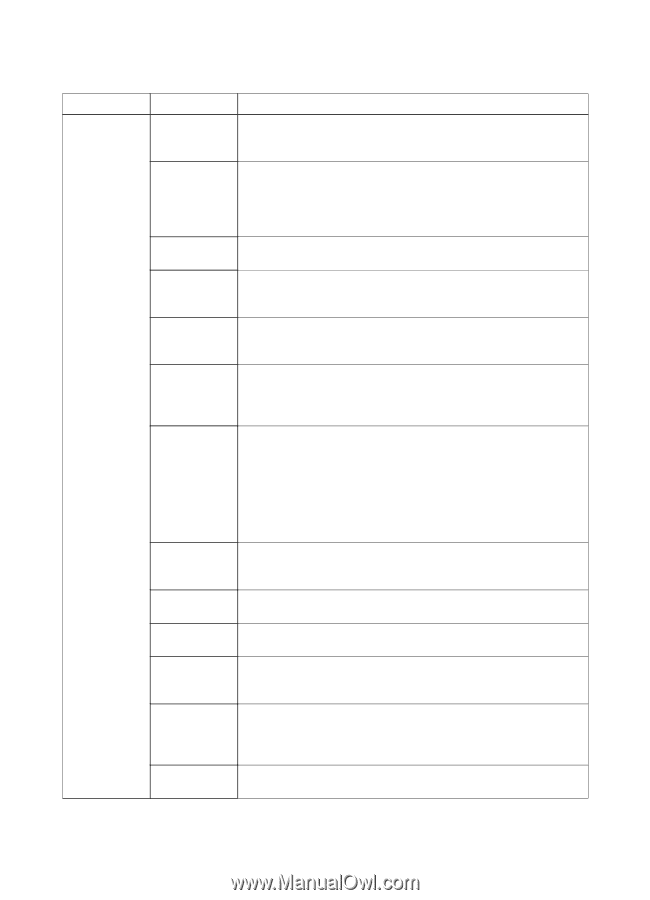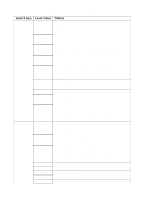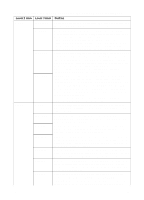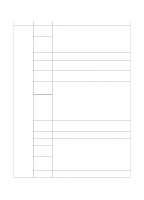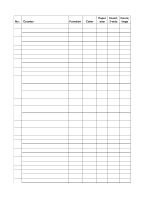HP 8550 Service Manual - Page 101
Table 43., Copier, machine settings mode Level 2 and Level 3 menus - color laserjet drum
 |
View all HP 8550 manuals
Add to My Manuals
Save this manual to your list of manuals |
Page 101 highlights
Table 43. Copier, machine settings mode Level 2 and Level 3 menus Level 2 item BODY (copier-related settings) Level 3 item MODEL-SZ FIX-TEMP PASCAL PLT-TYPE SH-SW DH-SW DM-MODE ITD-CLN SP-1-SW SP-2-SW TR-ON-SW RE-TR-SW EC-GLASS Description Switch between different paper-size recognition (0 = AB, 1 = Inch, 2 = A, 3 = AB/Inch). This setting need not be changed in the field. Note: Selections 0 and 3 are not available on the HP CLJ 8550MFP. Enable/disable the fusing improvement mechanism for black halftone (0 = disable, 1 = enable). The default is "0." Enabling this setting improves fusing of black halftone, but increases the first copy time by approximately 45 seconds. To set the fusing temperature to "off," see the HP Color LaserJet 8500/8550 Printer Family Service Manual. Enable/disable contrast potential/gradation correction data (0 = disable, 1 = enable). Default = 1. Switch between the standard and the aluminum white plates (0 = standard white plate, 1 = aluminum white plate). Default = 0. This setting need not be changed in the field. Select the method of shading when using the standard white plate (0 = standard white plate, 1 = standard white plate with a different hue). Default = 0. This setting need not be changed in the field. Switch modes for image gradation correction control (0 = off, 1 = as needed, 2 = always, 3 = reserved). Default = 0. Image gradation correction control ensures good gradation of images, but takes approximately one minute. Enable/disable image density correction for auto gradation correction (0 = disable, 1 = enable). Default = 0. Image density correction control is executed during PG output of auto gradation correction; auto gradation correction is executed with the adjusted image density correction value serving as the copier's density control standard, thereby improving the accuracy of gradation control. Images are likely to improve, but the auto gradation correction time increases significantly. Enable/disable ITD cleaning rotation insertion mode (0 = disable for all modes, 1 = enable for enlarge page separation/page separation, 2 = enable for all modes). Default = 1. See details on page 100. Enable/disable separation static elimination for 1st side printing (0 = disable, 1 = enable). Default = 0. See details on page 101. Enable/disable separation static elimination for 2nd side printing (0 = disable, 1 = enable). Default = 1. See details on page 102. Adjust the secondary transfer bias application timing to prevent paper from wrapping around the intermediate transfer drum and other separation faults (settings: 1 to +3). Default is 1. Enable/disable the remedy against re-transfer in high-humidity environments (0 = disable remedy, 1 = enable remedy in H/H, 2 = enable remedy in H/H and N/N). Default = 0. See details on page 102. Specify the use of EC-coated glass (0 = not used, 1 = used). Default = 1. This setting need not be changed in the field. EN 99