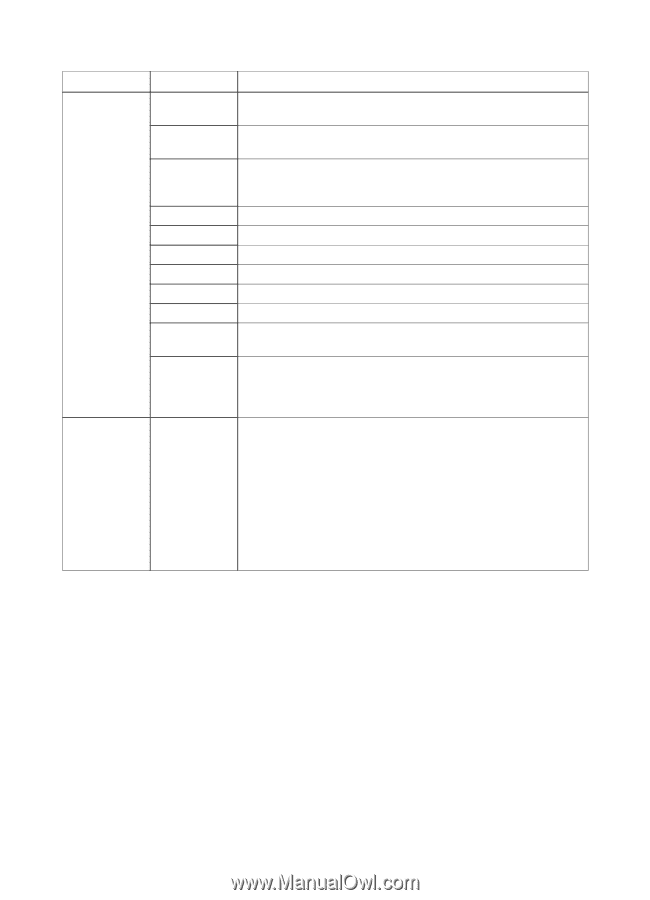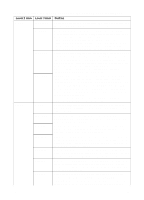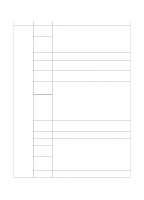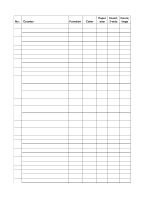HP 8550 Service Manual - Page 102
Copier, machine settings mode, Body > ITD-CLN, details
 |
View all HP 8550 manuals
Add to My Manuals
Save this manual to your list of manuals |
Page 102 highlights
Table 43. Copier, machine settings mode Level 2 and Level 3 menus Level 2 item USER INT-FACE (conditions for settings when a connection is made to an external controller) Level 3 item COPY-LIM SERIAL TX-PT-ON COUNTER1 COUNTER2 COUNTER3 COUNTER4 COUNTER5 COUNTER6 CONTROL S/U-SW B-CLR (clearing E717) Description Use it to change the print counter upper limit (settings: 1 to 100 pages). Default = 100. Enter the five-digit serial number of the copy module when replacing the reader controller PCB. Enable/disable indication of "text/photo" items when text/photo/map is selected on the User screen (0 = do not indicate text/photo, 1 = indicate text/photo). Default is 0. Set the soft counter 1 indication. See details starting on page 103. Set the soft counter 2 indication. See details starting on page 103. Set the soft counter 3 indication. See details starting on page 103. Set the soft counter 4 indication. See details starting on page 103. Set the soft counter 5 indication. See details starting on page 103. Set the soft counter 6 indication. See details starting on page 103. Enable copying, printing, or scanning without the control key, control card, or ID Number. See details following this table. Switch between user maintenance and service maintenance at time of installation, so that error reporting on the user screen differs depending on the method of maintenance (0 = service maintenance, 1 = user maintenance). Defaults: 1 in U.S.; 0 elsewhere. Indicate connection/disconnection of a copy data controller (0 = not connected, 1 = connected). Note: This setting is not available on the HP CLJ 8550MFP. You can disconnect the copy data controller temporarily by performing the following steps. 1 Install the copy data control. 2 Turn on the power 3 Execute error clear in service mode. 4 Set B-CLR to '0'. Copier, machine settings mode, Body > ITD-CLN details When disabled, traces of a first-page image might appear on the second page, especially when printing in enlargement page separation/page separation. l Sequence when disabled (standard sequence): Y1 > M1 > C1 > K1 > Y2 > M2 > C2 > K2 > cleaning rotation l Sequence when enabled: Y1 > M1 > C1 > K1 > cleaning rotation > Y2 > M2 > C2 > K2 > cleaning rotation 100 Chapter - 3 Operational overview EN