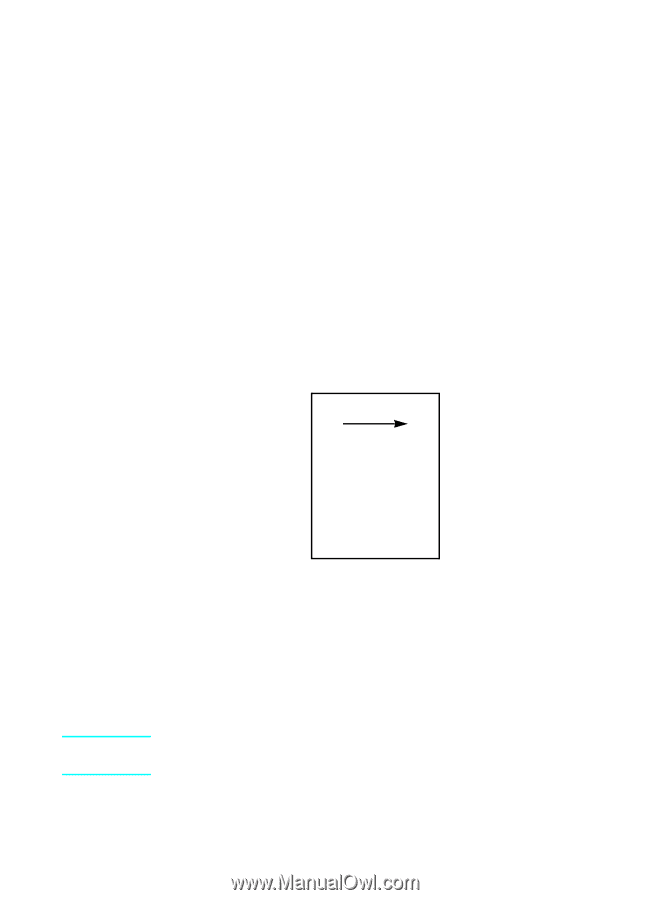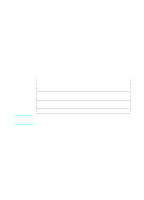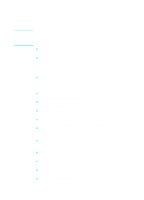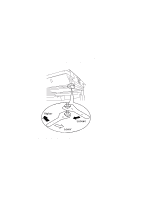HP 8550 Service Manual - Page 125
the leading and trailing blank margin areas., These settings adjust
 |
View all HP 8550 manuals
Add to My Manuals
Save this manual to your list of manuals |
Page 125 highlights
1 Start service mode on the copy module. 2 If needed, adjust the leading edge margin registration (COPIER > ADJUST > FEED-ADJ > REGIST, REGIST 2). This setting controls the timing of the registration clutch (CL1) engagement in the printer. REGIST adjusts the timing for when the registration clutch turns on for the first sheet. REGIST2 adjusts the timing for when the registration clutch turns on for the second and subsequent sheets. This changes the position of the image transferred from the transfer drum to the copied page, thereby adjusting the image margin. 3 If needed, adjust the image left/right margin (COPIER > ADJUST > BLANK > BLANK-L, R). These settings adjust the blank margin area. 4 If needed, adjust the leading/trailing edge non-image width (COPIER > ADJUST > BLANK > BLANK-T, B) These settings adjust the leading and trailing blank margin areas. BLANK-B Paper feed direction BLANK-L A BLANK-T Figure 28. Note BLANK-R BLANK margins 5 If needed, adjust the image read start (COPIER > ADJUST > ADJ-XY > ADJ-X, Y). 6 Recheck the image margin. For details, see "Copier, adjust mode, BLANK details" on page 91 and "Copier, adjust mode, ADJ-XY details" on page 90. Keep in mind that the new settings will become effective when the copier has been turned off and on. EN Copy module adjustments 123