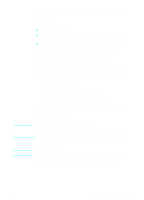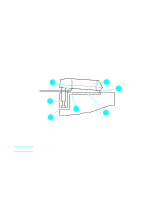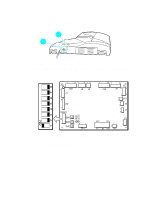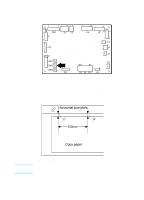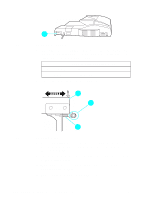HP 8550 Service Manual - Page 141
To turn the copy module off and return to standard, condition, To check new ROM version number
 |
View all HP 8550 manuals
Add to My Manuals
Save this manual to your list of manuals |
Page 141 highlights
Note If this procedure fails at any point during the download, return to "To prepare the copy module for downloading" on page 137 and begin the process again. 12 Once the write process is complete, a Cyclic Redundancy Check (CRC) is performed automatically to confirm that the download occurred without error. Upon completion of the reprogramming, the program confirms the previously loaded ROM version, the ROM version designated to download, and the ROM version on the copy module after download. The results of the CRC of the flash ROM also appear. 13 Click OK to continue. 14 Click Return to the Model/PCB Selection Menu to terminate the programming procedure. 15 Click OK to return to the PCB select menu and complete the programming procedure. A screen should appear that indicates that the download process ended successfully. 16 Click Return to Main Menu and exit the Service Support Tool. To turn the copy module off and return to standard condition 1 Turn off the copy module soft switch and the rear power switch. 2 Disconnect the copy module power cord. 3 Disconnect the parallel cable. 4 Set the DIP switch SW1 back to the COPY position (up). 5 Reconnect the power cord and turn the rear power switch on. 6 Turn the copy module soft switch on. To check new ROM version number 1 Confirm that the desired display language appears on the LCD. 2 Start service mode and check the ROM version under COPIER > DISPLAY > VERSION. 3 Confirm that the version is correct. EN Copy module adjustments 139