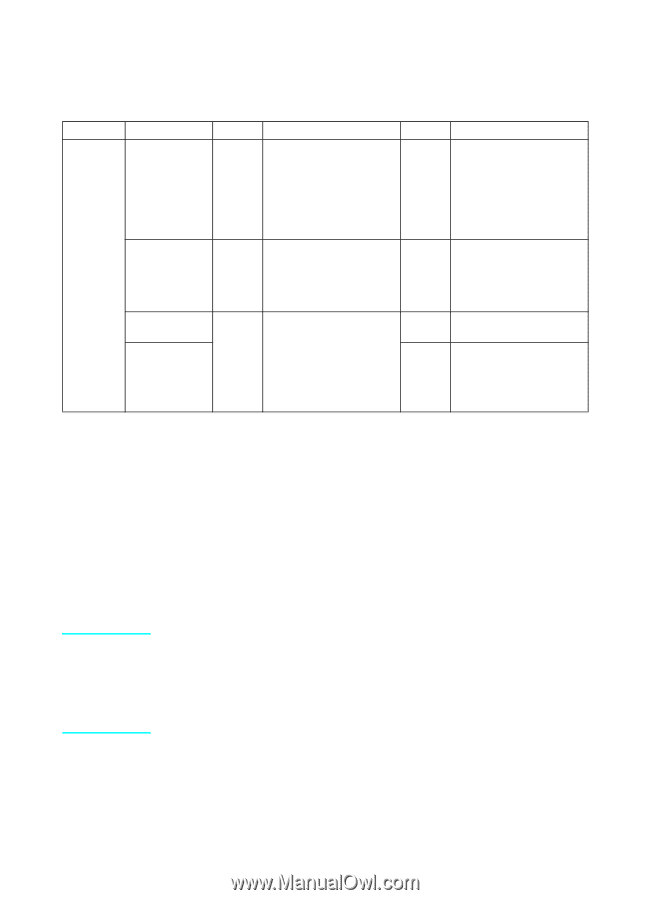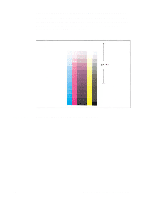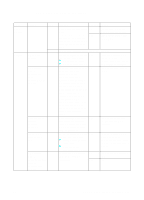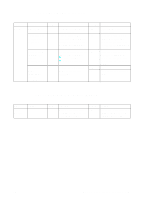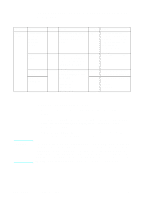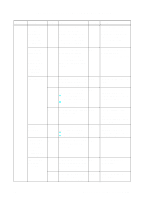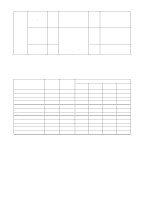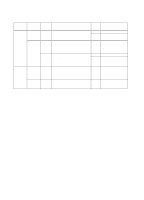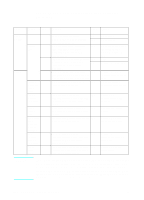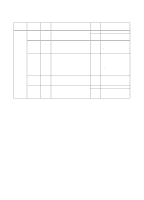HP 8550 Service Manual - Page 482
The copier generates a solid-black copy or an image, in solid color, Checking the exposure system
 |
View all HP 8550 manuals
Add to My Manuals
Save this manual to your list of manuals |
Page 482 highlights
The copier generates a solid-black copy or an image in solid color Unit Copy module Cause Anti-counterfeit mechanism (original exposure system) Step 7 Connector 8 wiring The dc power 9 supply CCD unit, AP-IP PCB Checks Yes/No Action Does the problem occur when an original identical to a bank note was copied? YES Check the exposure system (see below). If the problem is not corrected, inform the user that the anti-counterfeit mechanism has been turned on. Are the connections of the NO connectors and wiring between the AP-IP PCB and CCD driver PCB correct? Connect them correctly. Is dc power present at the NO following terminals of the AP-IP PCB? J502-8: +5.2V YES J502-6: +5V J502-5: +5V J502-1: 1+5V See "No dc power to the copy module" on page 520 Try replacing the following, in sequence: CCD unit AP-IP PCB CAUTION Checking the exposure system 1 Make sure there are no foreign objects under the copyboard glass. 2 Clean the scanning lamp, the reflecting plate, the standard white plate, the copyboard glass, and mirrors 1, 2, and 3. Is the problem corrected? 3 On the control panel, press FUNCTION > CCD > CCD-ADJ in service mode. Is the problem corrected? If you have replaced the scanner parts of the copy module (scanning lamp, mirror, CCD unit) be sure to execute CCD adjust in service mode (FUNCTION > CCD > CCD-ADJ). Further, if you have removed and replaced the scanning lamp or have replaced the intensity detection PCB, the standard white plate, or the CCD, be sure to execute intensity adjustment in service mode (FUNCTION > MISC-R > USE-LAMP). 480 Chapter 7 - Troubleshooting EN