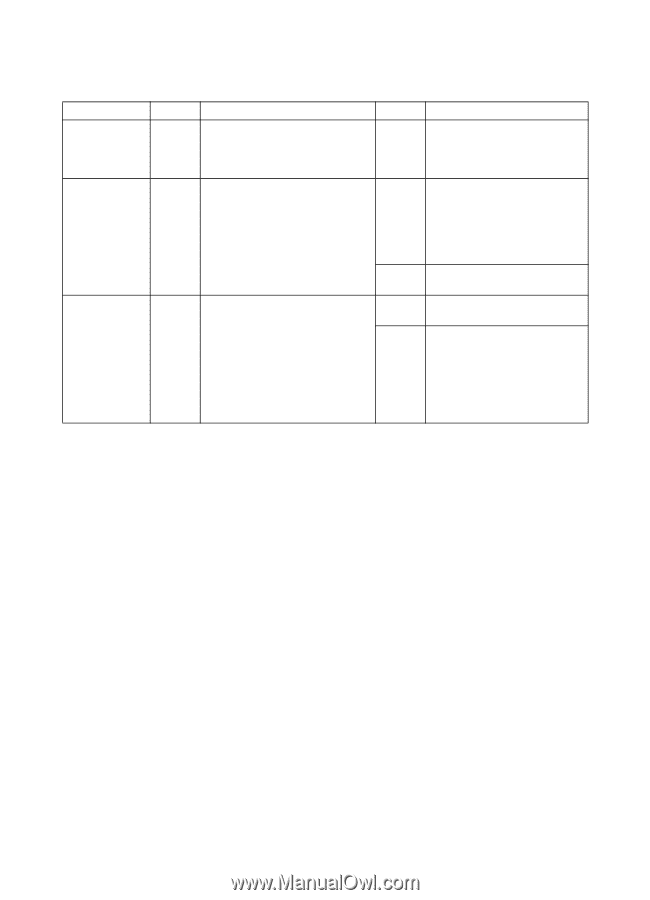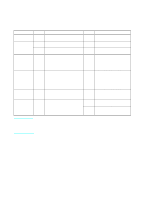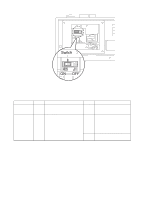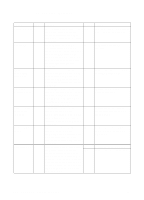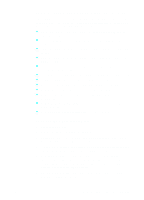HP 8550 Service Manual - Page 524
No dc power in the printer +5V, +24 VB
 |
View all HP 8550 manuals
Add to My Manuals
Save this manual to your list of manuals |
Page 524 highlights
No dc power in the printer (+5V, +24 VB) Cause Step Printer ac power 1 Overcurrent/ 2 overvoltage (protection circuit activation), printer power supply fuse Printer power 3 switch supply, wiring and dc load, dc controller PCB Checks Yes/No Action Disconnect the power plug from NO the printer and connect it directly to the power outlet. Is the printer now receiving ac power? See "No ac power to the printer" on page 521. Turn off the printer power switch Yes (SW1) (see note on page 521) and disconnect the copy module power plug. After two minutes, reconnect the copy module power plug and turn on the printer power switch (SW1). Is the operation NO normal? The copy module power supply PCB is normal. However, the protective circuit on the PCB has activated. Remove the cause of the activation and turn on the power again. Replace the printer's power supply fuse. Turn off the printer unit power NO switch (see note above) and disconnect connector J204 from YES the dc controller PCB. Connect the printer's power plug directly to the power outlet and turn on the printer power switch. Is there dc power (+5V) at the J204-1 connector? Replace the printer power supply. Check the wiring from the dc controller PCB. If normal, replace the dc controller PCB. 522 Chapter 7 - Troubleshooting EN