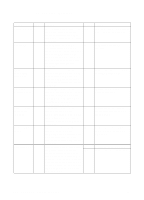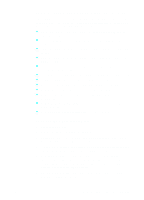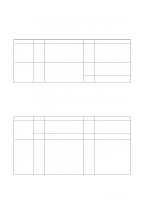HP 8550 Service Manual - Page 528
Using the copy module service mode to test parts, For E000, E001, E808, the copier will turn off
 |
View all HP 8550 manuals
Add to My Manuals
Save this manual to your list of manuals |
Page 528 highlights
Using the copy module service mode to test parts The AP-IP PCB and the microprocessor on the dc controller PCB of the printer are equipped with a self-diagnostic mechanism that periodically checks the condition of the copy module (particularly the condition of the sensors). Upon detecting an error, the mechanism displays an error code on the copy module LCD. Keep the following in mind: l When the self-diagnosis mechanism has turned on, the copier can be reset by turning it off and then on. However, perform the following if E000, E001, E003, E0044, E009, E211, E215, E217, E717, or E808 is indicated: a Select FUNCTION > CLEAR in service mode. b Press ERR to highlight. c Press OK, and turn the rear power switch on and off manually; then, turn on the control panel soft switch to clear the error code. d See that the message on the control panel has disappeared and the Copy Mode screen appears. l For E000, E001, E003, E004, E009, E808, the copier will turn off in 20 seconds after detecting the error. l If E001 or E003 has occurred, the error data might be retained in the error memory capacitor (C259) of the dc controller PCB for the printer unit. Be sure to discharge the capacity after removing the cause. (To do so, short out JP201 on the dc controller PCB; for details, see the Printer Unit Service Manual). l Select DISPLAY > ERR to check the error history. 526 Chapter 7 - Troubleshooting EN