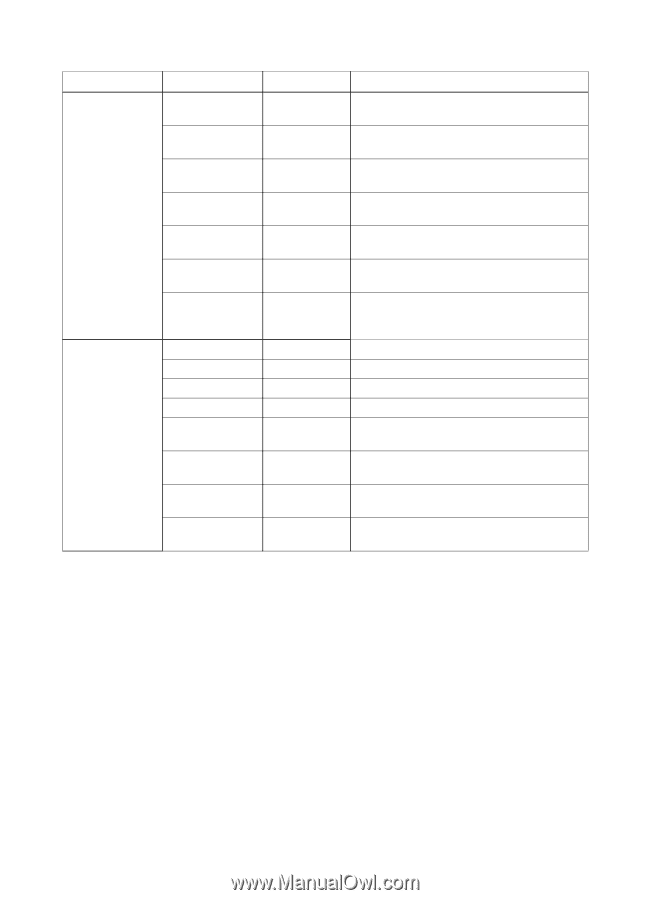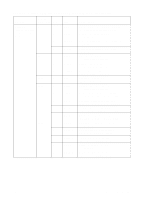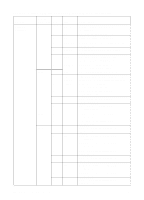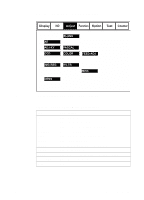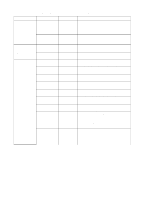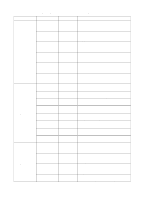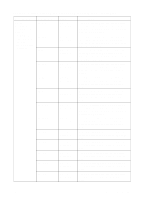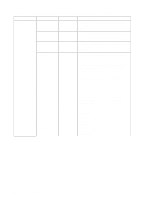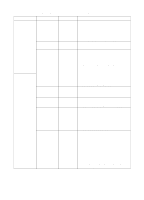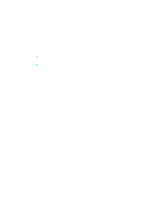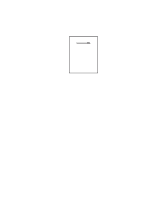HP 8550 Service Manual - Page 88
Level 2 item, Range, Description, correction table, image processing pattern
 |
View all HP 8550 manuals
Add to My Manuals
Save this manual to your list of manuals |
Page 88 highlights
Table 38. Copier, adjust mode Level 2 and Level 3 menus (continued) Level 2 item PASCAL See additional information on page 91. Level 3 item LUT-P-Y LUT-P-M LUT-P-C LUT-P-K LUT-P-1 LUT-P-2 LUT-P-3 Range -4 to +3 -4 to +3 -4 to +3 -4 to +3 -4 to +3 -4 to +3 -4 to +3 COLOR Higher settings in ADJ categories make colors darker. Higher settings in OFST categories reduce fogging. ADJ-Y ADJ-M ADJ-C ADJ-K OFST-Y OFST-M OFST-C OFST-K -8 to +8 -8 to +8 -8 to +8 -8 to +8 -8 to +8 -8 to +8 -8 to +8 -8 to +8 Description Fine-adjust the gradation control level (correction table) for Y. Fine-adjust the gradation control level (correction table) for M. Fine-adjust the gradation control level (correction table) for C. Fine-adjust the gradation control level (correction table) for K. Fine-adjust the gradation control level (correction table, image processing pattern A). Fine-adjust the gradation control level (correction table, image processing pattern B). Fine-adjust the gradation control level (correction table, image processing pattern C). Adjusts the color balance for Y for the user. Adjusts the color balance for M for the user. Adjusts the color balance for C for the user. Adjusts the color balance for K for the user. Adjusts the color balance and the density of light areas of Y. Adjusts the color balance and the density of light areas of M. Adjusts the color balance and the density of light areas of C. Adjusts the color balance and the density of light areas of K. 86 Chapter - 3 Operational overview EN