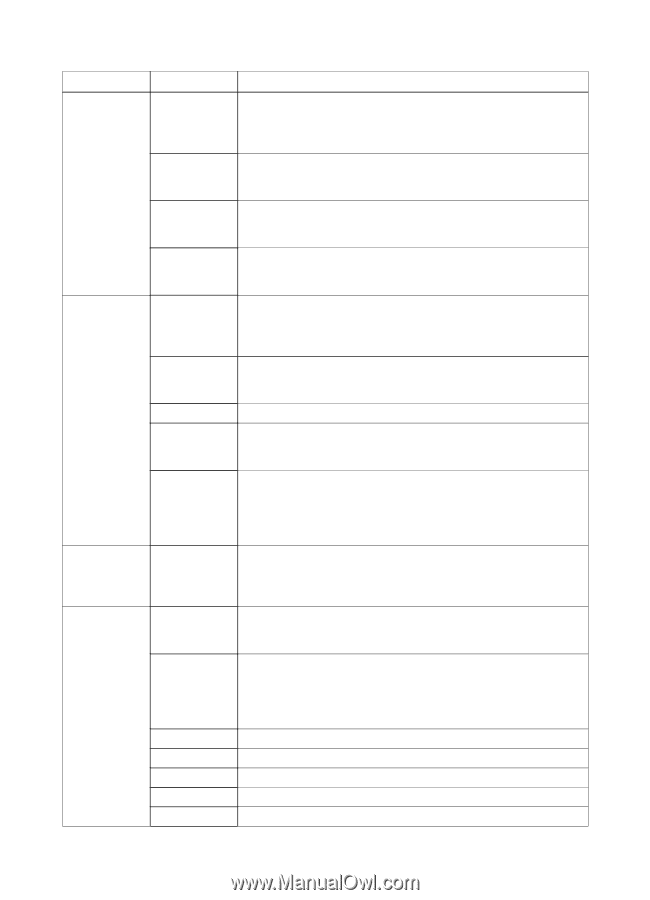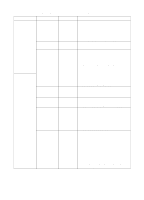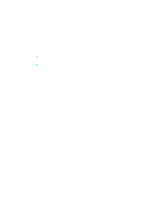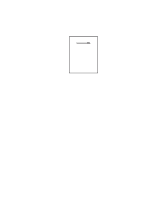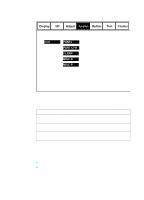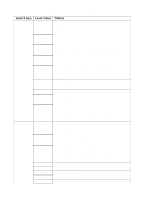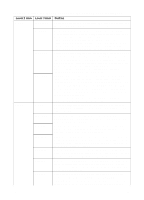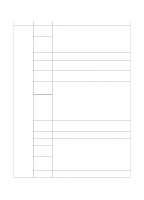HP 8550 Service Manual - Page 96
Level 2 item, Outline, Table 40., Copier, run/check mode Level 2 and Level 3 menus
 |
View all HP 8550 manuals
Add to My Manuals
Save this manual to your list of manuals |
Page 96 highlights
Table 40. Copier, run/check mode Level 2 and Level 3 menus Level 2 item CCD PANEL PART-CHK CLEAR Level 3 item CCD-ADJ FILT-B FILT-G FILT-R LCD-CHK LED-CHK LED-OFF KEY-CHK TOUCHCHK FAN-ON ERR R-CON JAM-HIST ER-HIST CNT-ERR CNT-CLR E354-CLR Outline To start auto-adjustment, press CCD-ADJ and then press OK. At the end of auto-adjustment, "End" appears on the screen. Note: This adjustment is performed automatically each time the copier is turned on. Ensure that the B signal is generated by the CCD correctly by generating images expressed by blue signals using cyan only. Press FILT-B, place a color original on the glass, and press OK. Ensure that the G signal is generated by the CCD correctly by generating images expressed by green signals using cyan only. Press FILT-G, place a color original on the glass, and press OK. Ensure that the R signal is generated by the CCD correctly by generating images expressed by red signals using cyan only. Press FILT-R, place a color original on the glass, and press OK. To check the control panel LCD for missing dots, press LCD-CHK and then press OK (to stop the check, press the Stop key). The screen turns white for several seconds, then blue for several seconds. To check the LEDs on the control panel, press LED-CHK and then press OK. The LEDs turn on in sequence. To stop the check, press LED-OFF. Turn off the LEDs on the control panel by pressing LED-OFF. Check the keys on the control panel. Press KEY-CHK and then press a key. The screen mimics the key pressed (see table 41 on page 96 for screen notations). Adjust the position of coordinates on the analog touch panel by matching the points pressed and the coordinates indicated on the screen. Press + on the screen for the next + (this sequence is repeated nine times). To select a different item, press TOUCHCHK again. Check the copy module fan (power supply cooling fan FM4 only). Press FAN-ON and then press OK. The fan switches from half-speed to high-speed rotation. Press OK again to return the fan to half-speed rotation. Initialize error codes E000, E001, E003, E004, E009, E211, E215, E217, E717, and E808. Press ERR, then press OK, and turn off and then on the main power switch manually. Initialize the RAM on the reader controller PCB or the control panel CPU PCB (user mode). For more information, see "Copier, run/check mode, CLEAR > R-CON details (cold reset)" on page 96. Note: All end-user default or custom settings and all values recorded on the service label must be re-entered after performing this reset. Initialize the jam history. Initialize the error codes history. -- -- -- 94 Chapter - 3 Operational overview EN