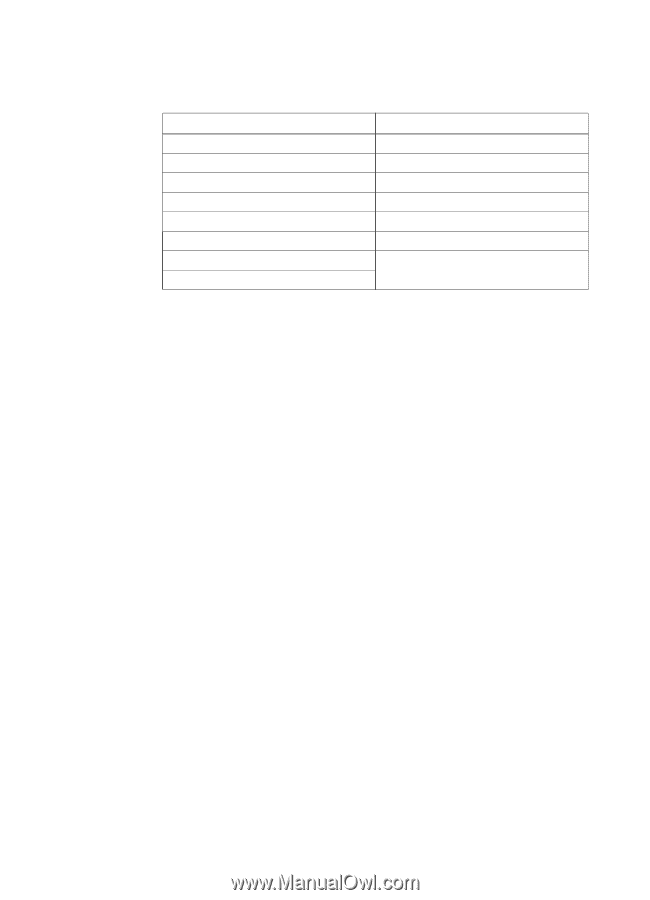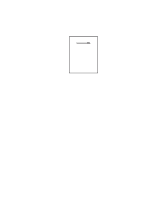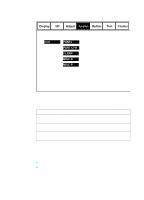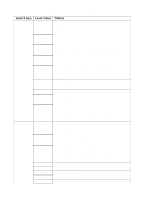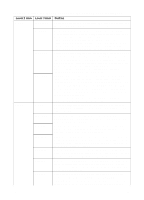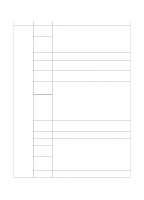HP 8550 Service Manual - Page 98
Copier, run/check mode, PANEL > KEY-CHK details, CLEAR > R-CON details, cold reset
 |
View all HP 8550 manuals
Add to My Manuals
Save this manual to your list of manuals |
Page 98 highlights
Copier, run/check mode, PANEL > KEY-CHK details Table 41. Control panel key descriptions Key Copy Extend Reset Guide Use Mode Interrupt 0-9, #, * Clear Screen indication COPY ETC RESET ? M INTERRUPT 0-9, #, * CLEAR Key ID ACS Full Color Black Start Stop Save Power Screen indication ID ACS F-COLOR BLACK START STOP STAND BY Copier, run/check mode, CLEAR > R-CON details (cold reset) To perform a cold reset on the copy module: 1 Enter service mode. 2 Select COPIER > FUNCTION > CLEAR > R-CON. 3 Press OK. All of the following result from a cold reset of the copy module: l All user settings, including ID, passwords, and system settings password, are erased. l All service mode settings recorded on the service label (on the inside of the lower front cover of the copy module) are erased. To restore the settings, complete the following steps: 1 Manually re-enter all 11 numbers that appear on the service label in service mode. 2 Perform a DC-SAVE adjustment in service mode (COPIER > FUNCTION > MISC-P > DC-SAVE) and press OK. 3 Turn the copier off and then back on (cycle power). 4 Perform an auto gradation adjustment. For more information about auto gradation adjustments, see page 57. 96 Chapter - 3 Operational overview EN