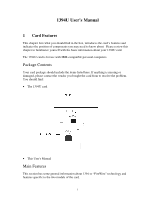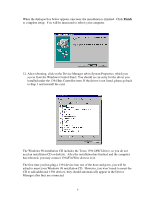HP 8886 HP Pavilion PC's - (English) 1394U User's Manual
HP 8886 - Photosmart Camera Dock Digital Docking Station Manual
 |
UPC - 808736469678
View all HP 8886 manuals
Add to My Manuals
Save this manual to your list of manuals |
HP 8886 manual content summary:
- HP 8886 | HP Pavilion PC's - (English) 1394U User's Manual - Page 1
is missing or damaged, please contact the vendor you bought the card from to resolve the problem. You should find: N The 1394U card N This User's Manual Main Features This section has some general information about 1394 or "FireWire" technology and features specific to the two models of the card. 1 - HP 8886 | HP Pavilion PC's - (English) 1394U User's Manual - Page 2
. N Hot-Plug Support. The bus is dynamically reconfigured whenever new nodes are added, which means users don't have to configure node IDs or unique termination schemes. N Cable Power. Low-cost peripherals can be powered directly from the 1394 cable, so no dedicated power supply is needed. N Open - HP 8886 | HP Pavilion PC's - (English) 1394U User's Manual - Page 3
's three ports, Windows 98 will automatically install the new device and the appropriate driver. With its hot-plug support, you can easily connect or disconnect devices without having to first shut down your computer. This enables true Plug-and-Play functionality. DVD Cam c o rd er D V D / CD RO - HP 8886 | HP Pavilion PC's - (English) 1394U User's Manual - Page 4
card, follow this procedure. 1. Make sure the computer is turned off. 2. Gain access to the interior of the PC. 3. Insert the 1394U card in an empty PCI the card to the chassis. 6. Reinstall the covers on the PC. 7. Turn on the computer. Windows 98 will detect the addition of new hardware and display - HP 8886 | HP Pavilion PC's - (English) 1394U User's Manual - Page 5
message will display: 10. Insert your Windows 98 installation CD into your CD-ROM drive. Select "CD-ROM drive" and click Next. 11. Windows will search the CD for the appropriate driver and list what it finds. After it has identified the appropriate driver, click "Next" to begin installation of the - HP 8886 | HP Pavilion PC's - (English) 1394U User's Manual - Page 6
finished. Click Finish to complete setup. You will be instructed to reboot your computer. 12. After rebooting, click on the Device Manager the Texas 1394 OHCI driver, so you do not need an installation CD or diskette. After the installation has finished and the computer has rebooted, you may - HP 8886 | HP Pavilion PC's - (English) 1394U User's Manual - Page 7
devices are "hot-pluggable," you can connect and disconnect devices while the computer is turned on. When you disconnect a device, the other devices 1394/FireWire card supplies power to devices through the cable connection. This power has some limitations. See the Power Considerations section later - HP 8886 | HP Pavilion PC's - (English) 1394U User's Manual - Page 8
through the connector cables, as noted above. Some devices will have their own power supplies. Other devices may need more power than is available from the bus and can be powered from a powered repeater. Make sure to check the power requirements of any devices you plan to use before you connect them - HP 8886 | HP Pavilion PC's - (English) 1394U User's Manual - Page 9
you encounter problems using the card in your system. The Technical Information section has information on the card specifications. Troubleshooting If the seated in the slot connector. Reinstall the system covers and power on the computer. If the exclamation mark still displays, please contact your - HP 8886 | HP Pavilion PC's - (English) 1394U User's Manual - Page 10
Topology Board Size Both tree and bus topology supported 64-bit device addressing Can be accessed with processor-to-memory transactions 120 mm x 65 mm 10
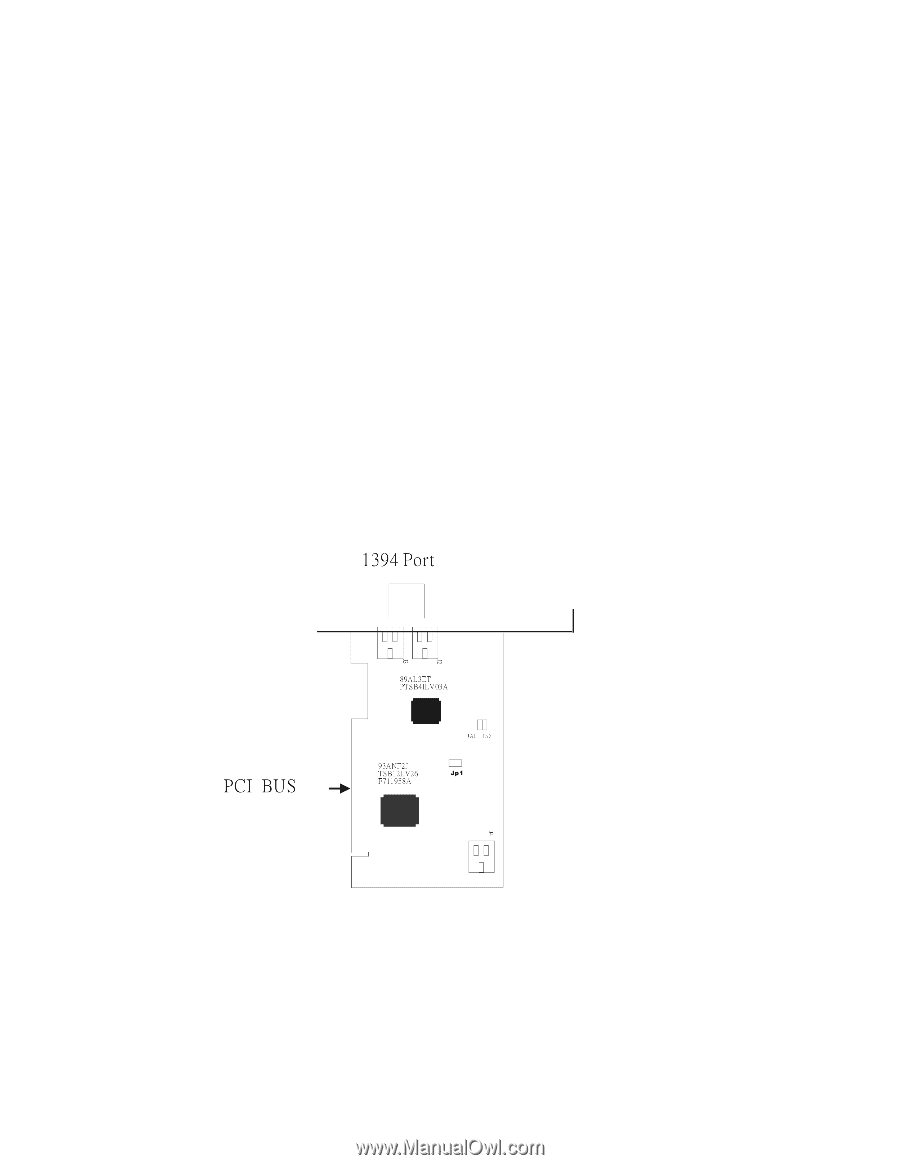
1
1394U User's Manual
1
Card Features
This chapter lists what you should find in the box, introduces the card’s features and
indicates the position of components you may need to know about.
Please review this
chapter to familiarize yourself with the basic information about your 1394U card.
The 1394U card is for use with IBM-compatible personal computers.
Package Contents
Your card package should include the items listed here. If anything is missing or
damaged, please contact the vendor you bought the card from to resolve the problem.
You should find:
N
The 1394U card
N
This User's Manual
Main Features
This section has some general information about 1394 or “FireWire” technology and
features specific to the two models of the card.