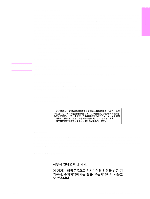HP 9040n HP LaserJet 9040/9050 - Getting Started Guide - Page 30
Service During and After the Warranty Period, To ensure the longevity of your HP LaserJet printer
 |
UPC - 829160954967
View all HP 9040n manuals
Add to My Manuals
Save this manual to your list of manuals |
Page 30 highlights
Service During and After the Warranty Period ● If printer hardware fails during the warranty period, contact an HP-authorized service or support provider. ● If printer hardware fails after the warranty period, and you have an HP Maintenance Agreement or HP SupportPack, request service as specified in the agreement. ● If you do not have an HP Maintenance Agreement or HP SupportPack, contact an HP-authorized service or support provider. To ensure the longevity of your HP LaserJet printer, HP provides the following: Extended warranty HP SupportPack provides coverage for the HP hardware product and all HP-supplied internal components. The hardware maintenance covers a period from the date of the HP product purchase for the duration of the contract chosen. The customer must purchase HP SupportPack within 90 days of the HP product purchase. For more information, go to www.hp.com/support/lj9050_lj9040. 28 Printer Setup ENWW