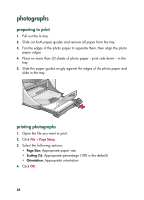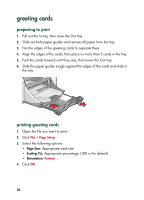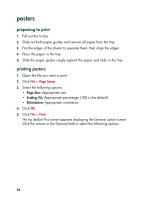HP 930c HP Deskjet 9xx series - (English) Quick Help - Page 33
Paper Type, Print Quality, s Per Sheet, Print Both Sides, out of paper - deskjet manual
 |
View all HP 930c manuals
Add to My Manuals
Save this manual to your list of manuals |
Page 33 highlights
5. Click File > Print. The hp deskjet 9xx screen appears displaying the General option screen. Click the arrows in the General field to select the following options. 6. Select Paper Type/Quality, then choose the following: • Paper Type: Appropriate greeting card paper • Print Quality: Normal 7. Select Layout, then choose the following: • Pages Per Sheet: 1 (Normal) • Print Both Sides: Select if appropriate 8. Click OK to print. printing guidelines • Unfold pre-folded cards, then place them in the In tray. • If an out of paper message appears, verify the media is positioned properly in the In tray. For best results use HP products. See also: manual two-sided printing 31
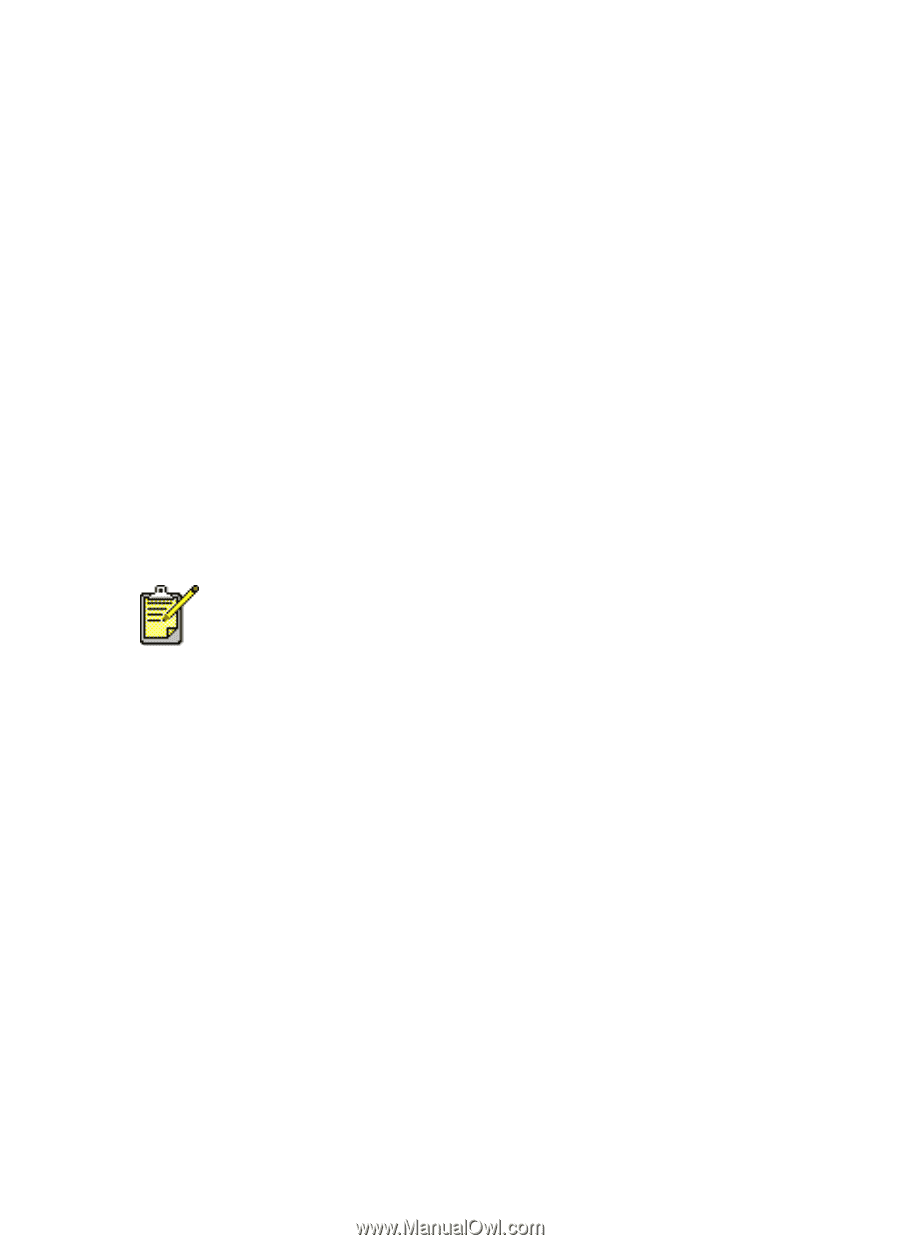
31
5.
Click
File
>
Print
.
The hp deskjet 9xx screen appears displaying the General option screen.
Click the arrows in the General field to select the following options.
6.
Select
Paper Type/Quality
, then choose the following:
•
Paper Type:
Appropriate greeting card paper
•
Print Quality:
Normal
7.
Select
Layout
, then choose the following:
•
Pages Per Sheet:
1 (Normal)
•
Print Both Sides:
Select if appropriate
8.
Click
OK
to print.
printing guidelines
•
Unfold pre-folded cards, then place them in the In tray.
•
If an
out of paper
message appears, verify the media is positioned
properly in the In tray.
See also:
manual two-sided printing
For best results use HP products.