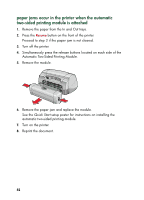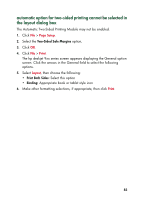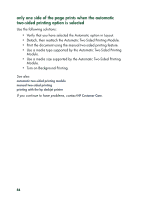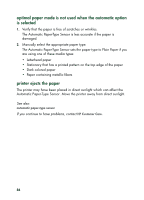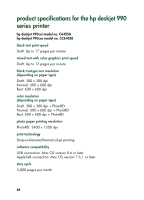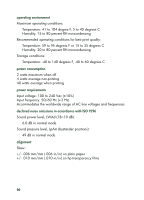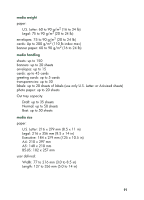HP 930c HP Deskjet 9xx series - (English) Quick Help - Page 88
optimal paper mode is not used when the automatic option, is selected, printer ejects the paper
 |
View all HP 930c manuals
Add to My Manuals
Save this manual to your list of manuals |
Page 88 highlights
optimal paper mode is not used when the automatic option is selected 1. Verify that the paper is free of scratches or wrinkles. The Automatic Paper-Type Sensor is less accurate if the paper is damaged. 2. Manually select the appropriate paper type. The Automatic Paper-Type Sensor sets the paper type to Plain Paper if you are using one of these media types: • Letterhead paper • Stationary that has a printed pattern on the top edge of the paper • Dark colored paper • Paper containing metallic fibers printer ejects the paper The printer may have been placed in direct sunlight which can affect the Automatic Paper-Type Sensor. Move the printer away from direct sunlight. See also: automatic paper-type sensor If you continue to have problems, contact HP Customer Care. 86